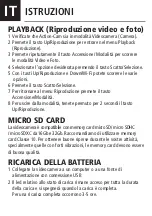GB
PLAYBACK
,
Playing Videos and Photos
1 Verify the camera is in
Camera Modes.
2 Press the
Up/Playback
button to enter the Playback menu.
3 Repeatedly press the
Power/Mode
button to cycle through Video
and Photo.
4 Press the
Shutter/Select
button to select desired option.
5 Use the
Up/Playback
or the Down/Wi-Fi button to cycle through
the various options.
6 Press the
Shutter/Select
button.
7 To return to the Playback menu, press the
Power/Mode
button.
8 To exit, hold down the
Up/Playback
button for two seconds
BUTTON AND FUNCTION
STORAGE/MICROSD CARDS
This camera is compatible with
16GB
and
32GB
capacity
microSD
,
microSDHC
, and
microSDXC
memory cards.
You must use a
microSD
card with a
Class 10
speed rating. We
recommend using brand name memory cards for maximum reliability in
high-vibration activities.
BATTERY
Charging the battery:
1 Connect the camera to a computer or USB power supply.
2 The
Charging Status Light
remains
ON
while the battery is charging.
3 The
Charging Status Light
will turn
OFF
when the battery is fully
charged.
*Charging Time: 3-5 hours.
Summary of Contents for action cam 38866
Page 2: ......
Page 6: ...MONTARE LA TELECAMERA IT...
Page 17: ......
Page 20: ...MOUNTING YOUR CAMERA Attach your camera to helmets gear and equipment GB...
Page 31: ...GB...