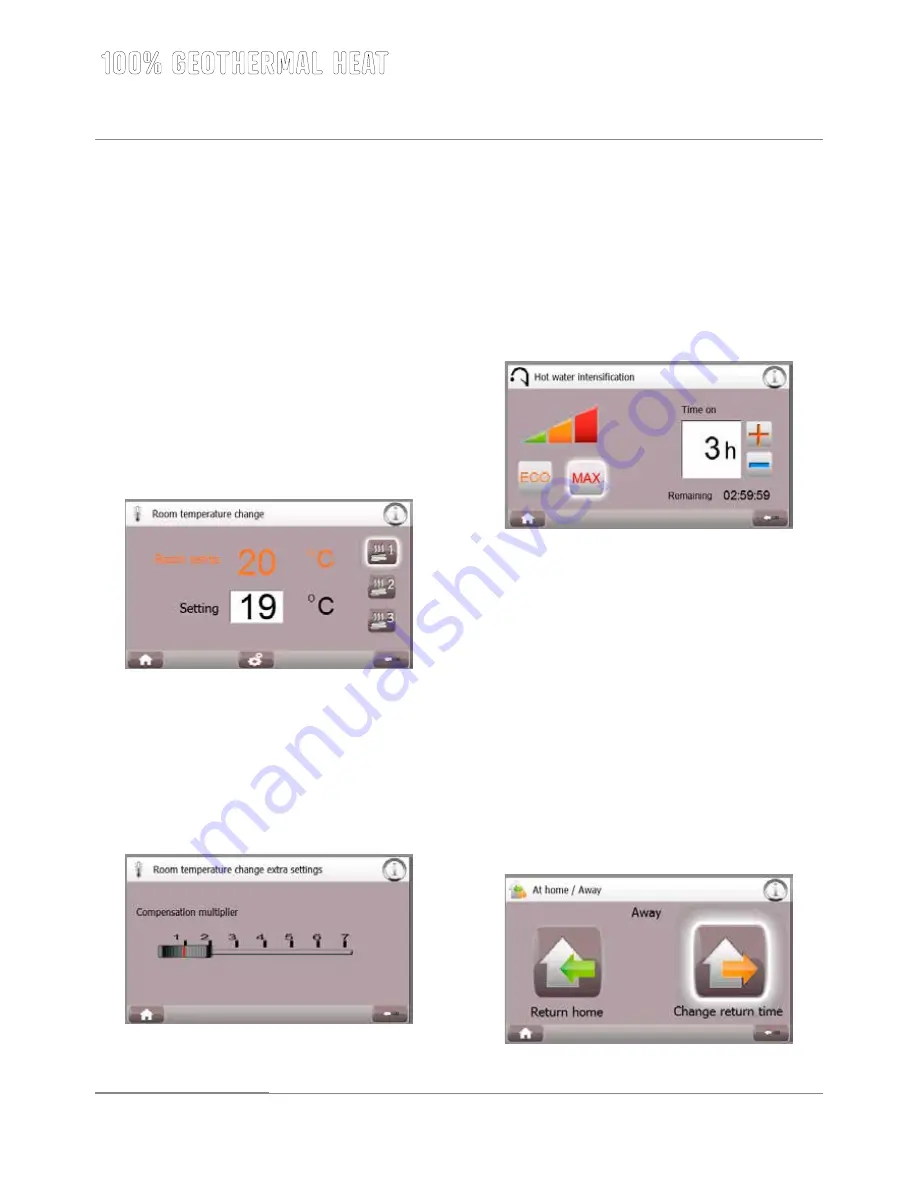
8
100% GEOTHERMAL HEAT
USER MANUAL
Use the button in the bottom left corner to return to the home screen. Use the arrow button in the bottom right corner to return to previous screen.
For instructions screen, press the ‘i’ button in the top right corner. In case of operation faults, an alarm button is displayed on the top bar.
3.4.2. Room temperature adjustment by room tempera
-
ture measurement (optional equipment)
As an option, the room temperature measurement function can be
acquired for the system. In such a case, the room temperature is also
displayed on the home screen and the screen Room temperature adjust
-
ment includes information on current/target room temperatures.
Adjustment of room temperature now takes place by comparing the tar
-
get and current room temperatures. By adjusting the target temperature
higher or lower than the room temperature at the time, the unit adjusts
the heat curve in the desired direction. Choose the heat distribution cir
-
cuits to be influenced by the adjustment by buttons HD1, HD2 (optional
equipment) and HD3 (optional equipment).
The rate of the function Room temperature adjustment can be increased
1...7 times by compensation. The compensation function is included
under additional room temperature settings, which can be accessed by
pressing the button at the bottom centre of the screen. In case of compen
-
sation value 7, the adjustment is seven times faster than in case of value
1. Large compensation values can cause room temperature fluctuations.
3.4.3. Domestic water boost
The storage tank can be set to function at maximum thermal output in
order to meet transient needs, for example, if the need for domestic hot
water increases temporarily. For domestic water boost, press the Max
button. Return to the normal mode by pressing the Eco button. Choose
the domestic water boost period (1...24 h) using the ‘plus’ and ‘minus’
buttons.
3.4.4. Home/Away function
The home/away function shortcut can be used to save energy when the
residents are away for a long holiday trip, for example. The function
Away changes the heat distribution circuit and storage tank temperature
settings until the set date and time; after that, the original set values are
automatically restored (i.e., the normal mode Home is reactivated).
The system’s normal mode is Home. To activate the Away function, press
the button Away and set the date and time of your return for restoring the
mode Home (default value: 24 h). The changes in room and storage tank
temperatures can also be programmed. In order to ensure restoring of the
normal temperatures by the time of your return from the holiday trip, the
day preceding the actual return date, for example, could be programmed
as the return date.
Summary of Contents for VMI 6-17
Page 1: ...L MP SS Vmi 6 17 L MP SS 3 2016 INSTRUCTIONS FOR USE INSTALLATION AND MAINTENANCE...
Page 31: ...XL 2015 811 2013 A A A B C D E F G A A A B C D E F G Vmi 6 38 dB 00 dB 8 kW 8 kW 8 kW...
Page 32: ...A A A A A A A A B C D E F G A A A A B C D E F G XL 2015 811 2013 XL X Vmi 6...
Page 35: ...XL 2015 811 2013 A A A B C D E F G A A A B C D E F G Vmi 9 41 dB 00 dB 10 kW 10 kW 10 kW...
Page 36: ...A A A A A A A A B C D E F G A A A A B C D E F G XL 2015 811 2013 XL X Vmi 9...
Page 39: ...XL 2015 811 2013 A A A B C D E F G A A A B C D E F G Vmi 11 36 dB 00 dB 11 kW 11 kW 11 kW...
Page 40: ...A A A A A A A A B C D E F G A A A A B C D E F G XL 2015 811 2013 XL X Vmi 11...
Page 44: ...A A A A A A A A B C D E F G A A A A B C D E F G XL 2015 811 2013 XL X Vmi 11 1x230V...
Page 47: ...XL 2015 811 2013 A A A B C D E F G A A A B C D E F G Vmi 14 38 dB 00 dB 14 kW 14 kW 14 kW...
Page 48: ...A A A A A A A A B C D E F G A A A A B C D E F G XL 2015 811 2013 XL X Vmi 14...
Page 52: ...A A A A A A A A B C D E F G A A A A B C D E F G XL 2015 811 2013 XL X Vmi 14 1x230V...
Page 55: ...XL 2015 811 2013 A A A B C D E F G A A A B C D E F G Vmi 17 42 dB 00 dB 17 kW 17 kW 17 kW...
Page 56: ...A A A A A A A A B C D E F G A A A A B C D E F G XL 2015 811 2013 XL X Vmi 17...
Page 60: ......
Page 61: ......
Page 62: ......
Page 63: ......
Page 64: ......
Page 65: ......
Page 66: ......
Page 67: ......
Page 68: ......
Page 69: ......
Page 70: ......
Page 71: ......
Page 72: ......
Page 73: ......
Page 74: ......
Page 75: ......
Page 76: ......
Page 77: ......
Page 78: ......
Page 79: ......
Page 80: ......
Page 81: ......
Page 82: ......
Page 83: ......
Page 84: ......
Page 85: ......
Page 86: ......
Page 87: ......
Page 88: ......
Page 89: ......
Page 90: ......
Page 91: ......
Page 92: ......









































