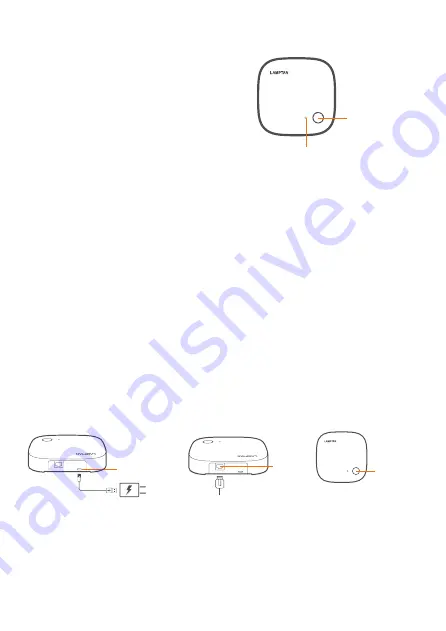
:
The ZigBee Mini Hub is the centre of your
smart home. Able to connect wirelessly
with hundreds of compatible smart devices,
allowing you to monitor, control and secure
your home from anywhere, anytime.
Zigbee Minihub
1
2
3
Step 1
Step 2
Step 3
Step 4
Step 5
: Connect the product to power supply to power on.
: connect minihub to internet by using LAN cable.
: Press and hold the reset button 5s then the Minihub will be
ready to be searched by LAMPTAN Home.
: Login LAMPTAN Home app, add Zigbee Minihub in to device list
to enable the Minihub.
: Follow the LAMPTAN Home app instruction to complete the setup.
Reset
button
Adaptor
DC5V/1A
LAN
port
1. Properly use the security kit under the request working condition.
2. Must connect inernet with LAN port.
3. Only for indoor use ,No moisture,No water.
4. Keep it away from the devices that emit strong interference signals,
such as TV, microwave.
Note :
ZigBee
indicator light
Reset Button
Status indicator light
Status indicator light keeps on : working normally
Status indicator light blink : Data transmission
STA indicator light flashes : The device is ready to be searched by LAMPTAN Home
ZigBee indicator light flashes one time : Zigbee minihub signal start to connect
Light states
Operation Guide
3
Summary of Contents for Zigbee Minihub
Page 1: ...คู มือการใช งาน Make your life safer and easier in one touch ภาษาไทย ...
Page 3: ...2 แสกนQR Codeเพื อดาวน โหลดแอพพลิเคชัน LAMPTAN HOME ...
Page 13: ...User Guide Make your life safer and easier in one touch English ...
Page 15: ...2 Scan QR Code for downloading LAMPTAN HOME application ...









































