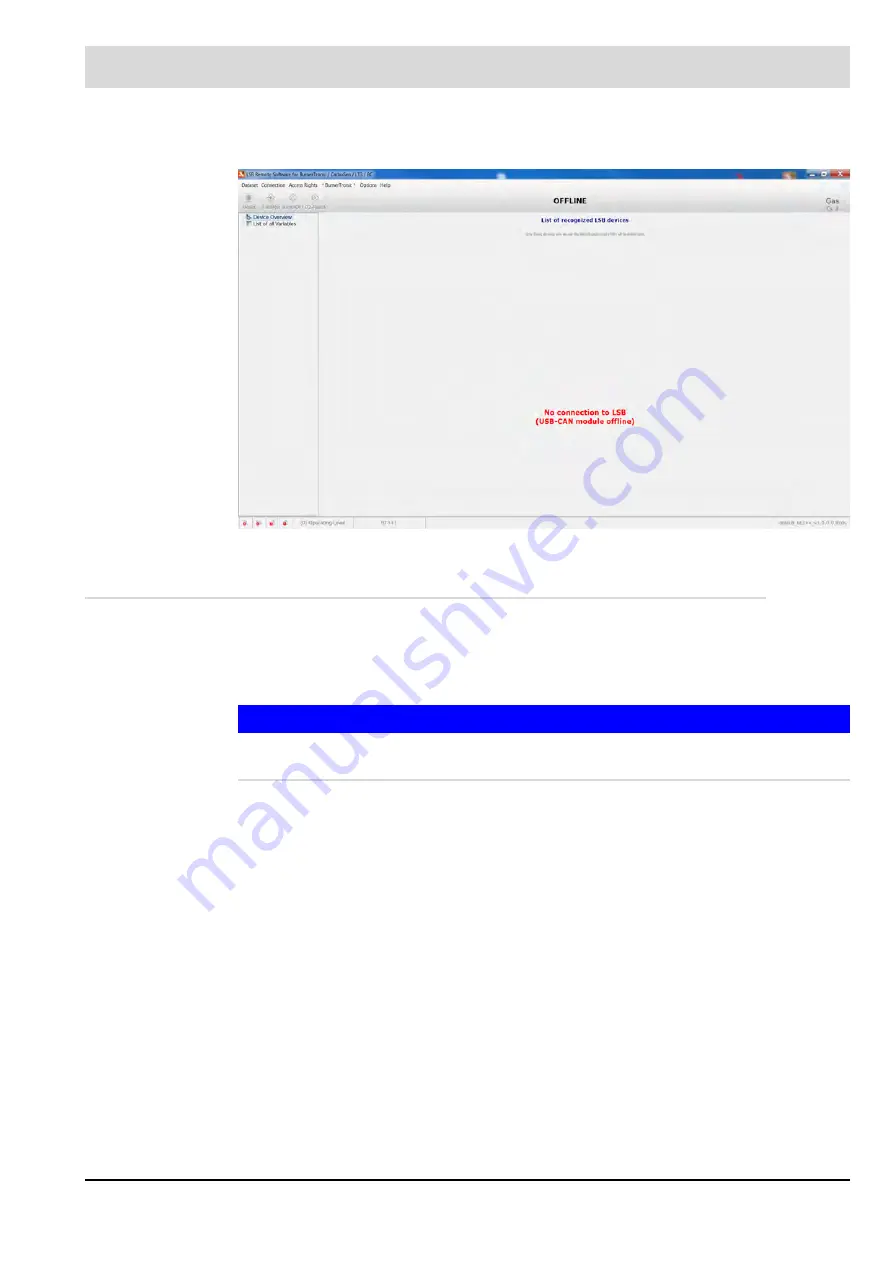
110
6
Operating Control and Displays
In case of arising problems (incorrect terminating resistor, etc.) the following error message is
displayed:
Fig. 6-14 Error message ’No device identified’
6.3.1.5 Release Codes/Release Levels
After completing the installation the software starts in ’DEMO’ mode. The range of functions is
restricted. For instance, connections to target devices are impossible.
•
In order to run the software with a broader range of functions, enter the activation key first.
This key is provided by LAMTEC in combination with an USB-CAN module.
NOTICE
The activation key applies exclusively to one particular USB-CAN module in each case. To en-
ter the key this USB-CAN module has to be connected already.
•
Access to the input mask for this activation key is available either by menu (Options >>
Enter unlock code) or by clicking the ’Key’ icon. The process involving the Key icon is de-
scribed here:
Summary of Contents for BT300 BurnerTronic
Page 2: ......
Page 25: ...24 3 Product Description Fig 3 9 Temperature derating BT300 for operation 2000 m NHN...
Page 49: ...48 4 Design and Functions Fig 4 20 Oil with pilot burner BT300...
Page 50: ...49 4 Design and Functions Fig 4 21 Oil without pilot burner BT300...
Page 51: ...50 4 Design and Functions Fig 4 22 Gas with pilot burner and leakage test BT300...
Page 52: ...51 4 Design and Functions Fig 4 23 Gas without pilot burner and leakage test BT300...
Page 53: ...52 4 Design and Functions Fig 4 24 Oil without pilot burner BT335...
Page 54: ...53 4 Design and Functions Fig 4 25 Gas without pilot burner and leakage test BT335...
Page 59: ...58 4 Design and Functions Fig 4 28 Leakage test process diagram...
Page 98: ...97 6 Operating Control and Displays...
Page 99: ...98 6 Operating Control and Displays...
Page 103: ...102 6 Operating Control and Displays...
Page 105: ...104 6 Operating Control and Displays...
Page 106: ...105 6 Operating Control and Displays...
Page 107: ...106 6 Operating Control and Displays...
Page 109: ...108 6 Operating Control and Displays...
Page 126: ...125 6 Operating Control and Displays 6 3 4 2 Curve Table Fig 6 37 Curve table window...
Page 246: ...242 10 EU Declaration of Conformity 10 EU Declaration of Conformity...
Page 247: ...243 10 EU Declaration of Conformity...
















































