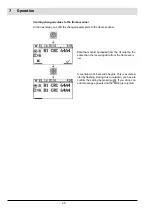52
7
Operation
7.2
Enter Password
The operating menu is protected by passwords. If you do not enter a password:
•
You can only display information.
•
You cannot change safety-related parameters.
When you enter a password, this gives you time-limited access to the associated password
level. When you enter a valid password, you get access to additional information and param-
eters that you can change.
Entering a password and accessing the standard level (level 1)
NOTICE
The following password levels are available:
•
Password level 1
: standard level – entry of 0000 (state on delivery - should changed after
commissioning
– limited manual parameterisation possible
•
Password level 2
: expert level – entry of XXXX (state on delivery - you should change it
to customer password after commissioning )
– extensive manual parameterisation possible
•
Password level 4
: entry via the LAMTEC hotline only (factory level)
– full manual parameterisation possible
Access is available to password level 0.
Access is now available to password level 1.
Summary of Contents for F300K Series
Page 2: ......
Page 26: ...25 5 User Interface 5 2 Menu tree ...
Page 31: ...30 6 Commissioning Marking information on the device Example F300K F300K UI FB30 Warning e g ...
Page 121: ...120 14 Appendix 14 3 EU Declaration of Conformity ...
Page 122: ...121 14 Appendix ...
Page 125: ...124 14 Appendix ...