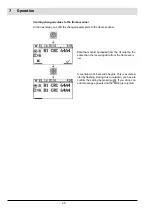63
7
Operation
7.5.1
Changing the switch-on/startup parameters
NOTICE
How the parameters work
These parameters only work in the switch-on/startup state.
Changing the switch-on/startup parameters manually
You will find more information on the values in the following table:
Apply
or reject
the setting.
Icon
Name
Value
Explanation
20:
Switch-on level
0 ... 2,500 mV
To switching threshold "flame ON" signal
Summary of Contents for F300K Series
Page 2: ......
Page 26: ...25 5 User Interface 5 2 Menu tree ...
Page 31: ...30 6 Commissioning Marking information on the device Example F300K F300K UI FB30 Warning e g ...
Page 121: ...120 14 Appendix 14 3 EU Declaration of Conformity ...
Page 122: ...121 14 Appendix ...
Page 125: ...124 14 Appendix ...