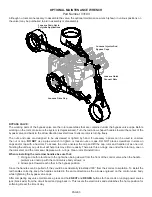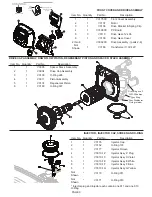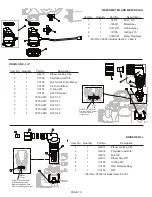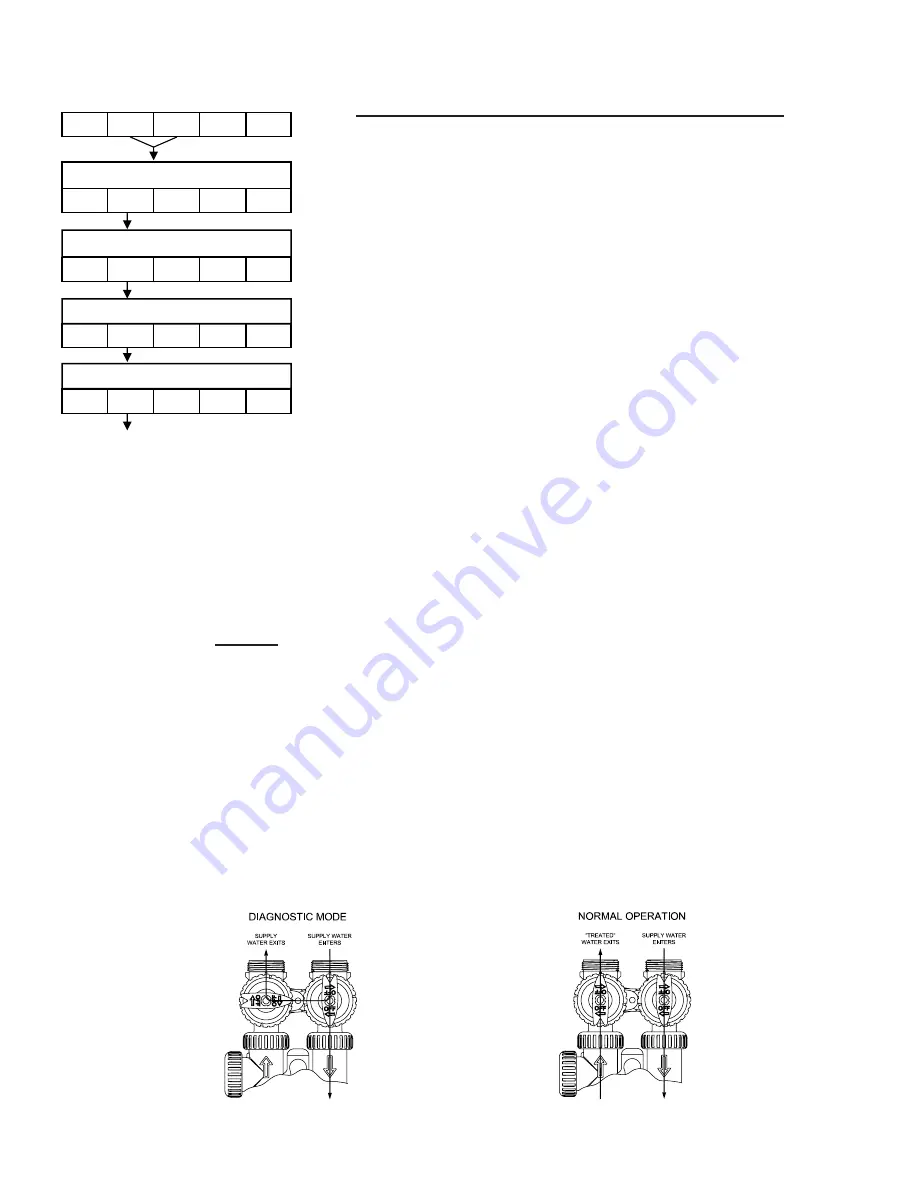
PAGE 4
ADDITIONAL PROGRAMMING INFORMATION AVAILABLE FROM
LANCASTER WATER TREATMENT UPON REQUEST.
SET HARDNESS, DAYS OVERRIDE & REGENERATION TIME
STEP 1: Press
NEXT
and ▲ simultaneously for 3 seconds.
STEP 2:
Hardness:
Set the amount of hardness in grains of hardness
as calcium carbonate per gallon using the ▲ or ▼ buttons. The
default is 20. The available range is 1 to 150 in 1 grain increments.
STEP 3: Press
NEXT
. Regen day: This sets the maximum number of days
between regenerations. This days override feature can be shut off
by pressing the ▼ button until “OFF” appears. Set the maximum
number of days between by pressing ▲ or ▼. Range is 1– 28
days. If the OFF position is selected, the softener will regenerate
based solely on the gallons capacity.
STEP 4: Press
NEXT
. Regeneration time (hour): Set the hour of the day for
regeneration to occur by using ▲ or ▼ buttons. AM/ PM toggles
after 12. The default time is 2:00 am.
STEP 5: Press
NEXT
. Regeneration time (minutes): Set the minutes of the
day for regeneration by using ▲ or ▼ buttons. Press
NEXT
to exit
Displays/Settings. Current time of day will be displayed.
PLACING UNIT INTO SERVICE:
Make sure inlet and outlet valves are to their closed positions. If using optional
bypass, place in bypass position. Turn on main water supply. Open a cold water faucet. This will clear the lines of any debris
(solder, pipe dope, etc.) that may be in the line. Let water run at tap for a couple of minutes, or until clear. Turn off faucet.
Manually add 1½ gallons of water to the brine tank.
•
Press and hold the
REGEN
button for approximately 5 seconds until the motor starts.
•
Wait until display reads
BACKWASH
and numbers start counting down.
•
Momentarily press
REGEN
again. Wait until display reads
BRINE
and numbers start counting down.
•
Momentarily press
REGEN
again. Valve is now in the second
BACKWASH
position.
If using optional bypass
SLOWLY
turn bypass valve to
DIAGNOSTIC
position
(figure 2)
or slowly open inlet valve to allow
water to slowly enter the softener.
When water is flowing steadily to drain without the presence of air, momentarily press
REGEN
again. Display will read
RINSE
.
Open the outlet valve of the softener, or if using optional bypass place to
NORMAL OPERATION MODE
(figure 3)
.
Allow control to finish the
RINSE
cycle. It will then advance to the
FILL
position. The brine tank will now automatically fill with
the proper volume of water for the first regeneration.
Allow the control to automatically advance to the
SOFTENING
position.
Load the brine tank with salt. Solar Salt is recommended.
SANITIZING
: Use 2 oz. of 5¼% household chlorine bleach for each cubic foot of resin. Pour bleach directly into the brine
well of the softener. Press and hold the REGEN button for 5 – 6 seconds until the motor starts running. Allow system to
complete the regeneration automatically. Check for other local and state codes which may also specify sanitation methods.
FIGURE 3
FIGURE 2
PLACING UNIT INTO SERVICE:
Make sure inlet and outlet valves are to their closed positions. If using optional
bypass, place in bypass position. Turn on main water supply. Open a cold water faucet. This will clear the lines of any debris
(solder, pipe dope, etc.) that may be in the line. Let water run at tap for a couple of minutes, or until clear. Turn off faucet.
Manually add 1½ gallons of water to the brine tank.
Press and hold the
REGEN
button for approximately 5 seconds until the motor starts.
Wait until display reads
BACKWASH
and numbers start counting down.
Momentarily press
REGEN
again. Wait until display reads
BRINE
and numbers start counting down.
Momentarily press
REGEN
again. Valve is now in the second
BACKWASH
position.
If using optional bypass
SLOWLY
turn bypass valve to
DIAGNOSTIC
position
(figure 2)
or slowly open inlet valve to allow
water to slowly enter the softener.
When water is flowing steadily to drain without the presence of air, momentarily press
REGEN
again. Display will read
RINSE
.
Open the outlet valve of the softener, or if using optional bypass place to
NORMAL OPERATION MODE (figure 3).
Allow control to finish the
RINSE
cycle. It will then advance to the
FILL
position. The brine tank will now automatically fill with
the proper volume of water for the first regeneration.
Allow the control to automatically advance to the
SOFTENING
position.
Load the brine tank with salt. Solar Salt is recommended.
SANITIZING:
Use 2 oz. of 5¼% household chlorine bleach for each cubic foot of resin. Pour bleach directly into the brine
well of the softener. Press and hold the
REGEN
button for 5 – 6 seconds until the motor starts running. Allow system to
complete the regeneration automatically. Check for other local and state codes which may also specify sanitation methods.
STEP 1: Press
NEXT
and ▲ simultaneously for 3 seconds.
STEP 2:
Hardness
: Set the amount of hardness in grains of hardness as
calcium carbonate per gallon using the ▲ or ▼ buttons. The default
is 20. The available range is 1 to 150 in 1 grain increments.
STEP 3: Press
NEXT
. Regen day: This sets the maximum number of days
between regenerations. This days override feature can be shut off
by pressing the ▼ button until “OFF” appears. Set the maximum
number of days between by pressing ▲ or ▼. Range is 1– 28 days.
If the OFF position is selected, the softener will regenerate based
soley on the gallons capacity.
STEP 4: Press
NEXT
. Regeneration time (hour): Set the hour of the day for
regeneration to occur by using ▲ or ▼ buttons. AM/ PM toggles
after 12. The default time is 2:00 am.
STEP 5: Press
NEXT
. Regeneration time (minutes): Set the minutes of the
day for regeneration by using ▲ or ▼ buttons. Press
NEXT
to exit
Displays/Settings. Current time of day will be dislpayed.
SET HARDNESS, DAYS OVERRIDE & REGENERATION TIME
FIGURE 3
FIGURE 2
SET
CLOCK
NEXT
▲
▼
REGEN
STEP 1
SET
CLOCK
NEXT
▲
▼
REGEN
STEP 4
2:00
AM
SET TIME
SET
CLOCK
NEXT
▲
▼
REGEN
STEP 5
STEP 3
14
SET
20
SET
STEP 2
HARDNESS
REGEN
2:00
AM
SET TIME
REGEN
SET
CLOCK
NEXT
▲
▼
REGEN
REGEN
DAY
SET
CLOCK
NEXT
▲
▼
REGEN
Page 4