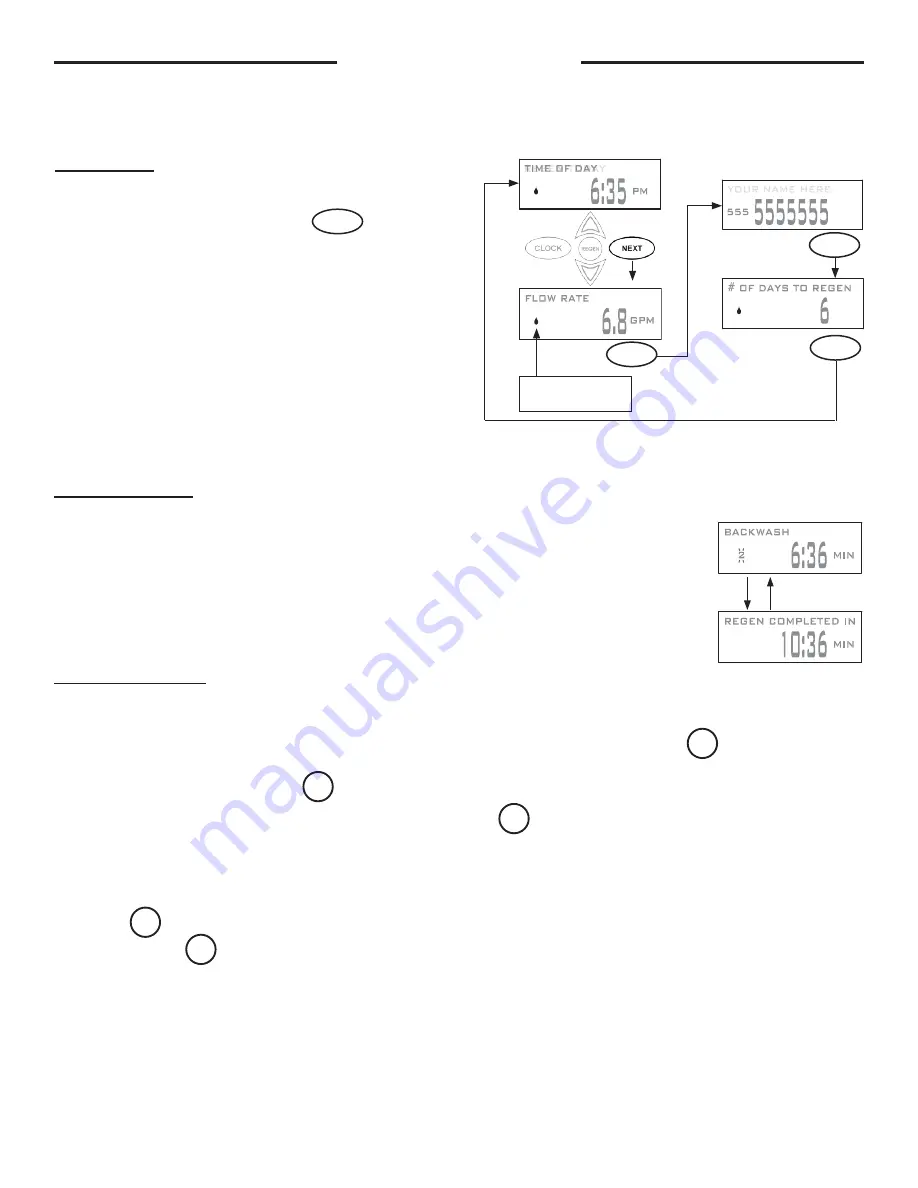
PAGE 12
Drop will flash while water
is being treated.
NEXT
NEXT
Contact Screen
NEXT
GENERAL OPERATION
User Displays
When the system is in normal service mode, display
illumination is SOLID BLUE and one of up to four available
User Displays will be shown. Pressing
NEXT
will alternate
between the following displays:
• Current time of day
• Treated water flow rate
Utilizing the control valve’s built-in water meter,
a water drop flashes on the display when water
is being treated (i.e. water is flowing through the
system).
• Service contact name and phone number (if entered)
• Remaining days to regeneration (if Day Override is
programmed)
Note: As an energy saving feature, the control will automatically turn off all SOLID BLUE or SOLID GREEN
display illumination and keypad illumination after about 5 minutes of the last keypad button push. Any further
keypad touch will cause the re-illumination of the display and keypad, and re-activate keypad control.
DISPLAYS
ALTERNATE
BEING VIEWED
If the system has called for a backwash that will occur at the preset time of backwash, the words REGEN
TODAY will alternate with the header on the display.
Regeneration Mode
Typically a system is set to regenerate at a time of low water usage. An example of a time with low water usage is when
a household is asleep. If there is a demand for water when the system is regenerating, untreated
water will be used. Factory preset delayed regeneration time: 12:00 AM (midnight).
When the system begins to regenerate, the display will change to SOLID GREEN when
illuminated, and include information about the step of the regeneration process and the time
remaining for that step to be completed. The current cycle display will alternate with the regen
time remaining screen. The system runs through the steps automatically and will reset itself to
provide treated water when the regeneration has been completed.
Manual Regeneration
Sometimes there is a need to regenerate the system sooner than when the system calls for it, usually referred to as
manual regeneration. There may be a period of heavy water usage because of guests or a heavy laundry day.
To initiate a manual regeneration
at the preset delayed regeneration time
, press and release
REGEN
. The words “REGEN
TODAY” will periodically be shown on the display to indicate that the system will regenerate at the preset delayed
regeneration time. If you pressed the
REGEN
button in error, pressing the button again will cancel the request.
To initiate a manual regeneration
immediately
, press and hold the
REGEN
button for three seconds. The system will begin to
regenerate immediately. The request cannot be cancelled.
Sometimes it is desirable to have the valve initiate and complete two regenerations within 24 hours and then return to the
preset regeneration procedure. To do a double regeneration:
1. Press the
REGEN
button once. REGEN TODAY will flash on the display.
2. Press and hold the
REGEN
button for three seconds until the valve regeneration initiates.
Once the valve has completed the immediate regeneration, the valve will regenerate one more time at the preset regen
-
eration time.
Summary of Contents for 7-LXDAN-1B
Page 38: ...PAGE 38...
Page 39: ...PAGE 39...













































