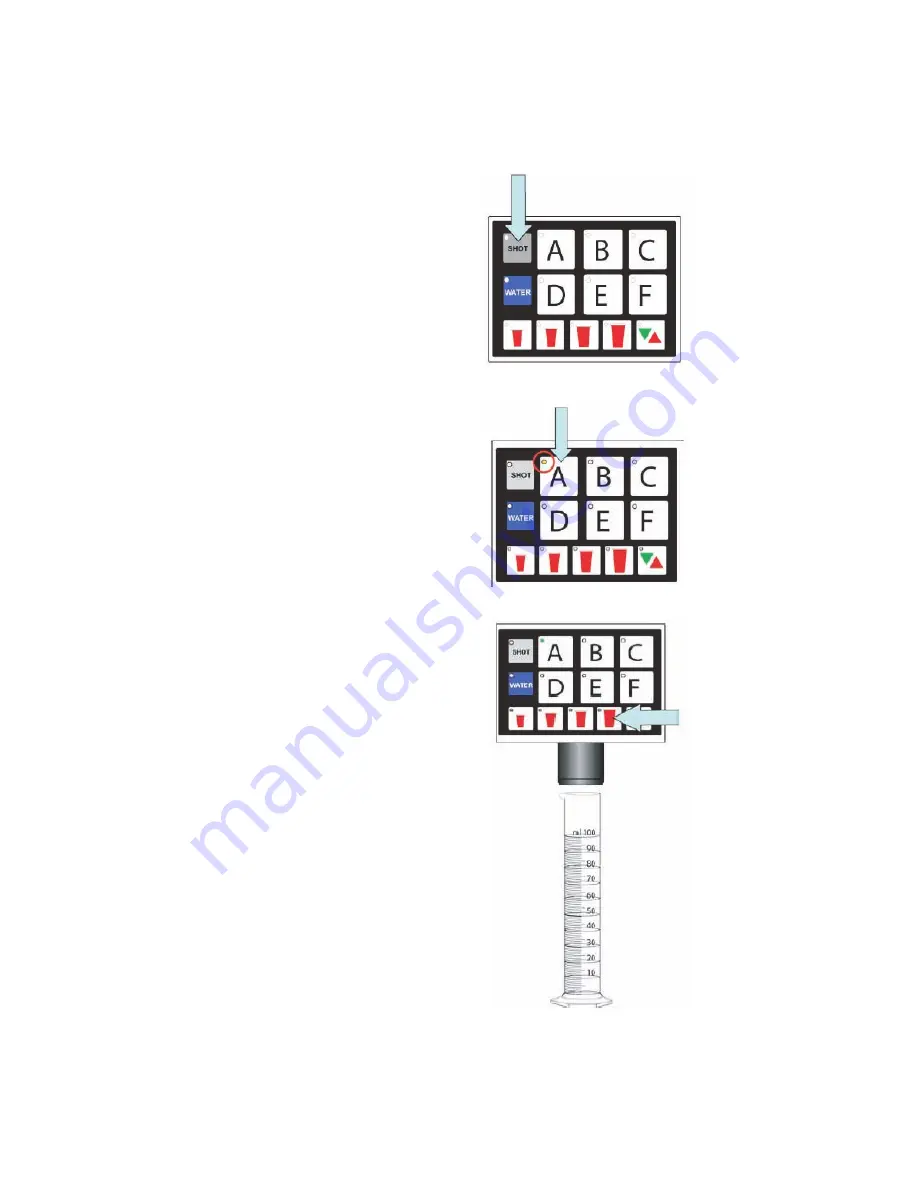
19
28-0752/02
2.11 SHOT SIZE PROGRAMMING
Flavor shot portions can be adjusted using the MVU touchpad and a graduated cylinder. To adjust flavor shots:
STEP 1
While in Portion Control Programming,
press the Shot button.
Pressing the Shot button again will exit Shot
Size Programming.
STEP 2
Press a “Brand” button. The brand button
will illuminate.
NOTE:
If brand is not enabled for shot
mode, the LED light on that brand will blink
twice and turn off.
STEP 3
Place a graduated cylinder under the
nozzle.
Press and hold the XL portion button until
the portion size is achieved. Target is 30 ml
(1 0z) of syrup for an XL portion for most
customers.
The XLRG LED will blink slowly to indicate
that a new shot duration has been
programmed.
NOTE:
The other size buttons are
proportioned automatically based on the
amount poured in XL mode:
Small = 25% of XL portion
Medium = 50% of XL portion
Large = 75% of XL portion
Summary of Contents for 23308 SERIES
Page 36: ...36 28 0752 02 5 10 MVU...
















































