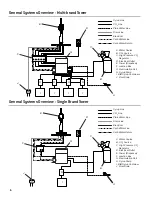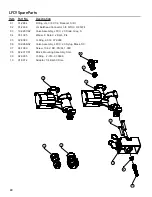14
Purge Mode
Purge Mode allows independent purging of water or
syrup without shutting off the back block.
NOTE
Time Pour Mode can assist in valve flow rate
calibration
NOTE
The unit will default to Idle Mode automatically, if:
• the unit is NOT dispensing and inactive for at least
60 (sixty) seconds prior.
• the unit is NOT dispensing and the handle is
pulled.
The unit will default to Idle Mode automatically, if:
• the unit is NOT dispensing and inactive for at least
60 (sixty) seconds prior.
• the unit is NOT dispensing and the handle is
pulled.
The unit will default to Idle Mode automatically, if:
• the unit is NOT dispensing and inactive for at least
60 (sixty) seconds prior.
• the unit is NOT dispensing and the handle is
pulled.
NOTE
NOTE
NOTE
If a topoff is not recessary, return to Step 3 with a
different size or press the active Brand Button to exit
portion program mode and save the programmed
sizes.
NOTE
During Program Mode and its sub-modes, all
dispenses use the Active Brand and the information
stored for a Size is only for the Active Brand.
NOTE
1. If unit is in Idle Mode with no Active Brand selected, and
has not been dispensed since unit was powered on, the
Purge Mode can be accessed by pressing and holding both
the Brand 1 and Brand 4 buttons for 5 seconds.
2. During Purge Mode, the Mode LED blinks at a low duty
cycle.
1. If unit is in Idle Mode with no Active Brand selected,
and has not been dispensed since unit was powered
on, the Timed Pour Mode can be accessed by pressing
and holding both the Brand 1 and Brand 2 buttons for 5
seconds.
2. During Timed Pour Mode, the Mode LED blinks rapidly.
1. With the unit in Idle Mode, press a Brand Button to be
programmed, then press and hold the SM and XL portion
for 5 seconds to access Program Mode.
3. Press and hold Water Button, to dispense water.
4.
Press and hold a Brand Button, to dispense brand syrup
only
Timed Pour Mode
Portion Control Programming
3. Press Water Button, to dispense water.
4.
Press a Brand button, to perform an 8 second timed pour of
that selected brand.
2. During Program Mode, the Mode LED will blinks at a
moderate duty cycle.
3. Put desired amount of ice in cup and place the cup under
the valve.
4. Press and hold the size to be programmed until cup fills to
desired portion.
5.
Wait for foam to settle, then press and hold the size button
again to top off.
6.
Repeat steps 3-5 for a different size then press the active
Brand Button to exit portion program mode and save the
programmed sizes.
7. Repeat steps 1-6 for remaining brands.
Summary of Contents for 85-3151R-20-11111-22
Page 27: ...27 Wiring Diagram LFCV...
Page 28: ...28 Wiring Diagram VV...
Page 29: ...29 Counter Cutout Not to Scale...