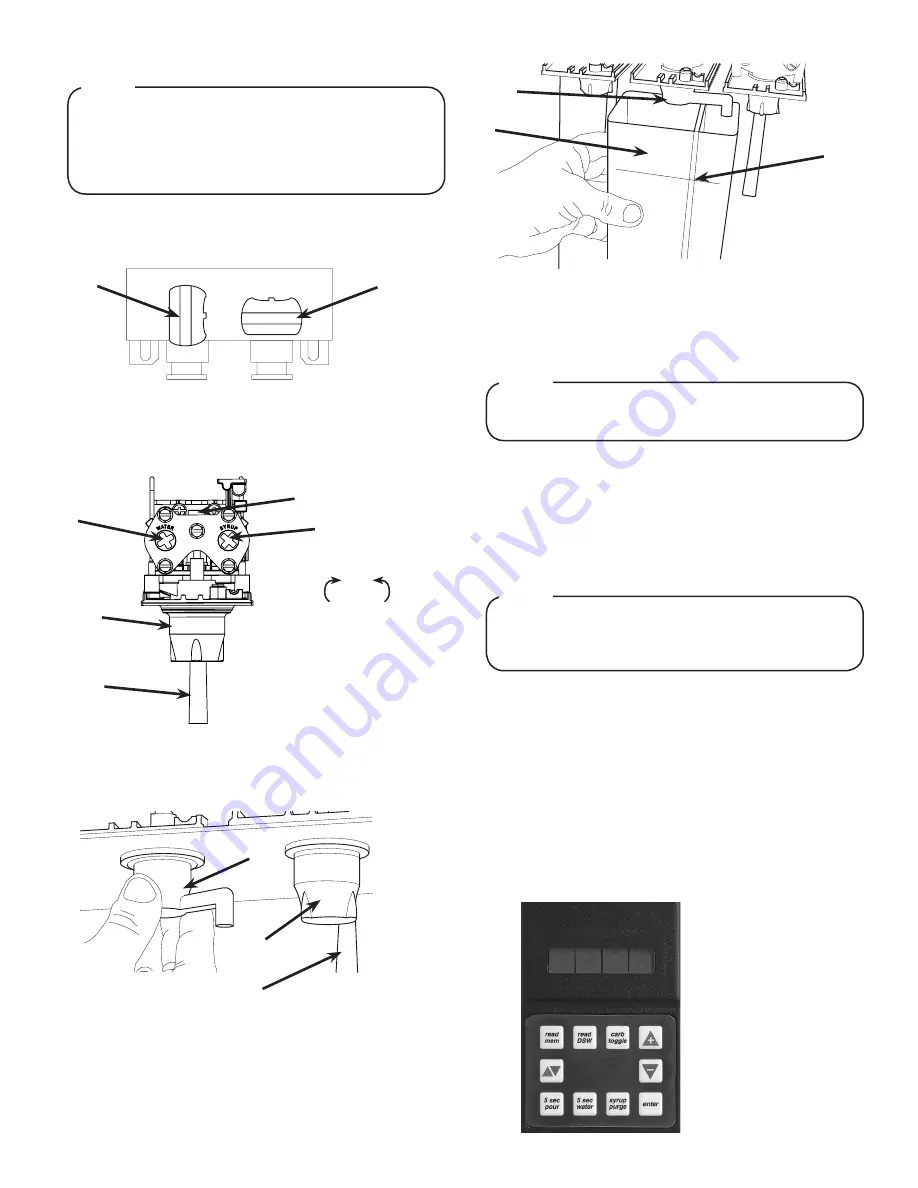
7
Adjust Water Flow Rate & Syrup/Water Ratio
The refridgeration unit should have been running for at
least one (1) hour before attempting to set flow rates
on valves. The drink temperature should be no higher
than 40°F (4.4°C) when flow rates are set. This is best
done after the unit has already made an ice bank.
NOTE
1. Set the three (3) way back block to dispense plain water or
carbonated water, depending on the type of syrup installed
on the previous page, for each valve.
2. Close syrup shut-off at mounting block for first valve.
3. Using a Lancer brix cup verify water flow rate (5 oz. in 4
sec.). Use a screwdriver to adjust if needed.
4. Remove nozzle by twisting counter clockwise and pulling
down, then remove diffuser by pulling down.
5. Install Lancer (yellow) syrup separator
(PN 54-0031)
in place
of nozzle.
A
B
Increase
Decrease
C
E
A. Flow Control, Water
B. Flow Control, Syrup
C. Nozzle (Diffuser inside)
D. Mounting Block (not shown)
E. Soda Lever
D
A
B
C
A. Syrup Separator
B. Nozzle
C. Soda Lever
6. Re-open syrup shut-off at mounting block.
7. Activate valve to purge syrup until steady flow is achieved.
8. Using a Lancer brix cup, activte the valve and capture a
sample. Verify that the syrup level is even with the water
level. Use a screwdriver to adjust if needed.
A
B
A. Plain Water ON
B. Syrup Closed
9. Repeat process for each valve.
10. Re-install the merchandiser, splash plate, cup rest, and drip
tray then reattach bonnet using the top bonnet screw.
A
B
C
A. Syrup Separator
B. Brix Cup
C. Verify Soda/
Water Level
Volumetric Valve Adjustment
The Volumetric Valve is an optional valve for the
CED-06 dispenser
NOTE
1. Remove the ID panel from the front of the first valve.
2. Insert the programmer’s 10-pin connector into the ID panel
plug located on the front of the circuit board.
3. When properly connected, the programmer will run a self
diagnostic test. The display will show all “8’s” with the
decimal points lighted. After about three (3) seconds, the
display indicates the setting of the dip switches.
If the programmer does not run its diagnostic test
properly, disconnect it and try plugging it in again. If
the programmer still fails, replace the programmer
NOTE
4. After the programmer is connected, Press the “Read Mem”
button.
5. Press the “Ratio +” or the “Ratio -” key until the desired ratio
is displayed.
6. Verify the drink type by pressing “Carb Toggle” to select “C”
for carbonated or “n” for non-carbonated.
7. Press the “Enter” button to program the valve with the setting
on the display.
8. Verify Ratio by pressing “Read Mem”.
9. Disconnect the programmer and repeat steps 4-9 for each
valve.
- Handheld Programmer
Volumetric Valve






























