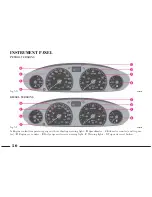64
C
– Date, digital clock and various
warning messages.
D
– Car icon with open door/boot/
tailgate warning lights, trip computer
functions, SETUP functions, sound
system functions and EXP functions.
The sound system information will
appear in area
A
only when the sound
system is on. The message
RADIO
OFF
will appear when the sound sys-
tem is not on. The following informa-
tion is provided when the CD player
is on (where fitted):
– the selected CD number (from 1
to 6)
– the selected track
– the duration of the selected track.
The engine oil level (diesel versions
only) will not appear if it is over the
minimum safety level.
The analogue clock will not be dis-
played in area
B
if any warning lights
are on. The time will be displayed on
the digital clock in area
C
.
The message
SPEED LIMIT EX-
CEEDED
will appear in area
B
when
the set speed limit is exceeded.
The date, the digital clock (when the
analogue clock is not displayed to make
room for the warning lights) and the
warning messages (
ABS LED KO
,
EBD LED KO
, and
LIGHT FAIL-
URE
) will be shown in area
C
. These
messages will be displayed for ap-
proximately five seconds when the
system is switched on and will then be
replaced by the respective warning
lights in area
B
.
The car icon with the open door/
boot/tailgate warning lights, the trip
computer functions, the SETUP func-
tions, the sound system functions and
the EXP function is shown in area
D
.
The message
MISSING CHECK
AND TRIP COMPUTER SIGNAL
will appear if a fault in the connection
between instrument panel and ICS
occurs. In this case, go to a
Lancia
Dealership
.
A screen split into three main areas
(
fig. 63
) and featuring a RETURN
function (
) will appear when either
the
HELP RADIO
,
SETUP
or
TRIP
button is pressed. The following in-
formation will be provided:
E
- Press the
HELP RADIO 4
but-
ton. The sound system operating con-
ditions are shown:
VOLUME
,
BASS
,
TREBLE
,
BALANCE
,
FADER
,
STA-
TION 1-2-3-4-5-6
,
FM 1-2-3
.
LW
,
MW
.
fig. 63
P4T0603
F
E
G
Summary of Contents for Lybra
Page 1: ......
Page 13: ......
Page 104: ...103 CLIMATE CONTROL SYSTEM P4T0812 fig 98 ...
Page 292: ...291 ...
Page 293: ......
Page 294: ... Always ask your mechanic for ...
Page 296: ...NOTES ...
Page 298: ......