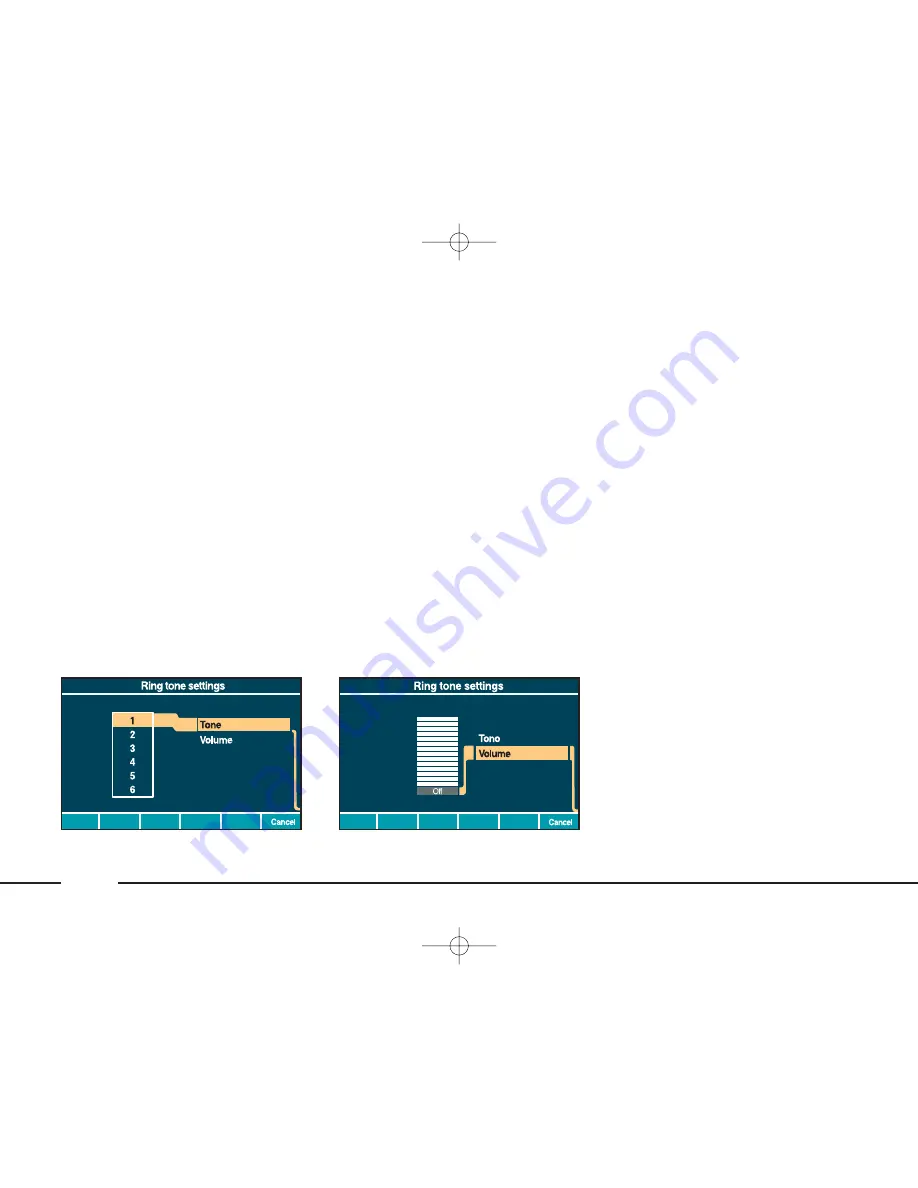
86
“Ring tone” function
Select this function to display the
ring tone settings screen. The options
available are the following (
fig. 66
):
– Tone
– Volume.
To change the ring tone, select and
confirm “Tone” with the right knob
21
(
fig. 1
), then turn the knob to se-
lect the required tone. Press the knob
to confirm the required tone that will
be played for a few seconds.
Press “Cancel” to return to the pre-
vious screen without storing the new
settings.
To adjust the ring tone volume, se-
lect “Volume” with the right knob
21
(
fig. 1
) then turn the knob right to in-
crease volume or left to lower it (
fig.
67
). Move the cursor to “Off” to mute
the ring tone volume. Press the knob
to confirm or press “Cancel” to return
to the previous screen without storing
the new settings.
VOICE COMMANDS
Certain phone functions can be ac-
tivated or deactivated through voice
commands.
For further information about voice
commands and voice prompts see sec-
tion “Voice commands”.
fig. 66
L0A5121g
fig. 67
L0A5122g
062-086 connect thesis GB 22-10-2007 10:42 Pagina 86
















































