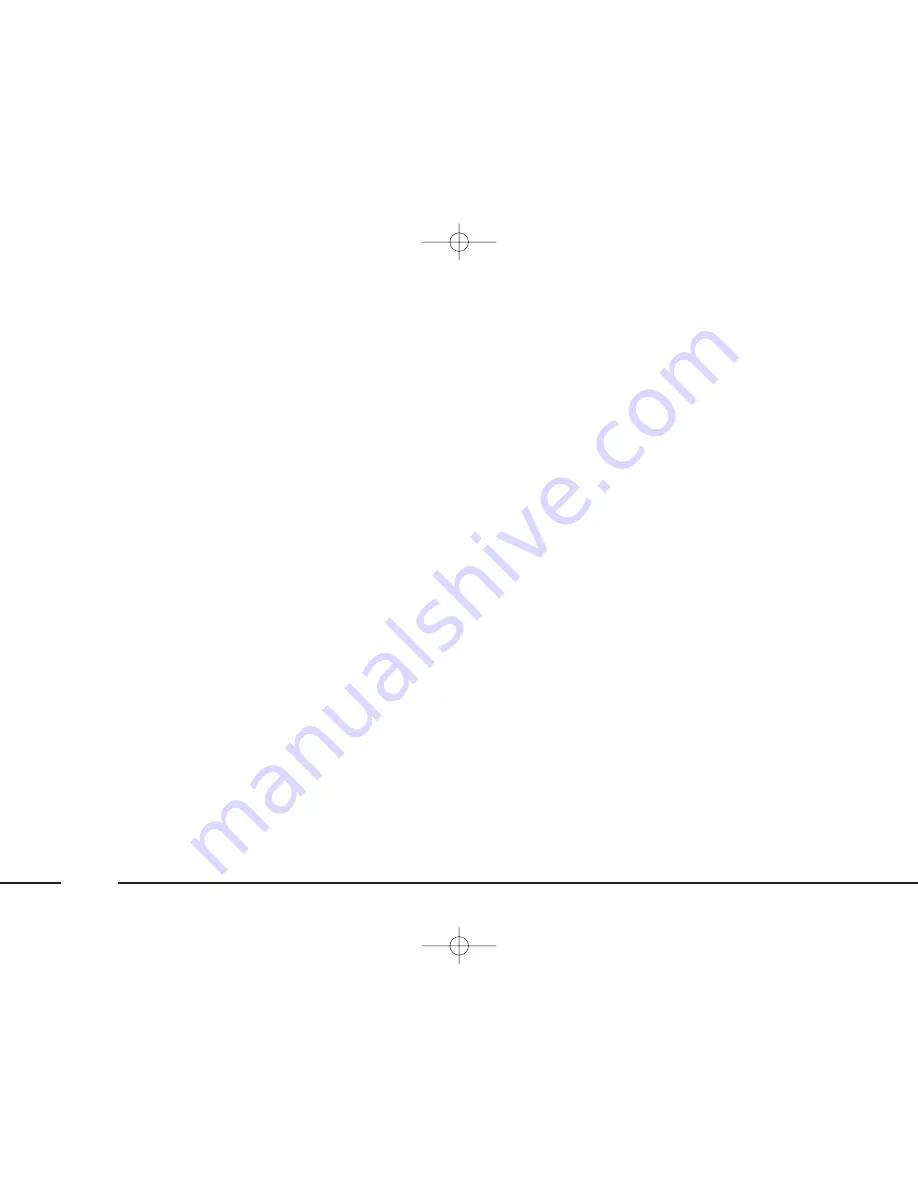
88
WARNINGS
– GPS reception is difficult under
trees, among high buildings, in multi-
storey car parks, in tunnels and any-
where satellite aerial reception can be
hindered. The GPS system needs a
few seconds to determine the new po-
sition of the car after missing the sig-
nal.
– The GPS system needs a few min-
utes to determine the new position of
the car if the engine is turned off and
the car is moved with the system off
(e.g.: by breakdown van, ferryboat,
etc.) or the battery is disconnected.
– In the lack of satellite information,
the system uses information from the
gyroscope and from the wheel sensor
for temporary data analysis.
– The GPS satellite aerial must not
be covered with metal or damp ob-
jects.
The instantaneous car position is
identified in the CD-ROM and shown
on the display together with the topo-
graphic characteristics of the area
memorised on the CD-ROM. Access
to data on the CD-ROM requires a
few moments waiting for the map dis-
plays.
The system constantly compares
data from the right and left odometer,
from the reverse gear sensor, from the
GPS antenna and the gyroscope to
automatically compensate changes in
temperature, pressure or any other
occurrence that may lead to a false
position detection in any way.
WARNINGS
– Precise self-adjustment of the nav-
igation system requires approx. 10
km of travel the first time and when
tyres are changed.
– Continuous lack of grip at the
wheels (for example skidding on ice),
makes the system temporarily detect
an incorrect position.
– During precision self-adjustment,
the position is not detected absolutely
completely.
The navigation system is completely
managed by the telematic system,
therefore the only operations that may
be necessary are replacement of the
CD-ROM to set the map of another
area or an updated map.
Access to navigation main function
screen is gained pressing the NAV key
18
(
fig. 1
).
Pressing the “Mute” multifunction
key on the main navigation function
screen, engages the navigation system
Mute function, which will therefore no
longer provide the voice instructions.
When the Mute function is on, the dis-
play shows the wording “Nav Mute”.
To turn off the Mute function press
again the “Mute” key.
087-102 connect thesis GB 22-10-2007 10:43 Pagina 88
















































