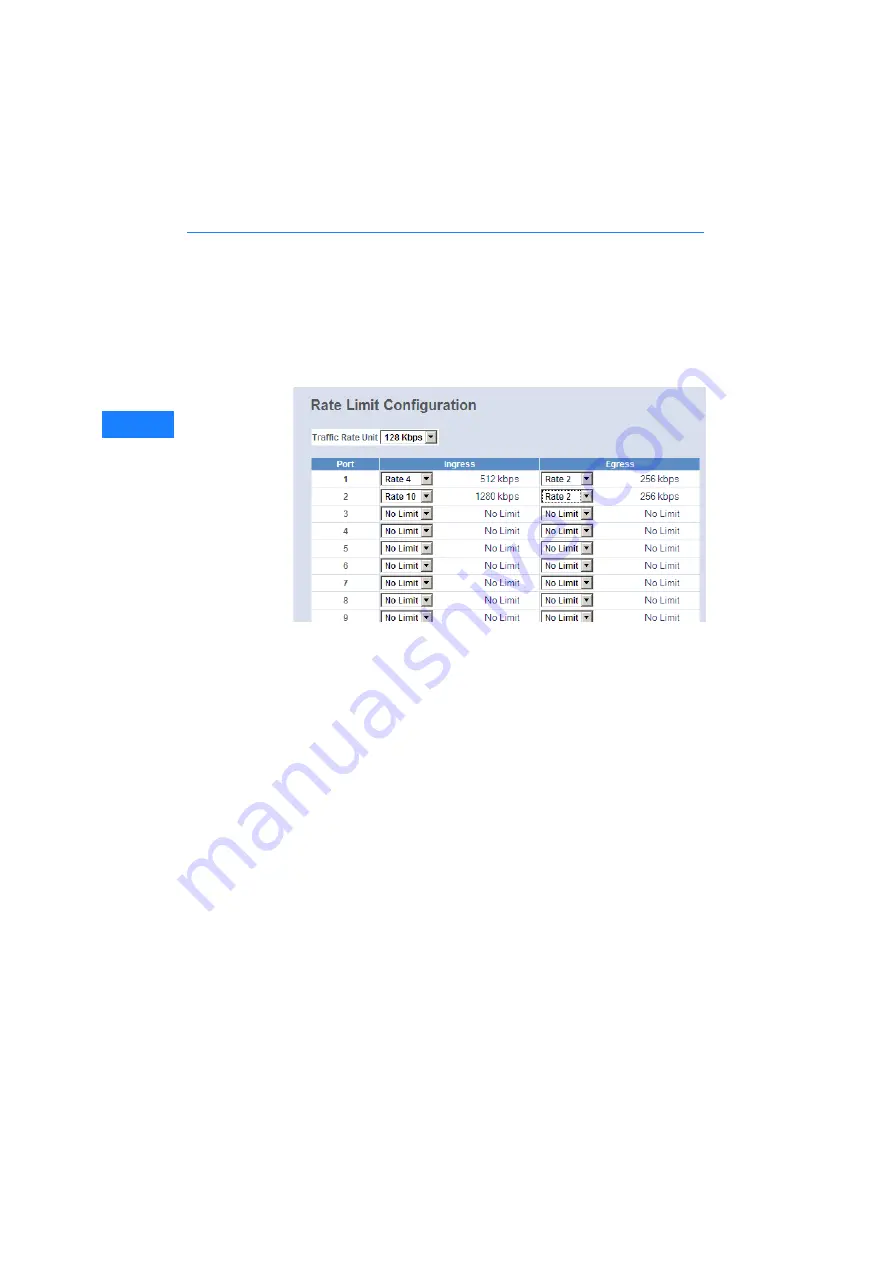
LANCOM GS
-
1224 and LANCOM GS
-
1224P
쮿
Chapter 4: Operation of Web- based Management
52
EN
Default: allowed
4.2.14
Rate Limit
Ingress and Egress Bandwidth Setting function are used to set up the limit of
Ingress or Egress bandwidth for each port.
Parameter:
쮿
Traffic Rate Unit
Select the data rate as basis for the rate limit. Possible values from
128 Kbps to 32 Mbps.
쮿
Ingress:
Set up the limit of Ingress bandwidth for the port you choose. Incoming
traffic will be discarded if the rate exceeds the value you set up in the Data
Rate field. Pause frames are also generated if flow control is enabled. The
format of the packet limits to unicast, broadcast and multicast. Valid
values are multiples (0 to 31) of the traffic rate unit. The resulting limit is
shown on the right next to the drop down box.
Default: No Limit
쮿
Egress:
Set up the limit of Egress bandwidth for the port you choose. Outgoing
traffic will be discarded if the rate exceeds the value you set up in the Data
Rate field. Pause frames are also generated if flow control is enabled. The
format of the packet limits to unicast, broadcast and multicast. Valid
values are multiples (0 to 31) of the traffic rate unit. The resulting limit is
shown on the right next to the drop down box.
















































