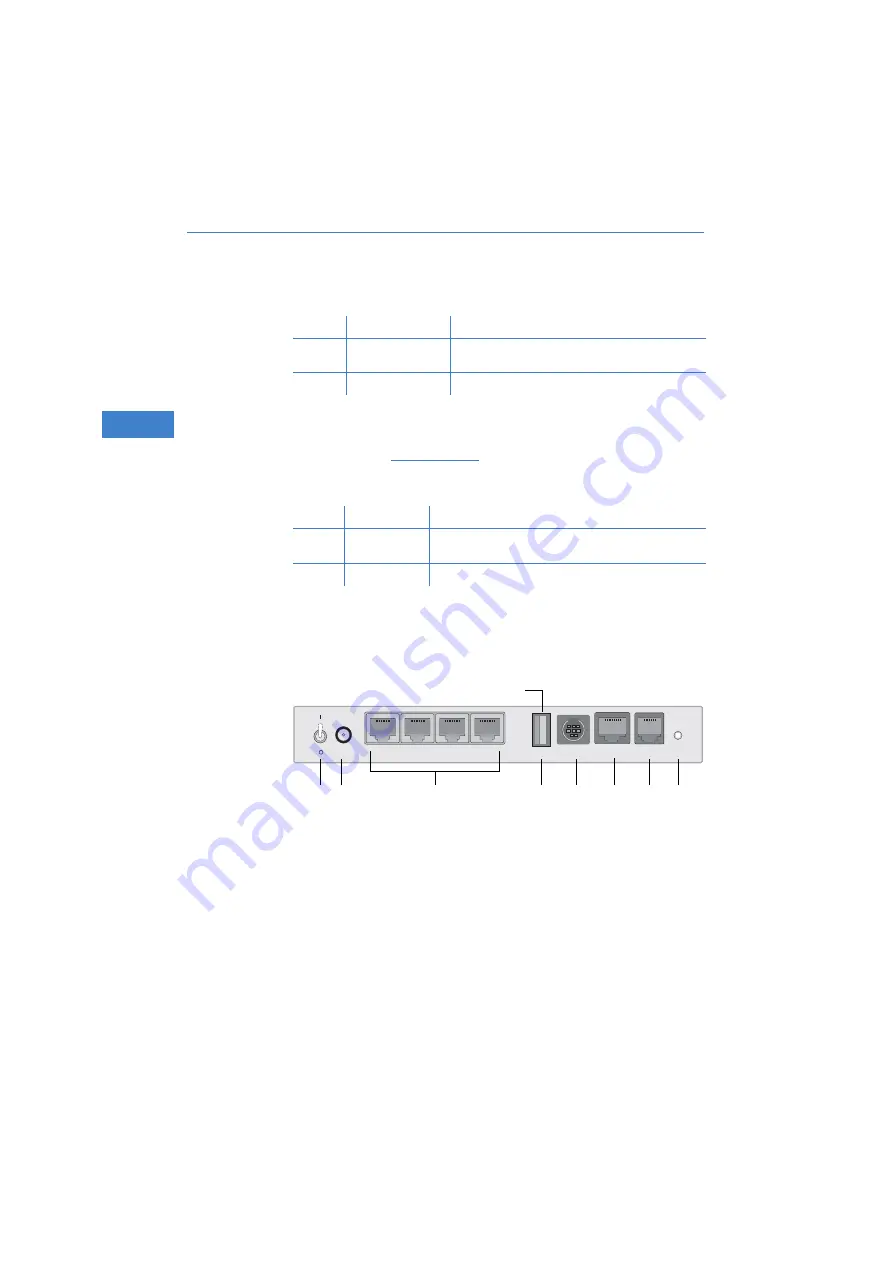
LANCOM L
-
300 Access Point series
Chapter 2: Installation
28
EN
The following can be displayed for WLAN data:
WPS
Messages via the WiFi Protected Setup (WPS). This function is not yet available
with early shipments. Please download the latest firmware and the associated
user manual from
.
ETH
LAN connector status:
2.4
Device connectors
The connections and switches of the router are located on the back panel:
LANCOM L-305agn
Wireless and
LANCOM L-310agn
Wireless
Voltage switch
Connection for the included power adapter
Switch with four 10/100Base-Tx connections
USB connection
Serial configuration port
ISDN/S
0
port
ADSL port
Green
Flickering
TX data traffic.
Red
Flickering
Error in wireless LAN (TX error, e.g. transmission error
due to a poor connection)
Red
Blinking
Hardware error in the WLAN module
Off
No networking device attached
Green
On (perma-
nently)
Connection to network device operational, not data traffic
Green
Flickering
Data traffic
Reset
DC12V
ETH 3
ETH 4
ETH 2
ETH 1
ISDN S
0
ADSL
Config
USB
(COM)
not available on LANCOM L-305agn
















































