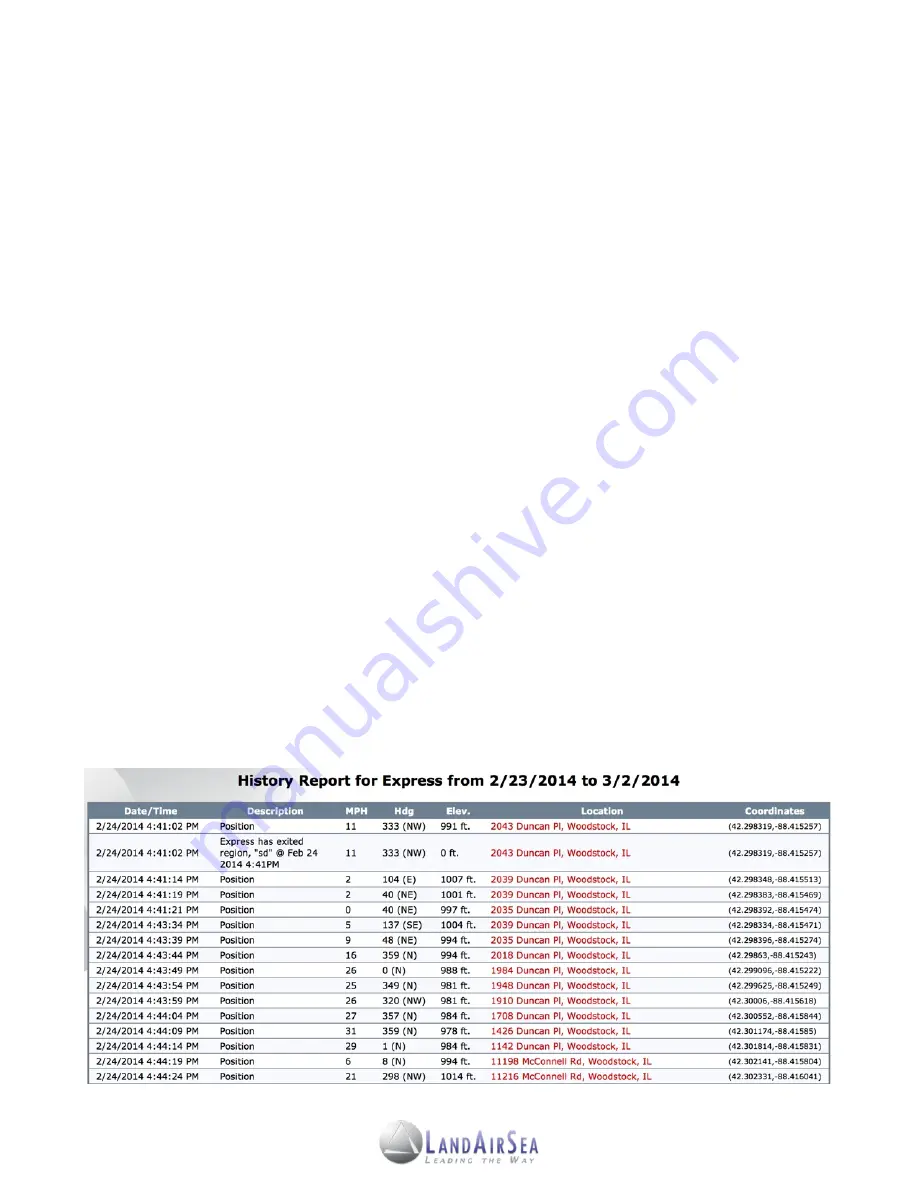
6.2
!
Report Types
!
6.2.1 Current Status Report
!
The
Current Status Report
displays the most current status of the vehicle(s), including
!
battery life, speed, last reported data point and last reported location.
!
6.2.2 Activity Summary Report
!
The
Activity Summary Report
is a quick view of total daily mileage, travel time (runtime) and
!
stops for the selected time period. Data is displayed on a Graph and on a Spreadsheet.
!
6.2.3 Excessive Speed Report
!
Set the maximum acceptable speed for a vehicle and each instance that the vehicle
!
exceeds the maximum speed for the selected time period will be displayed in the
Excessive
!
Speed Report
.
!
6.2.4 Complete Activity by Device Report
!
The
Complete Activity by Device Report
displays a graphical and spreadsheet of the time
!
and speed for all positions reported for a selected time period. For each position reported to
!
the server, the spreadsheet below the graph will display date/time, speed, heading and
!
location. Alerts and Alarm notifications are also noted in the report. The street address in the
!
location column is displayed as an active hyperlink street address which, when clicked, will
!
open that location in Google Maps.
20




































