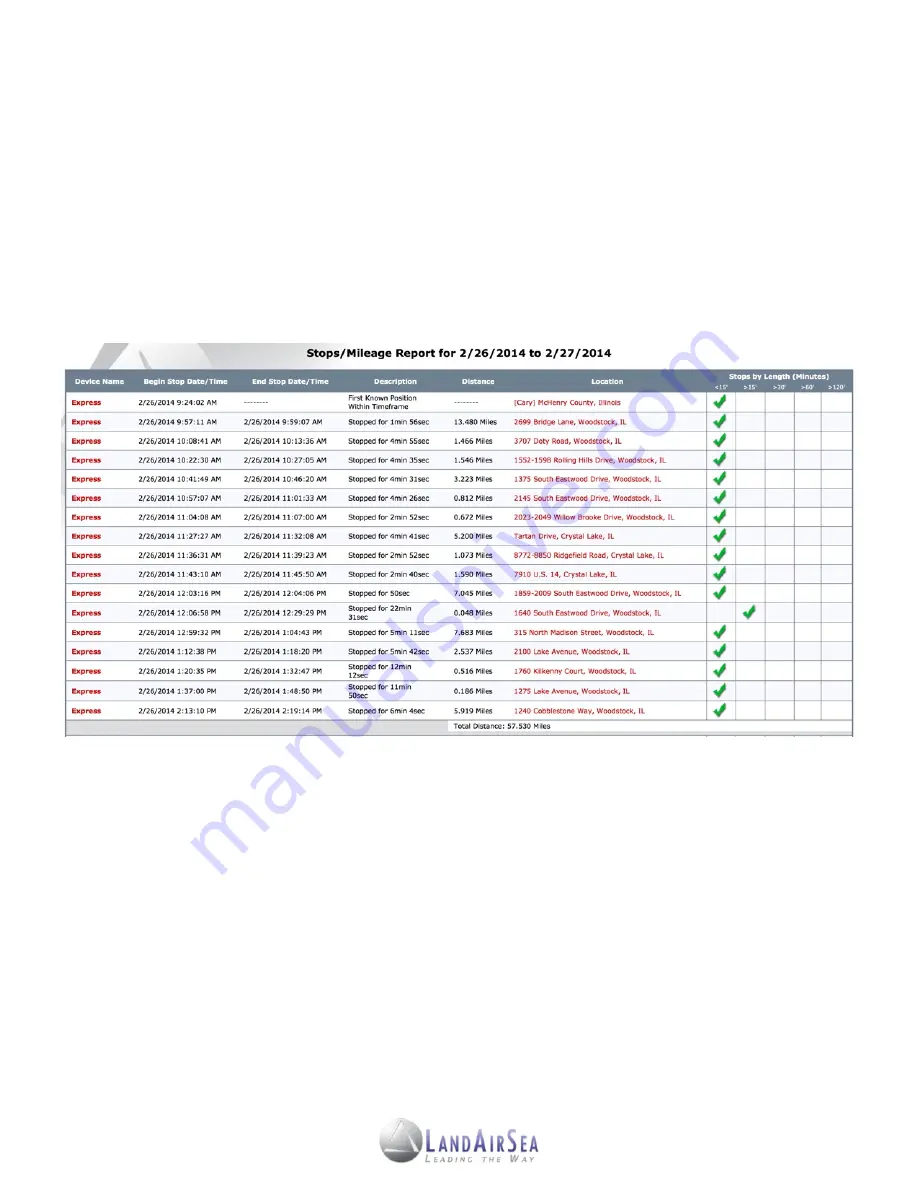
!
6.2.5 Stops and Mileage Report
!
The
Stops and Mileage Report
is displayed in a spreadsheet format with Date/Time, Stop
!
Description, Distance and Location columns.
•
Description
column displays the length of the stop.
•
Distance
column displays the distance traveled to the current stop from the last stop.
•
Location
displays a hyperlink street address that corresponds to latitude and longitude
point. The location can be viewed in Google Maps by clicking the address.
6.2.6 Mileage by State Report
!
The
Mileage by State Report
is displayed in a spreadsheet format with Date/Time,
!
Description, Runtime and State Location columns.
!
6.1.2.5 Alarms by Device Report
!
If the user has already set up a SilverCloud alert, the number of alerts for the selected time
!
period will be displayed in the
Alarms by Device Report
.
21



































