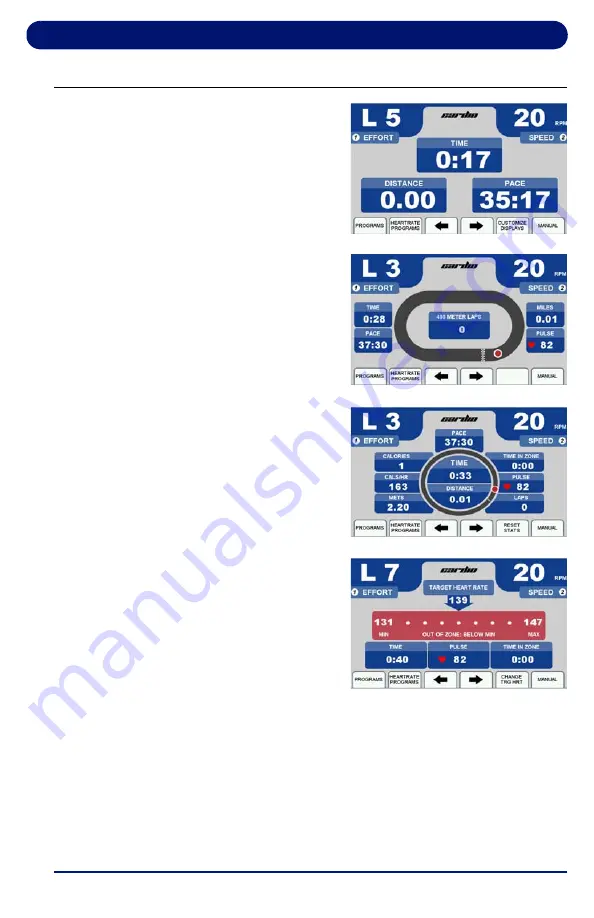
Operation: Cardio Control Panel
35
3.2.
Display Features
The screens on the right are the
options available for displaying
workout information. Table 3-2
provides information about the
available options.
To toggle between these
screens during your workout,
press the arrow keys.
To customize the information
displayed on the Personalized
Stats screen, press the button
under
CUSTOMIZE DISPLAY
to edit. Use the arrows to toggle
through the options and press
ENTER
to confirm your
selections.
Note:
The custom
Personalized Statistic
layout is permanently
stored for each client.
Guest Mode resets to
Time, Distance and
Pace each time you
turn on the elliptical.
Personalized Stats
Statistics Screen
Track Screen
Heart Rate Screen
Summary of Contents for 90 E7
Page 1: ...Part Number 95001 6 E7 E9 90 Series Elliptical Owner s Manual...
Page 12: ...Contents 12...
Page 62: ...Operation Landice Achieve Control Panel 62...
Page 73: ......











































