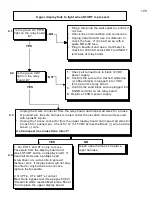93
DIAGNOSTIC GUIDE
To Enter Diagnostics
L7 and L8-
Press and hold
Display Key
then press
Start Key.
L7 and L8 Executive model only-
Press and hold
Menu Key,
then press
Start Key.
Error Codes shown on Display
LS (can look like L5)-
Loss of signal. See Flowchart for LS pages 63,64,69,70
OS (can look like O5)-
An
OS
or
05
error indicates a treadmill
O
ver
S
peed condition. This occurs when the actual
treadbelt speed is faster than the desired selected speed. There is a potential for this to occur
under the following circumstances:
1. User weight is over 200 lbs., treadmill elevation is set between 10% and 15% grade, and
selected speed is set between .5mph and 3.0mph.
2. If user pushes against treadbelt causing it to go faster than speed set.
3. Defective MCB or mis-aligned speed sensor.
Gravitational force will enable the user’s weight to move the treadbelt faster. The speed sensor will
pick up this increase in flywheel speed and send this up to the display board electronics. The
microprocessor will then compare the actual speed to the displayed speed, determine a runaway
speed condition and shut the treadmill down. An OS or 05 will be displayed in the two-digit
selectable display window. This is a safety feature built into all treadmills that utilize our closed
loop speed circuitry (ALL current production treadmills).
The only way to remedy an over speed condition due to gravity is to have the user decrease the
treadmill elevation under 10% grade or increase the speed.
If user is holding onto handrails and pushing the treadbelt (using it like a manual treadmill rather
than a motorized one) it will cause an O5 error. Solution: Don’t push on the treadbelt.
It’s possible a blown Motor Control Board is the problem. This occurs more frequently with PWM
drives than SCR drives. However, this problem is becoming rare due to the PWM circuitry which
senses this condition and shuts itself down before the Drive Motor receives any DC voltage at all.
This means you’ll get an LS or L5 error if your PWM is blown, not an OS or 05 error. This is a
safety feature on all Landice Home treadmills with PWM Motor Control Boards. The SCR Motor
Control Boards also have internal protection to prevent an over speed condition from occurring due
to an internal component failure.
OS
can also be caused by a maladjusted Speed Pot. Go into
OLS
and check speed. Adjust pots
as necessary to bring up correct speed.
Summary of Contents for Cardio Trainer L8
Page 5: ...5 ...
Page 27: ...27 Section 3 Parts Identification L8 L9 BED EXPLODED VIEW 18 ...
Page 28: ...28 L7 BED EXPLODED VIEW L Series Upright ...
Page 29: ...29 L SERIES UPRIGHT EXPLODED VIEW 112 ...
Page 30: ...30 L SERIES MOTOR PAN EXPLODED VIEW 111 ...
Page 35: ...35 COMMERCIAL MOTOR PAN SCR MOTOR CONTROL BOARD ...
Page 36: ...36 L SERIES 110V COMMERCIAL LOWER WIRE SCHEMATIC ...
Page 37: ...37 L SERIES 220V COMMERCIAL LOWER WIRE SCHEMATIC ...
Page 40: ...40 L SERIES SCR UPPER WIRE HARNESS WIRING DIAGRAM ...
Page 42: ...42 L SERIES HOME MOTOR PAN WIRING SCHEMATIC ...
Page 47: ...47 L SERIES HOME MOTOR PAN WIRING SCHEMATIC PWM MOTOR CONTROL BOARD W RELAY ASSEMBLY ...
Page 48: ...48 PWM MOTOR CONTROL BOARD W RELAY ASSEMBLY ...
Page 49: ...49 L SERIES PWM UPPER WIRE HARNESS WIRING DIAGRAM ...
Page 50: ...50 EXECUTIVE TRAINER LCD WIRING SCHEMATIC ...
Page 110: ...110 L SERIES ROAD RUNNER LOWER WIRING DIAGRAM ...
Page 111: ...111 L SERIES ROAD RUNNER UPPER WIRING SCHEMATIC ...