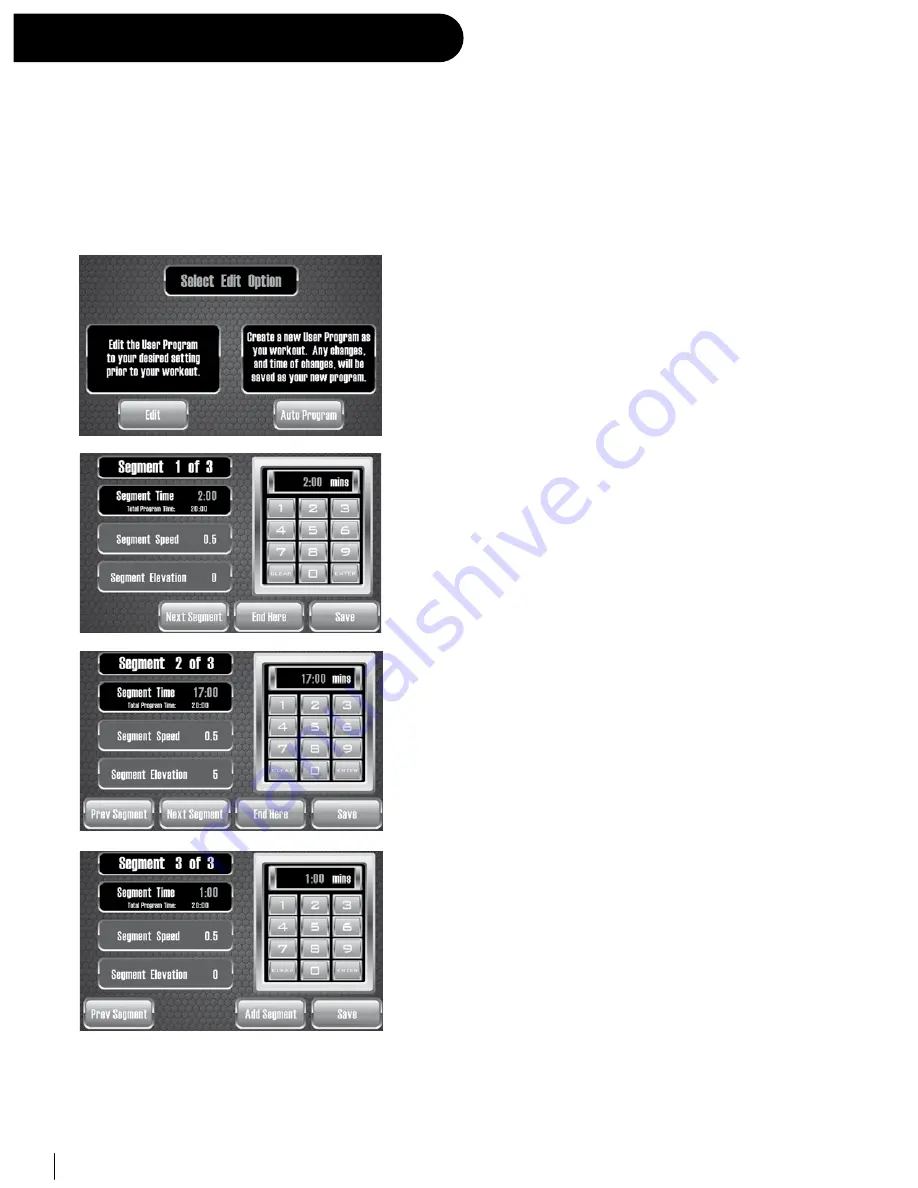
15
The Executive Treadmill has storage capacity for five User Programs, which you can create and change. The treadmill will
remember these programs even if you unplug it from the wall.
A User Program looks and runs exactly the same as a Built-In Program. The primary difference between Built-In Programs
and User Programs is customization. Unlike the Built-In Programs, User Programs allow you to manually edit individual
segments.
To edit a User Program:
Press Home • Programs • User Programs • Select User Program • Edit
You will be prompted with the option to EDIT or AUTO PROGRAM.
Select EDIT to enter EDIT MODE.
When you first enter EDIT MODE, you default to a detailed view of the
1st segment of the User Program.
Using the numeric keypad, you can modify the 1st segment’s time,
speed, and elevation.
Press NEXT SEGMENT to view the 2nd segment in detail.
To view other segments, use the “NEXT/PREVIOUS SEGMENT”
buttons to navigate through the entire 3-segment program.
When you finish modifying your User Program, press SAVE to
preview you modified program.
EXAMPLE:
If you want to modify your user program to be more than 3 segments
(up to 20), follow these steps. To make a 3 segment user program
4 segments:
1. After modifying segments 1, 2, and 3 to your liking, click the
“ADD SEGMENT” button.
2. The fourth segment will have a time of 1 minute, and the
total time will increase by 1 minute. You can then go ahead
and modify that segment’s time, speed, and elevation
EXAMPLE:
If you want to modify your program to be less than the number of
segments you have increased it to (perhaps you would like your 13
segment program to only be 7), follow these steps:
1. Go to the segment that you would like to be the final
segment (in the case of this example, segment 7).
2. Press the “END HERE” button. This will delete all segments
that occur after the segment you are currently viewing
(segment 7).
When you have completed editing your User Program, press the SAVE button to view the Program Preview with the updated
changes that you have made.
If you are content with your changes, press START to begin the User Program. Your newly modified User Program will be
permanently stored in Executive Treadmill’s memory even if the treadmill is unplugged.
User Programs – Edit Mode
















































