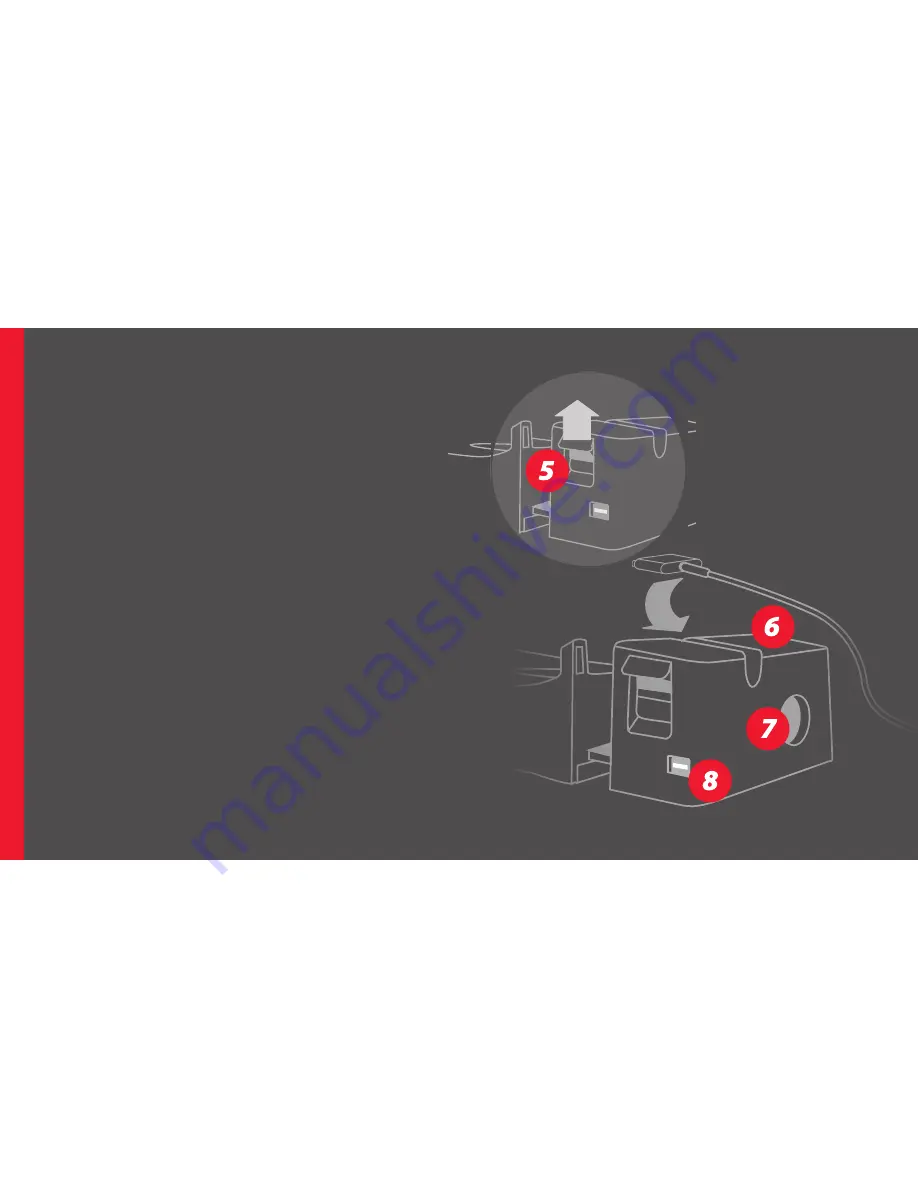
9
l
Make sure the Tightening Switch
(5)
is in the UP
position and insert the MacBook Pro’s MagSafe 2
power plug into the MagSafe 2 Power Plug Holder
(6)
. Push the Tightening Switch
(5)
down.
l
Connect Ethernet & peripherals such as monitor
(8)
, keyboard, storage devices
(8)
, drawing tablet,
speakers, etc.
(Note: you must install the Ethernet
driver first to use Ethernet. You may need to register
a MAC address for some secure networks. Contact
your network administrator if you cannot access the
internet.)
l
Optionally, connect a Kensington® Lock (not
included), following instructions with the lock
(7)
.
STEP 1: CONNECT POWER & PERIPHERALS
Summary of Contents for LZ3013A
Page 2: ...DOCK LOCK CONNECT ...
Page 8: ...DOCKING ...
Page 11: ...11 ...
Page 12: ...UNDOCKING ...
Page 14: ...TROUBLESHOOTING ...
Page 16: ...CUSTOMER SUPPORT ...






































