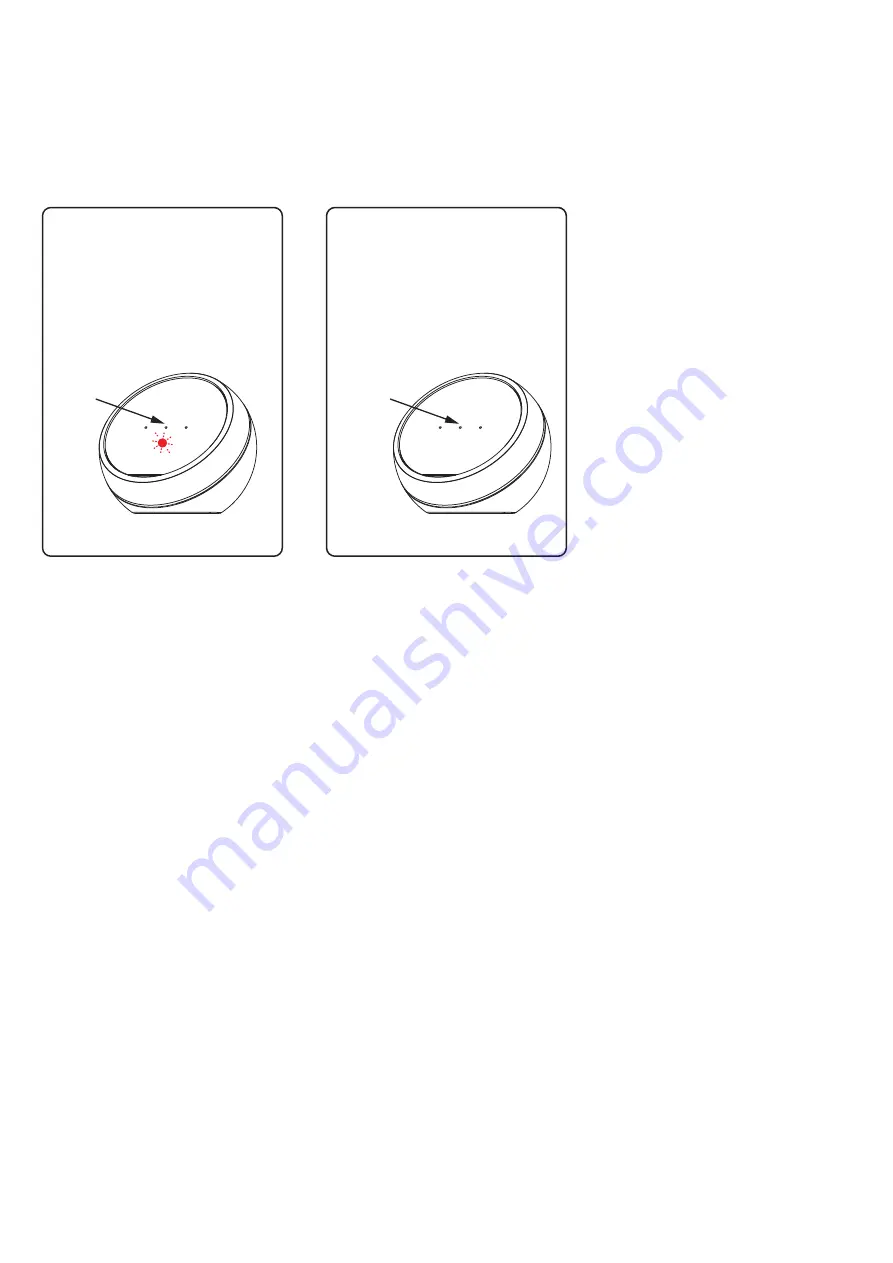
025-FIS18_Smart_GATEWAY
26
25
26
STEP2
Click on "menu".
STEP1
Access the application according
to the network configuration
performed in paragraph 2
STEP6
Click on Reset
STEP5
Click on "Reset"
menu
Devices
Configura impianto
LISTA DISPOSITIVI
LISTA GRUPPI
RESET
STEP3
Click on "Configure system"
STEP2
Press and release the key again.
The LED flashes quickly and
powers OFF
STEP1
Press and hold the reset key until
the LED begins to flash
Configure system
Devices
Settings
Configure network
Configure system
STEP4*
You will be requested to enter a
password; the default
password is: “1234”.
Confirm
Cancel
Password
Enter password
1234
Reset
Reset
Reset Impianto
STEP7
The system will be restored
Delete all Devices,
Groups, Zones,
Scenarios and Time settings?
ATTENZIONE
In step 4 of the procedure, the default values to be used will be suggested.
If these were modified previously and cannot be recovered, the system must
be reset; see paragraph 7.1.
A reset will not delete systems created in the interface (see paragraph 3); it
will only reset the network settings (network name, page address, password).
The default password from "step 4" can be changed by accessing "menu-set-
tings-change password".
Reset
7.1
RESET THE NETWORK CONFIGURATION
This procedure deletes the network configurations set under paragraph 2, then the hub restarts in hotspot mode with the
default passwords.
The default password to access the network and system configuration will also be reset.
NOTE: any devices groups, zones, scenarios and timer settings will be deleted
Following this procedure, the values will be those indicated in the procedures from paragraph 2 and 3 of this manual.
7.2
RESET THE SYSTEM CONFIGURATION
This procedure deletes any devices, groups, zones, scenarios and timer settings.
7 - RESET THE SYSTEM
Reset system
System restored
PRESS FOR
8 SECONDS
RESET
KEY
SHORT
PRESS
RESET
KEY



































