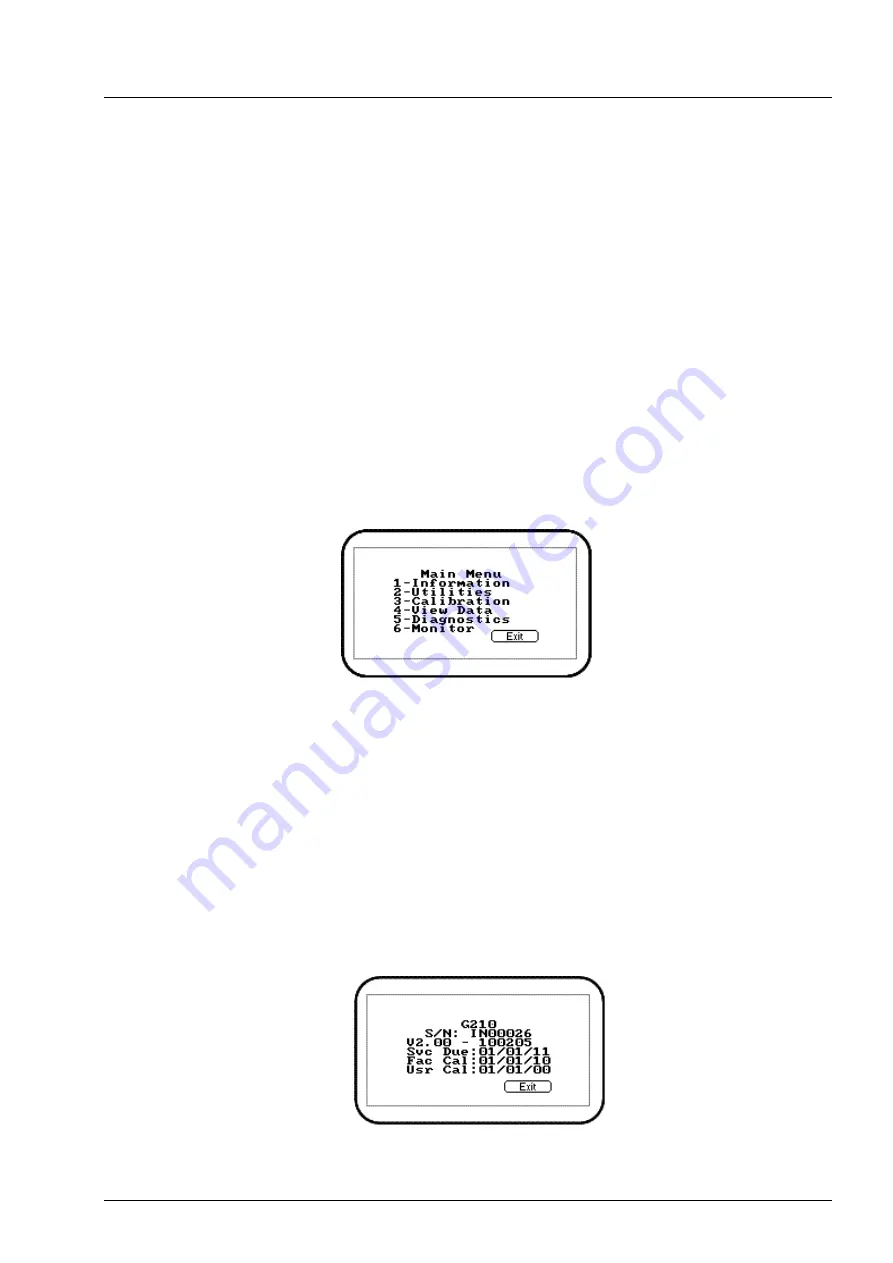
OMG200N1.23
G200 Analyser Range
Page
20
©
Copyright 2010 Geotechnical Instruments (UK) Limited
Soft-Keys:
Delete - Enables the operator to backspace delete digits keyed in the ‘Enter Site’ field.
Find - Enables the operator to search and find pre-stored IDs.
Exit
- Enables the operator to exit the ‘Enter Site ID’ screen and return to the ‘Main
Read Screen’.
5.12 Main Menu
The ‘Main Menu’ enables the operator to select options to set up specific parameters and
perform operational tasks prior to sample readings being taken or to view data and
information stored in the instrument.
"
Note: Unless otherwise stated the functions and menus are the same for both the G200
and G210 instrument.
1)
Press the ‘Menu’ key on the front of the instrument panel and the following screen is
displayed:
Main Menu
2)
Press the soft-key ‘Exit’ to exit the ‘Main’ menu.
5.12.1 Information
The ‘Information’ option enables the operator to display information such as instrument
type, serial number, current software version, service due date and the dates of the last
factory and user calibrations.
1)
From the ‘Main Read Screen’ press the ‘Menu’ key on the instrument panel.
2)
Press ‘Key 1’ to display general information about the instrument.
Information Screen
















































