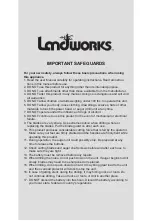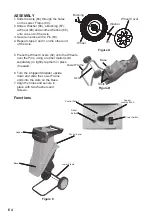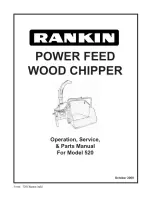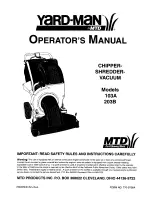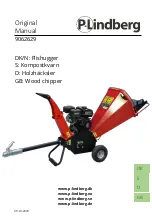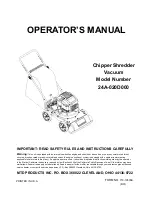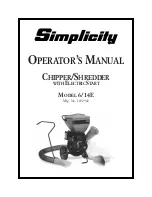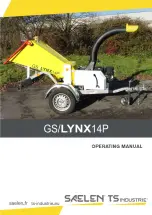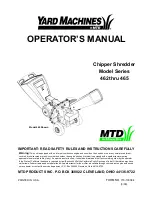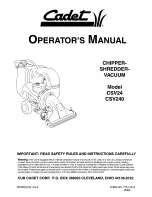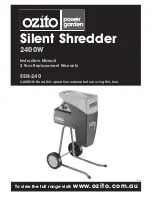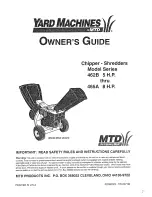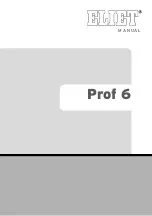Operating Instructions
Read the ENTIRE IMPORTANT SAFETY INFORMATION section at the beginning of this
manual including all text under subheadings therein before set up or use of this product.
Operation
1. Before operating the Chipper/Shredder, put on ANSI-approved safety goggles and other
safety gear. Safety goggles and other safety gear are sold separately.
2. If an extension cord is used, ensure that it is an outdoor type extension cord and that it is the
correct design to accept this appliance’s plug.
WARNING!
TO PREVENT ELECTRIC SHOCK AND SERIOUS PERSONAL INJURY:
The extension cord must remain secured to the appliance’s plug.
Secure the extension cord by either using the knot method explained in the safety
warning section, or by using a device designed specifically for retaining the
extension cord (sold separately).
3. Check that the Power Switch is OFF.
4. Check that the feed inlet is empty.
5. Check that the Hopper is securely closed and that the Hopper Locking Knob is turned fully
lockwise.
Note:
The Chipper/Shredder will not run if the Hopper is open, not fitted well, or the Hopper
Locking Knob is loose.
6. Plug the Power Cord into a 120VAC/60Hz outlet.
7. Turn on the Power Switch.
8. Hold branches and feed them into the hopper. Release the branches when they begin to pull
into the hopper.
WARNING!
Keep a safe distance from the Hopper opening. Longer material can
lash out when being pulled in by the blades.
WARNING!
Keep clear of intake and discharge chute. Use included push stick.
Unplug unit and allow it to stop before unclogging.
CAUTION!
Keep the ventilation slots clear while working to avoid overheating.
9. Do not shred soft, damp material such as kitchen waste as it may clog the Chipper/
Shredder. Let damp garden waste dry for a few days before shredding.
10. Remove soil and rocks from roots before inserting them into the Chipper/Shredder.
11. Use the Push Stick to feed leaves and other small material into the Hopper.
12. Feed material into the Chipper/Shredder at the
rate that the machine pulls the material. Do
not force material into the machine.
13. Set aside a few dry branches, then feed them
into the machine when finished, to help clean
the unit.
14. Wait for all material to pass through the Chipper
/ Shredder before turning the unit off.
15. To prevent accidents, turn the power off, and
disconnect the power supply after use. Clean,
then store the appliance indoors out of
children’s reach.
E5
Figure D
Summary of Contents for GUO023
Page 11: ...E9...