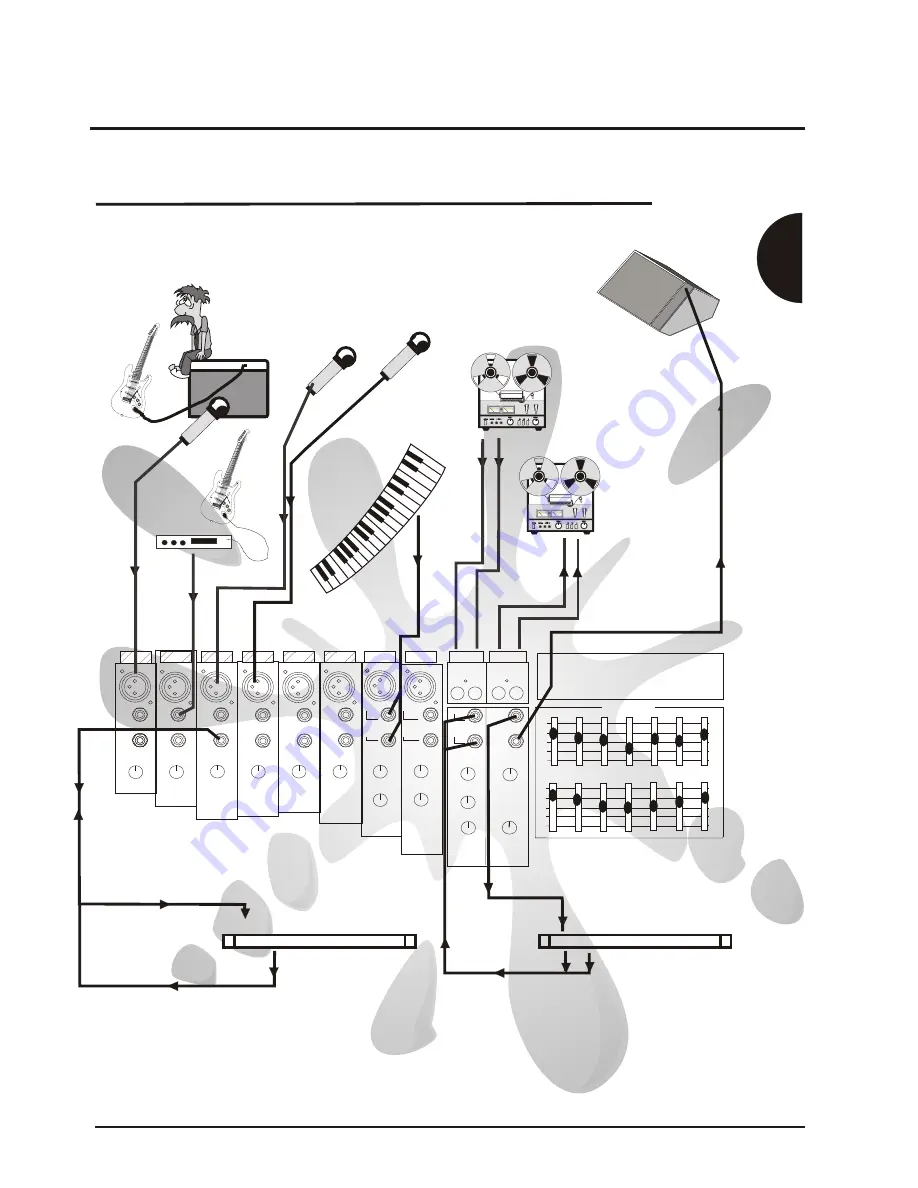
Concept
Concept Manual
8
Laney
Concept 10/16 Quick Set Up Guide
O O O O O . O
AMP MIKED UP
8dB
8dB
8dB
8dB
4dB
4dB
0dB
0dB
4dB
4dB
MON
MON
STEREO
STEREO
LEFT
LEFT
RIGHT
RIGHT
MIC
GAIN
MIC
GAIN
MONO
MONO
MIC
MIC
STEREO
STEREO
LINE
GAIN
LINE
GAIN
MIC
MIC
GAIN
GAIN
MIC
MIC
GAIN
GAIN
MIC
MIC
GAIN
GAIN
MIC
MIC
GAIN
GAIN
MIC
MIC
LINE
LINE
INSERT
INSERT
GAIN
GAIN
MIC
MIC
GAIN
GAIN
LEFT
LEFT
RIGHT
RIGHT
MIC
GAIN
MIC
GAIN
MONO
MONO
LINE
GAIN
LINE
GAIN
1
1
2
2
3
3
4
4
5
5
6
6
7
7
8
8
9
9
10
10
L R
L R
LEFT
LEFT
RIGHT
RIGHT
MONO
MONO
STEREO
STEREO
L R
L R
STEREO AUXILIARY
/TAPE INPUT
STEREO AUXILIARY
/TAPE INPUT
TAPE
OUT
TAPE
OUT
STEREO AUXILIARY
STEREO AUXILIARY
MON
MON
BAL
BAL
FADER
FADER
AUX 1
AUX 1
LINE OUT/
TAPE OUT
LEVEL
LINE OUT/
TAPE OUT
LEVEL
AUX 1
MASTER SEND
AUX 1
MASTER SEND
8dB
8dB
8dB
8dB
4dB
4dB
0dB
0dB
4dB
4dB
4dB
4dB
8dB
8dB
8dB
8dB
4dB
4dB
0dB
0dB
4dB
4dB
8dB
8dB
8dB
8dB
4dB
4dB
0dB
0dB
GRAPHIC EQUALISER
GRAPHIC EQUALISER
RIGHT CHANNEL
RIGHT CHANNEL
LEFT / MONITOR
LEFT / MONITOR
LINE
LINE
INSERT
INSERT
LINE
LINE
INSERT
INSERT
LINE
LINE
INSERT
INSERT
LINE
LINE
INSERT
INSERT
LINE
LINE
INSERT
INSERT
connect tape/DAT machine
here for recording
connect tape/DAT machine
here for recording
connect tape/DAT/CD
here for playback
connect tape/DAT/CD
here for playback
connect your active/powered
monitor here
connect your active/powered
monitor here
connect Keyboards,
Synths etc here
connect Keyboards,
Synths etc here
connect mic'd up
guitar/Bass cabinet here
connect mic'd up
guitar/Bass cabinet here
D.I. your Guitar/
Bass here
D.I. your Guitar/
Bass here
Connect Vocals here
Connect Vocals here
Connect more Vocals here
Connect more Vocals here
o
o
o
o
O O O O O
FX PROCESSOR
EFFECTS UNIT
Connect FX units here
Connect FX units here
Input
Input
Outputs
Outputs
L
L
R
R
Aux 1 output to FX unit input
FX unit output to Stereo Auxiliary Input
Aux 1 output to FX unit input
FX unit output to Stereo Auxiliary Input
EFFECTS UNIT
o
o
o
o
O O O O O
FX PROCESSOR
Input
Input
Output
Output
Connect FX units,compressors for
individual channels here.
Connect FX units,compressors for
individual channels here.
Insert -
stereo jack wired tip send (to FX)
ring return (from FX)
Insert -
stereo jack wired tip send (to FX)
ring return (from FX)
Laney
Laney
n
La
ey
n
La
ey





































