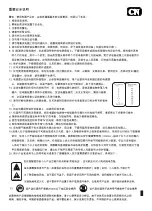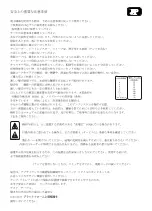www.laney.co.uk
7
www.laney.co.uk
MINISTACK & MINISTACK-B
USER MANUAL
“TONEBRIDGE”
APP
EINRICHTEN DER VERWENDUNG VON TONEBRIDGE
Laden Sie die richtige Version der TONEBRIDGE APP für Ihr Gerät von Ihrem
bevorzugten APP-Anbieter herunter.
Wenn Sie “TONEBRIDGE” zum ersten Mal öffnen, überprüft
die APP Ihr Gerät auf Kompatibilität und gibt ihm eine Kom-
patibilitätsbewertung* zusammen mit einigen nützlichen In-
formationen über die Verwendung der APP auf Ihrem Gerät.
Sobald dies abgeschlossen ist, können Sie Ihre Gitarre mit
ca. 10.000 Songs Ihrer Wahl klingen lassen!
Beginnen wir mit der Einstellung Ihres MINISTACK & MINI-
STACK-B für die Verwendung von “TONEBRIDGE”.
Mit Ihrer Gitarre, die mit dem MINISTACK-B verbunden ist,
nachfolgend: -
1 - Drehen Sie die GAIN-Steuerung auf ein Minimum
2 - Drehen Sie die LEVEL CONTROL auf halbem Weg
3 - Volume auf halbem Weg drehen
Schließen Sie ein Ende Ihres LSI-Kabels an die LSI-Buchse am Verstärker an.
Schließen Sie das andere Ende des LSI-Kabels an die Kopfhörerbuchse oder
Kopfhöreradapter auf Ihrem Smart-Gerät.
Schalten Sie die “TONEBRIDGE” App an.
Drehen Sie die Lautstärke auf Ihrem Gerät auf die Hälfte.
Suchen Sie nach einem Song, den Sie kennen, und wählen Sie ihn aus. Jetzt
müssen Sie das Lautstärke-Niveau Ihres Smart-Geräts mit Ihrem Gitarrensignal
ausbalancieren. Verwenden Sie den “Vorschau-Sound” “TONEBRIDGE” anzeigen
und die Level-Steuerung verwenden, um den Gitarrenpegel in Bezug auf die App
auszugleichen.
Hinweis, wenn in “TONEBRIDGE” – kein Gitarrenpegel zu hören ist, wenn
Sie einen Sound in der Vorschau anhören möchten – dann schalten Sie die
Vorschau-Soundfunktion ein und aus, um Ihren Gitarrenpegel zu überprüfen.
*Nur Android.
iOS bietet optimale
Verwendung von
daher werden iOS-
Geräte empfohlen.