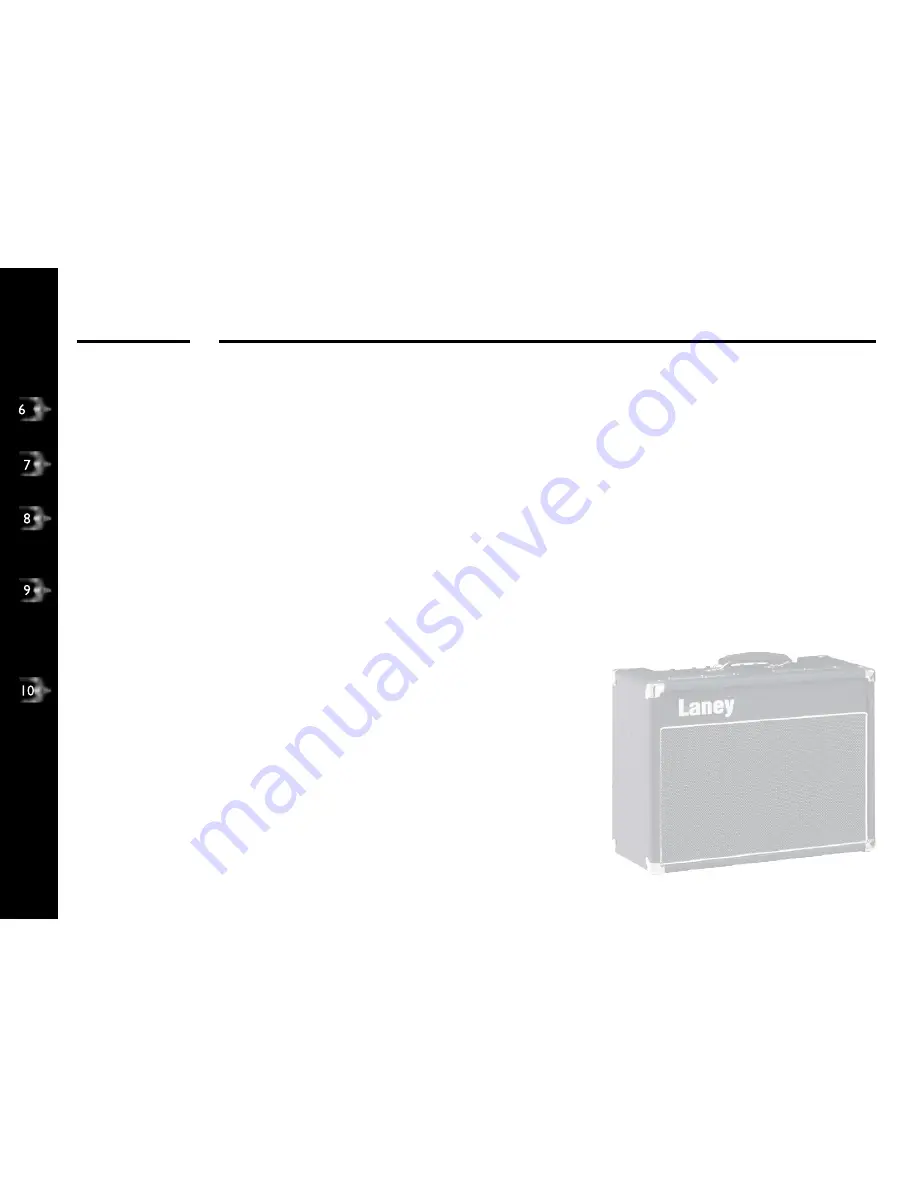
Laney
OPERATING INSTRUCTIONS
IMPEDANCE
SELECTOR
SWITCH:
This optimises the VC30’s output for 4 or 8-16 ohm loads.
When using with the
‘
on
board
’
speaker set to it 8 ohms.
If using an 8-16 ohm extension cabinet at the same time as the onboard speaker, set the
switch to 4 ohms. If you set it wrong it will reduce the life of your output tubes and won’t sound as good.
EXTENSION CABINET:
EFFECTS LOOP RETURN:
Connect the output from your external effects to this socket. The effects loop allows you to
connect external effects such as tremolo’s, chorus and delays to your amplifier. A portion of the signal leaves the amplifier via
the `Send’ socket and comes back from the effects via the `Return` socket. Use the output level control on your FX to control
how loud the FX return signal sounds.
EFFECTS LOOP SEND:
Connect the input of your external effect to this socket A ‘side chain’effects loop allows you to
connect external effects such as tremolo’s, chorus and delays to your amplifier. Signal leaves the amplifier via the `Send’ socket
and comes back from the effects via the `Return` socket. Some Effects are better suited to being between the guitar and
amplifer input - these are foot pedal types / distortion / wah wah pedals etc. Rack mount effects will work better in the FX
loop on the amplifer rear. Stomp boxes are normally designed for small signals such as a guitar output whereas rack mount FX
are designed for the higher signal level obtained from an FX send.
FOOTSWITCH SOCKET:
Provided for the connection of a Laney FS2 footswitch (optional) .This allows you to remotely
switch between the clean/drive channel and & switch the built in reverb On/Off.
Use to connect an 8-16 ohm extension cabinet. Please note mismatched impedance will reduce
the amplifiers performance and in some cases may cause damage to your amplifier. Try the VC30 into a Laney 4*12 cabinet -
you will be amazed what this baby cranks out.
Page 9 /16
V
C3
0


































