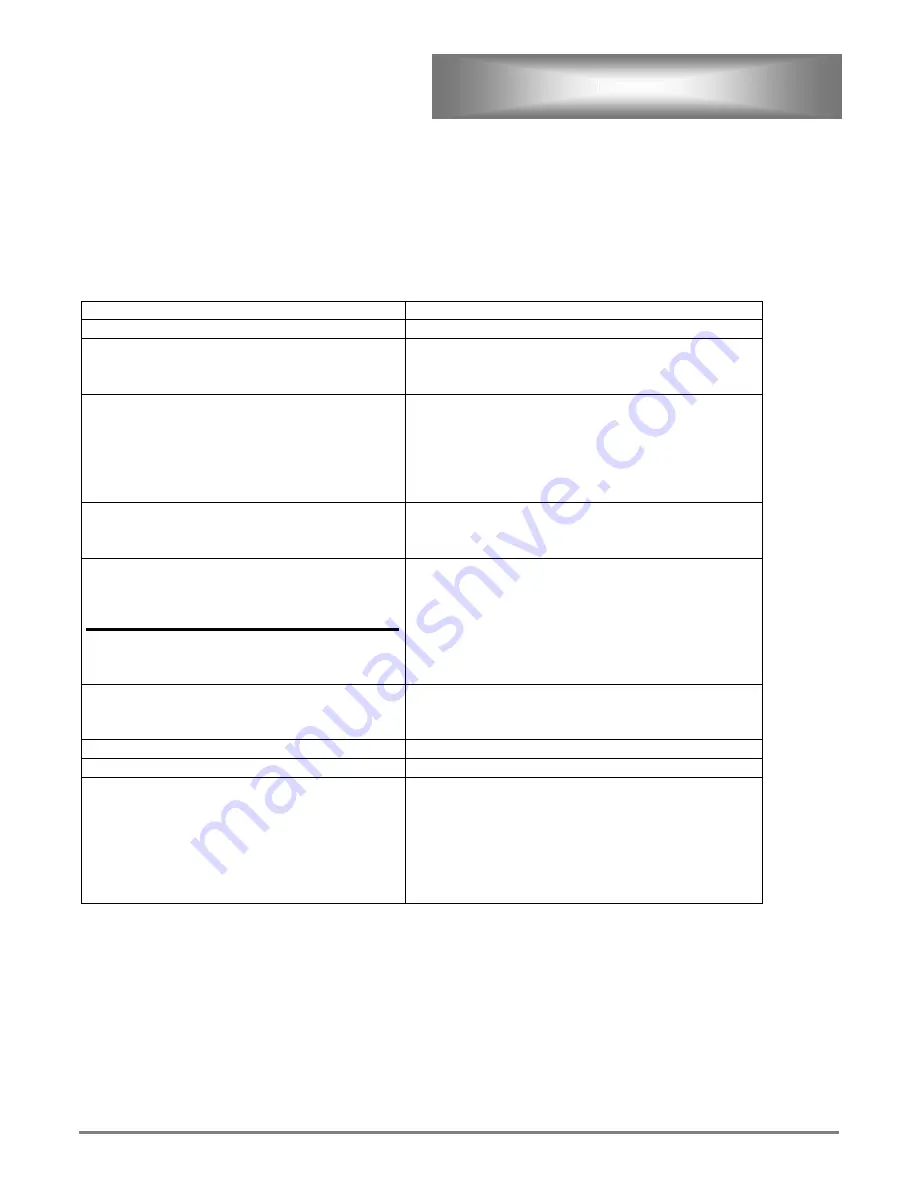
UL# MH19366
Rev. A2003
18
NCC GRILL CONTROLLER Cont’d
Calibration ensures that the controller is reading the temperature information sent through each probe accurately.
Perform calibration every two weeks.
IMPORTANT! Before beginning calibration:
- Ensure that grill has been on for 20 minutes.
- Check that the set temperatures are correct.
- Clean the grill flue and remove any obstructions
- Have a second person available to assist you with the calibration process.
What to do:
How to do it:
1. Scrape the grill surface
•
Use the grill scrapper to clean surface
2. Enter the manual scan mode.
•
Press SEL 3 times
•
Press up arrow
•
Press SEL
3. Change all set temperatures to 325° F.
Continue with step 3 immediately; do not wait
for temperature to drop.
•
Press PROG & UP arrow at the same time
•
Press SEL, press ENTER, press SEL 2 times
•
Press DOWN arrow to set lane to 325° F, press
ENTER to set temperature and go to the next lane.
•
When each lane has been set to 325° F, press PROG
& ENTER at the same time to exit.
4. Enter Calibration mode.
•
Press PROG & UP arrow at the same time.
•
Press SEL 2 times, press ENTER
•
Press SEL (Set Zone #1temp displays)
5. Use the thermometer kit grill probe to read the
actual temperature of the grill over the probe.
NOTE: Ensure that the grill probe is clean
•
Plug the grill probe into the thermometer.
•
Turn the thermometer on.
•
Place the probe in front of a probe marker (see grill
backsplash), halfway between the front and the
back of the grill, on a clean surface.
•
Read temperature when numbers stop changing (in
3-5 seconds).
6. Change reading on controller display to match
thermometer reading.
•
Press UP or DOWN arrow to change temp
accordingly.
•
Press ENTER
7. Repeat Steps 5 and 6 for all lanes.
•
See steps 5 and 6
8. Exit calibration mode.
•
Press PROG & ENTER at the same time
9. Reset all temperatures to 350° F, except the
lanes used for grilling sourdough bread.
•
Press PROG & UP arrow at the same time.
•
Press SEL, press ENTER, press SEL 2 times.
•
Press the UP arrow to set lane to 350° F or 375° F,
press ENTER to set temperatures and go to next
lane.
•
When each lane has been set to 350° F or 375°F.
press PROG & ENTER at the same time to exit.
Foodmaker, Inc.
































