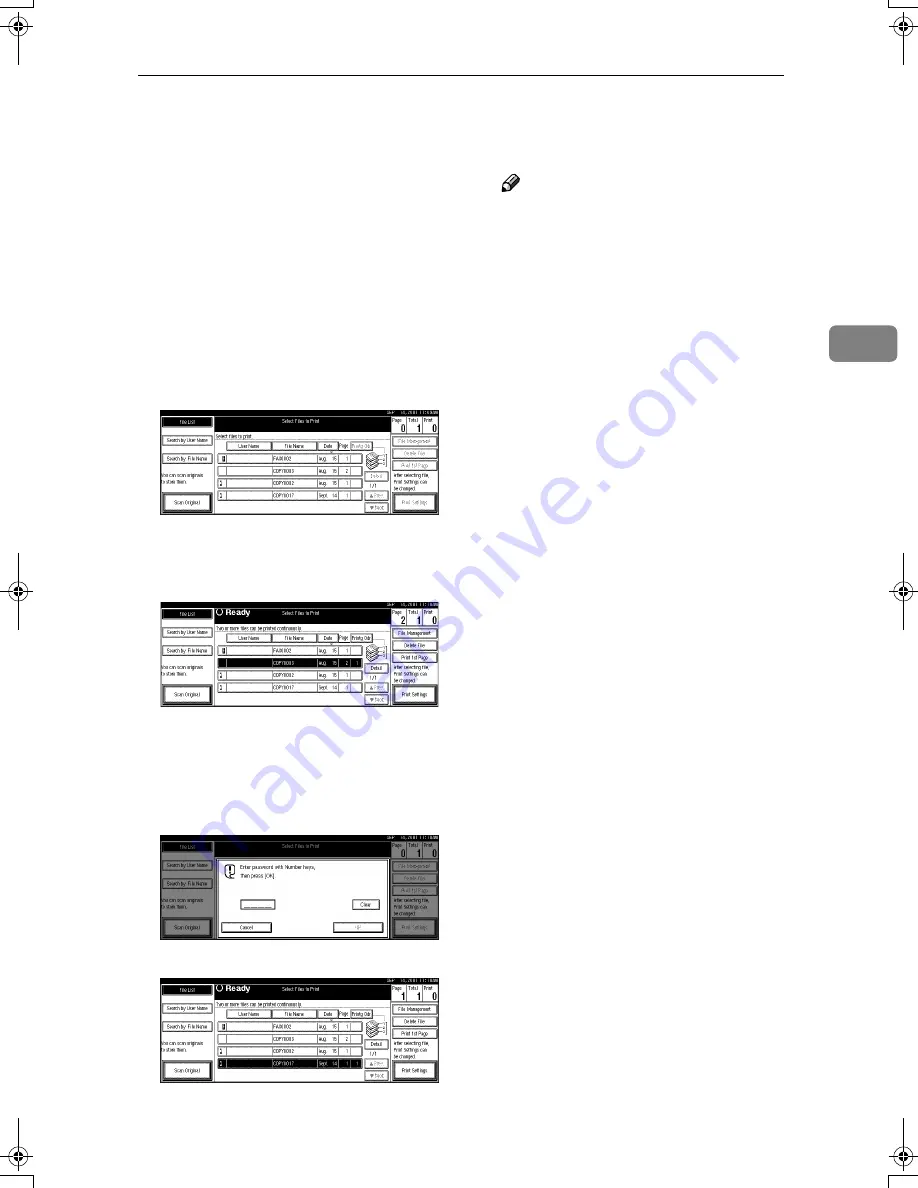
Printing Saved Documents
51
3
Printing Saved Documents
You can print any of the documents
saved in the Document Server.
Follow these steps to select a docu-
ment and print it out.
AAAA
Press the
{{{{
Document Server
}}}}
key.
The “Select Files to Print” display
appears.
BBBB
Press the line for the document
you want to print.
• If no password is set for the doc-
ument, the line for the selected
document is highlighted.
• If a password has been set for
the document, the password en-
try dialog box appears.
Enter the password, and then
click
[
OK
]
.
The selected line is highlighted.
Note
❒
You can search for the docu-
ment you desire by the file
name or the user name.
⇒
p.58
“To Search by File Name”
❒
You can sort the files in order of
[
User Name
]
,
[
File Name
]
, or
[
Date
]
. Press the key you want to
sort by.
❒
If the desired file name is not
shown, see the next or previous
screen using the
[
T
T
T
T
Next
]
and
[
U
U
U
U
Prev.
]
keys.
❒
If you cannot find the desired
document using the names, you
can print the first page of a doc-
ument to check its contents.
Press the line for the desired
document, and press the
[
1st Page
]
key followed by the
{{{{
Start
}}}}
key.
❒
Press the selected line again to
cancel the print job.
❒
If you select a document which
requires a password, the “Input
the Password” window ap-
pears. Enter your password us-
ing the number keys, then press
the
[
OK
]
key. To delete the value
entered, press the
[
Clear
]
or
{{{{
Clear/Stop
}}}}
key. To cancel a se-
lected document, press the
[
Can-
cel
]
key.
CCCC
To print more than one docu-
ment, repeat step
BBBB
to select the
desired documents in the order
you want to print them out.
The selected order is shown in the
priority column next to the select-
ed document(s).
RussianC2-EN-sysF1_V4_FM.book Page 51 Thursday, August 23, 2001 11:34 AM
Summary of Contents for 5622 AG
Page 1: ...your document management part n er...
Page 17: ...4...
Page 79: ...User Tools System Settings 66 4 Interface Settings Parallel Interface p 81 File Transfer p 82...
Page 80: ...User Tools Menu System Settings 67 4 Key Operator Tools 1 2 p 84 Key Operator Tools 2 2 p 99...
Page 115: ...User Tools System Settings 102 4...
















































