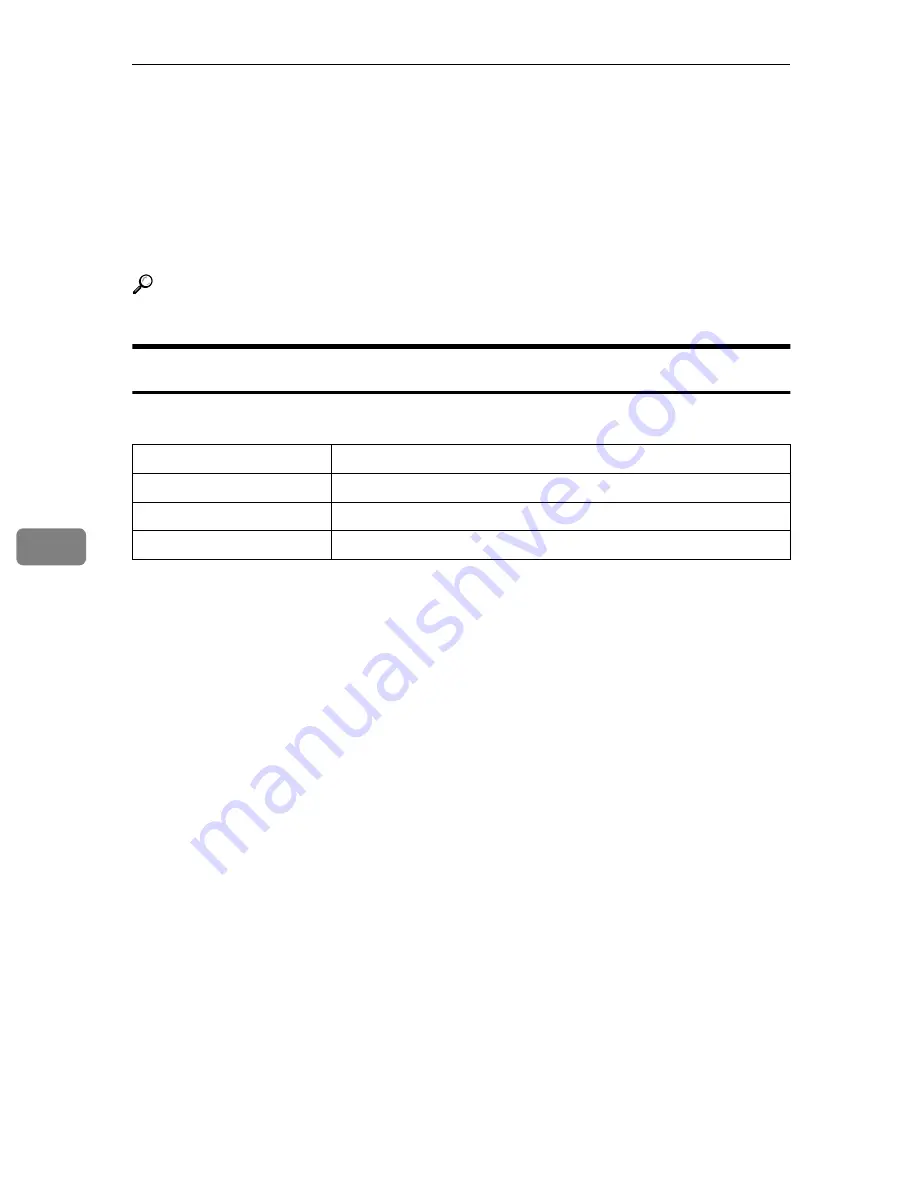
Using the Operation Panel
98
6
Locked Print Menu
There are three menus under the “Locked Print” menu.
• Print File
• Delete File
• Error File(s)
Reference
For more information about locked print, see P.88
“Locked Print”
.
Locked Print Parameters
❖
❖
❖
❖
Locked Print
Menu
Description
Print File
Select a locked print file and print it.
Delete File
Select a locked print file and delete it.
Error File(s)
Show the error log for the locked print job.
















































