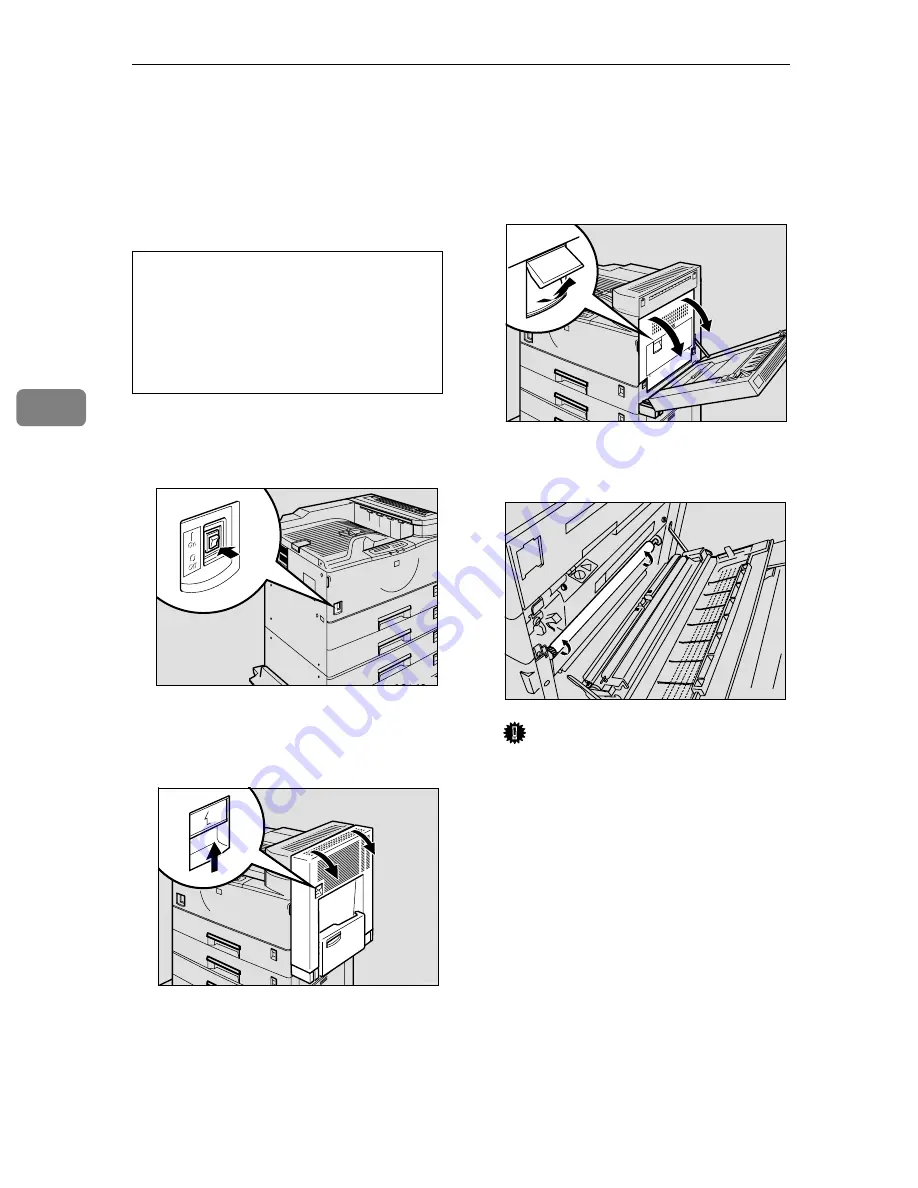
Troubleshooting
84
4
Cleaning the Registration Roller
If you replace the maintenance kit,
clean the registration roller inside the
printer.
R
CAUTION:
A
Turn off the printer and wait for
about 60 minutes before starting
the cleaning.
B
If the duplex unit is installed,
open the duplex unit by lifting
the catch.
C
Open the right cover by lifting the
catch.
D
Wipe the registration roller by
turning with a dry cloth.
Important
❒
Do not wipe with a wet cloth, al-
cohol or cleanser.
E
Close the right cover and duplex
unit.
•
The inside of the machine be-
comes very hot. Do not touch the
parts with a label indicating a
"hot surface". Touching a "hot
surface" could result in a burn in-
jury.
ZAEH220E
ZAEP330E
ZAEP271E
ZAEM281E
















































