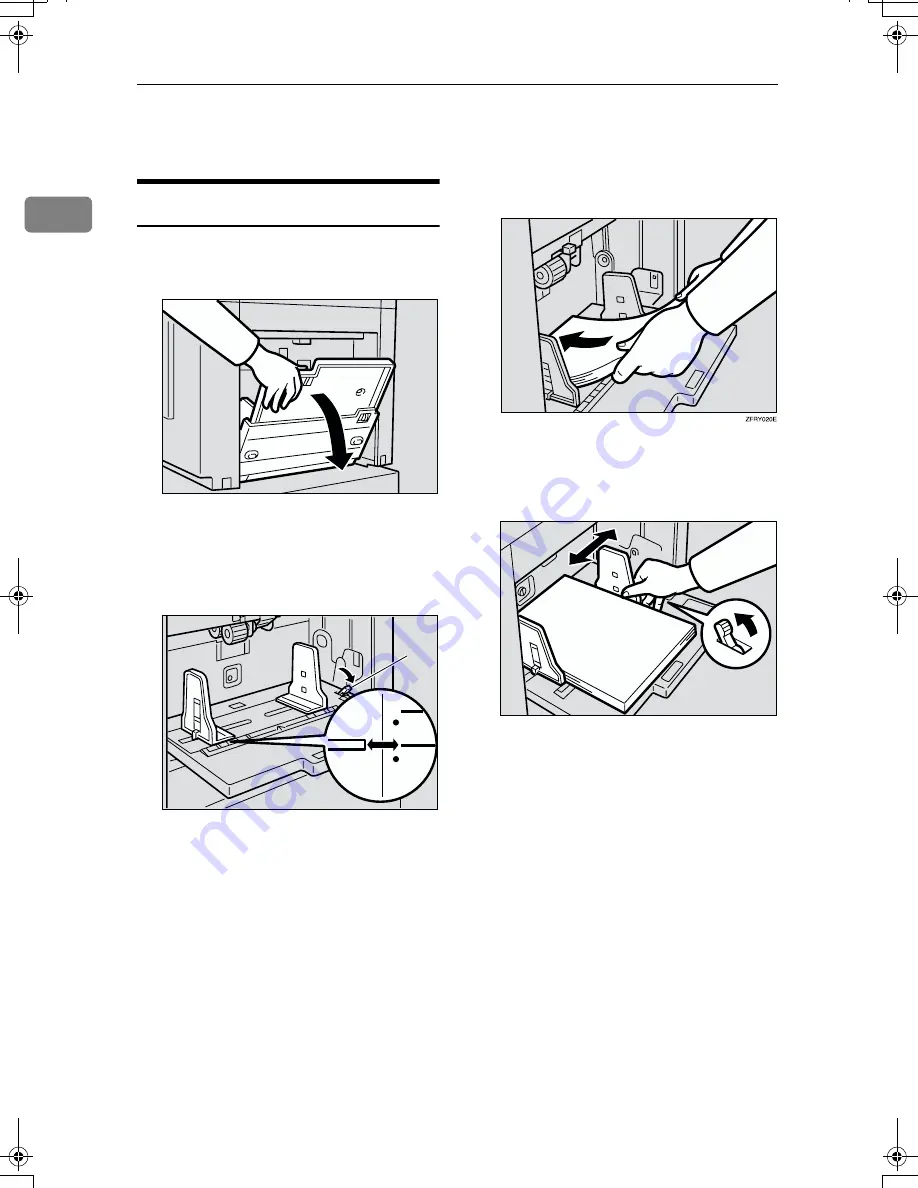
Operation
10
1
Preparation for Printing
Loading Paper
AAAA
Carefully open the paper feed
tray.
BBBB
Shift the paper feed side plate
lock lever forward. Adjust the
side plates to match the paper
size.
1: Paper feed side plate lock lever
CCCC
Load paper on the paper feed tray.
DDDD
Make sure that the paper feed
side plates touch the paper light-
ly. Shift the lock lever backward.
TSLH026E
TSLH01AE
1
TSLY015E
PinkGold-F_V4_FM.book Page 10 Tuesday, September 11, 2001 6:31 PM
Summary of Contents for JP1030
Page 1: ...your document management partner Operator Guide LDD 030 Digital Duplicator...
Page 2: ......
Page 66: ...Optional Functions 54 2...
Page 81: ...Master Roll Replacement 69 4 F F F F Close the plotter cover G G G G Push in the master tray...
Page 118: ...Remarks 106 6...
Page 127: ...115 MEMO...





































