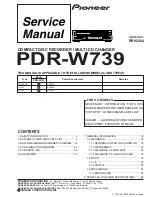x
Clearing Misfeeds
79
5
BBBB
If the paper is completely wrapped around the drum, pull out the drum
unit and remove the misfed paper from the drum.
CCCC
Insert the drum unit until it locks in position, and then lower the drum unit
lock lever.
DDDD
Close the front cover.
-
-
-
-
To prevent paper misfeeds:
If paper is curled or the original's leading edge margin is too narrow, the follow-
ing action is necessary.
• When you use curled paper, correct the curl as shown.
GRCURL0E
PinkGold-F_V4_FM.book Page 79 Tuesday, September 11, 2001 6:31 PM
Summary of Contents for JP1030
Page 1: ...your document management partner Operator Guide LDD 030 Digital Duplicator...
Page 2: ......
Page 66: ...Optional Functions 54 2...
Page 81: ...Master Roll Replacement 69 4 F F F F Close the plotter cover G G G G Push in the master tray...
Page 118: ...Remarks 106 6...
Page 127: ...115 MEMO...