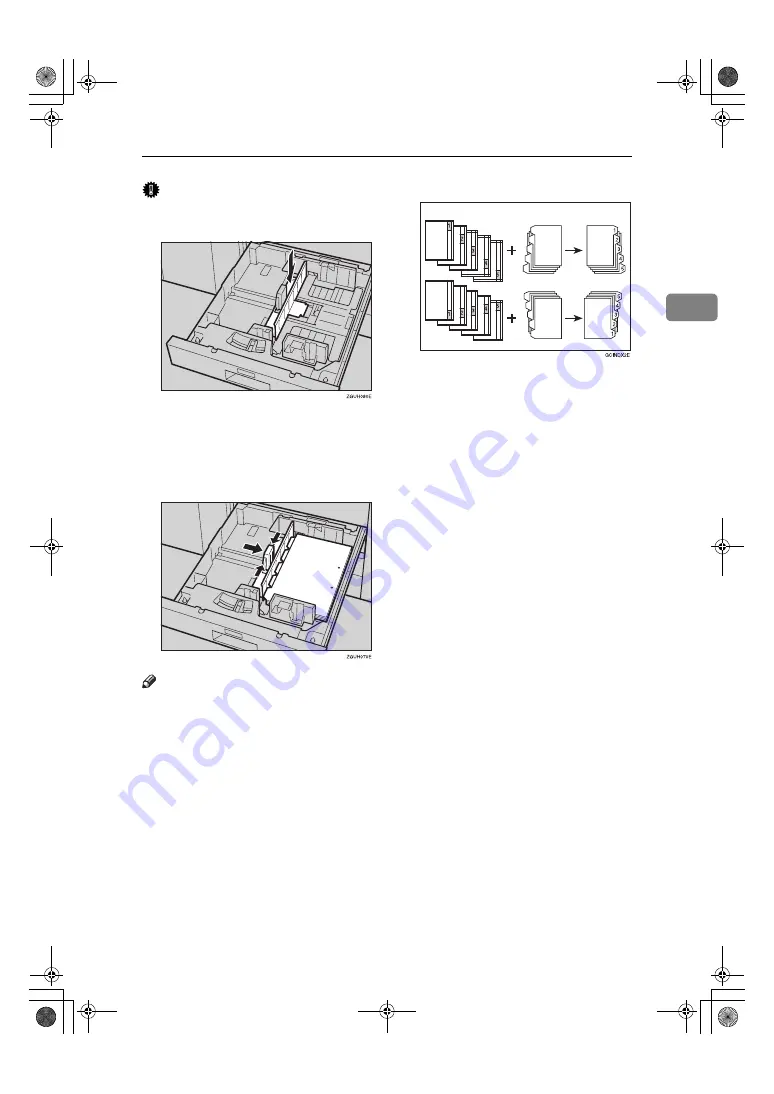
Basic Procedure
21
2
Important
❒
When you set tab stock, be sure to
use the optional tab sheet fence.
❒
Set tab stock so that it will be fed
from the side without the tab first.
❒
Adjust the back fence position so
that the tab sheet fence will fit the
tab stock.
Note
❒
Check the position of the index tab
to avoid cropping the image.
❒
Set the tab stock with the side to be
copied facing down.
❒
Tab stock is always fed starting
from the top tab.
1.
Originals
2.
Tab stock
3.
Copies
AAAA
Select the paper tray where the
tab sock is set.
BBBB
Place originals, and then press the
{{{{
Start
}}}}
key.
1
2
3
MartiniC1_GBcopy4_FM.book Page 21 Tuesday, April 23, 2002 6:23 PM
Summary of Contents for LD075
Page 14: ...6 MartiniC1_GBcopy4_FM book Page 6 Tuesday April 23 2002 6 23 PM...
Page 90: ...Program 82 3 MartiniC1_GBcopy4_FM book Page 82 Tuesday April 23 2002 6 23 PM...
Page 96: ...Troubleshooting 88 4 MartiniC1_GBcopy4_FM book Page 88 Tuesday April 23 2002 6 23 PM...
Page 137: ...129 MEMO MartiniC1_GBcopy4_FM book Page 129 Tuesday April 23 2002 6 23 PM...
Page 138: ...130 EE GB B064 MEMO MartiniC1_GBcopy4_FM book Page 130 Tuesday April 23 2002 6 23 PM...

































