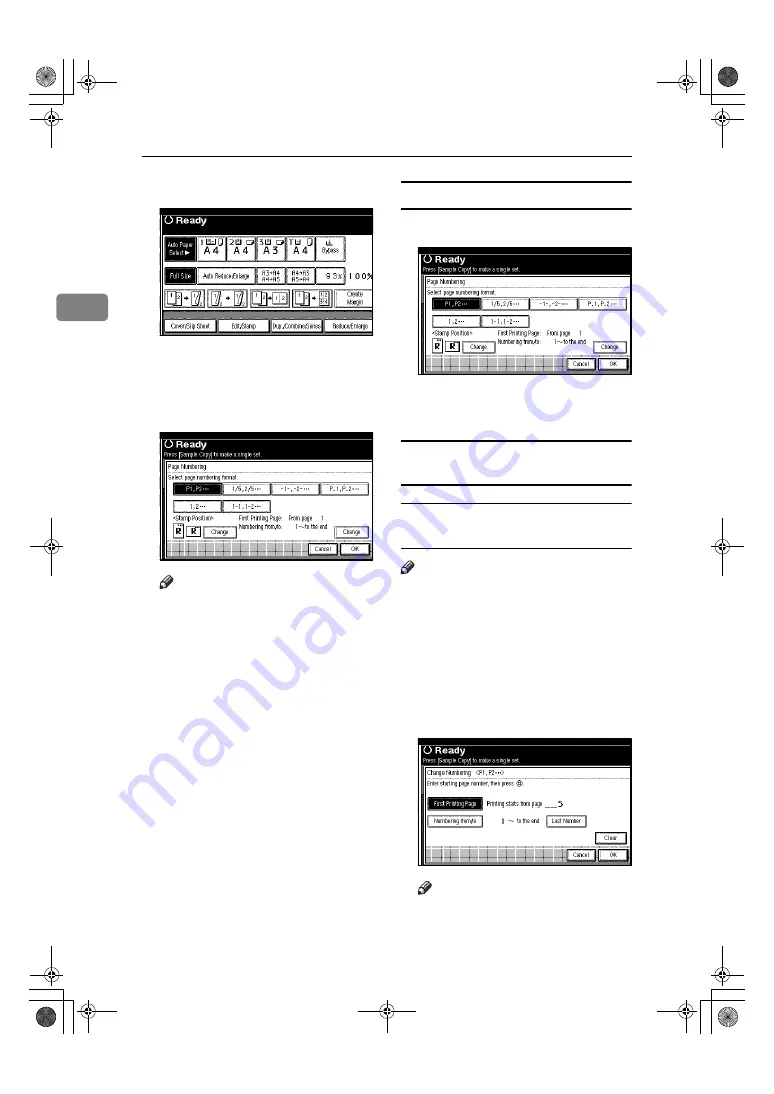
Copying
70
2
AAAA
Press the
[
Edit/Stamp
]
key.
BBBB
Press the
[
Stamp
]
key.
CCCC
Press the
[
Page Numbering
]
key.
DDDD
Select the format.
Note
❒
You can specify the stamp posi-
tion, pages to be stamped, and
numbering.
⇒
p.70 “Changing
the stamp position”
⇒
p.70
“Specify the first printing page
and start number”
EEEE
After you have made all desired
settings, press the
[
OK
]
key.
FFFF
Press the
[
OK
]
key.
GGGG
Set the originals, then press the
{{{{
Start
}}}}
key.
Changing the stamp position
AAAA
Press the left bottom
[
Change
]
key.
BBBB
Select the desired position, and
then press the
[
OK
]
key.
Specify the first printing page and start
number
If you selected (P1,P2…, -1-,-2-…,
P.1, P.2…, 1, 2…, )
Note
❒
Below gives an example based on
when (P1, P2...) is selected. The
steps are the same for other cases.
AAAA
Press the right bottom
[
Change
]
key.
BBBB
Press the
[
First Printing Page
]
key,
and then use the number keys to
enter the original sheet number to
start numbering from.
Note
❒
To change the number entered,
press the
[
Print Inquiry List
]
or
{{{{
Clear/Stop
}}}}
key, and then enter
a new number.
MartiniC1_GBcopy4_FM.book Page 70 Tuesday, April 23, 2002 6:23 PM
Summary of Contents for LD075
Page 14: ...6 MartiniC1_GBcopy4_FM book Page 6 Tuesday April 23 2002 6 23 PM...
Page 90: ...Program 82 3 MartiniC1_GBcopy4_FM book Page 82 Tuesday April 23 2002 6 23 PM...
Page 96: ...Troubleshooting 88 4 MartiniC1_GBcopy4_FM book Page 88 Tuesday April 23 2002 6 23 PM...
Page 137: ...129 MEMO MartiniC1_GBcopy4_FM book Page 129 Tuesday April 23 2002 6 23 PM...
Page 138: ...130 EE GB B064 MEMO MartiniC1_GBcopy4_FM book Page 130 Tuesday April 23 2002 6 23 PM...





































