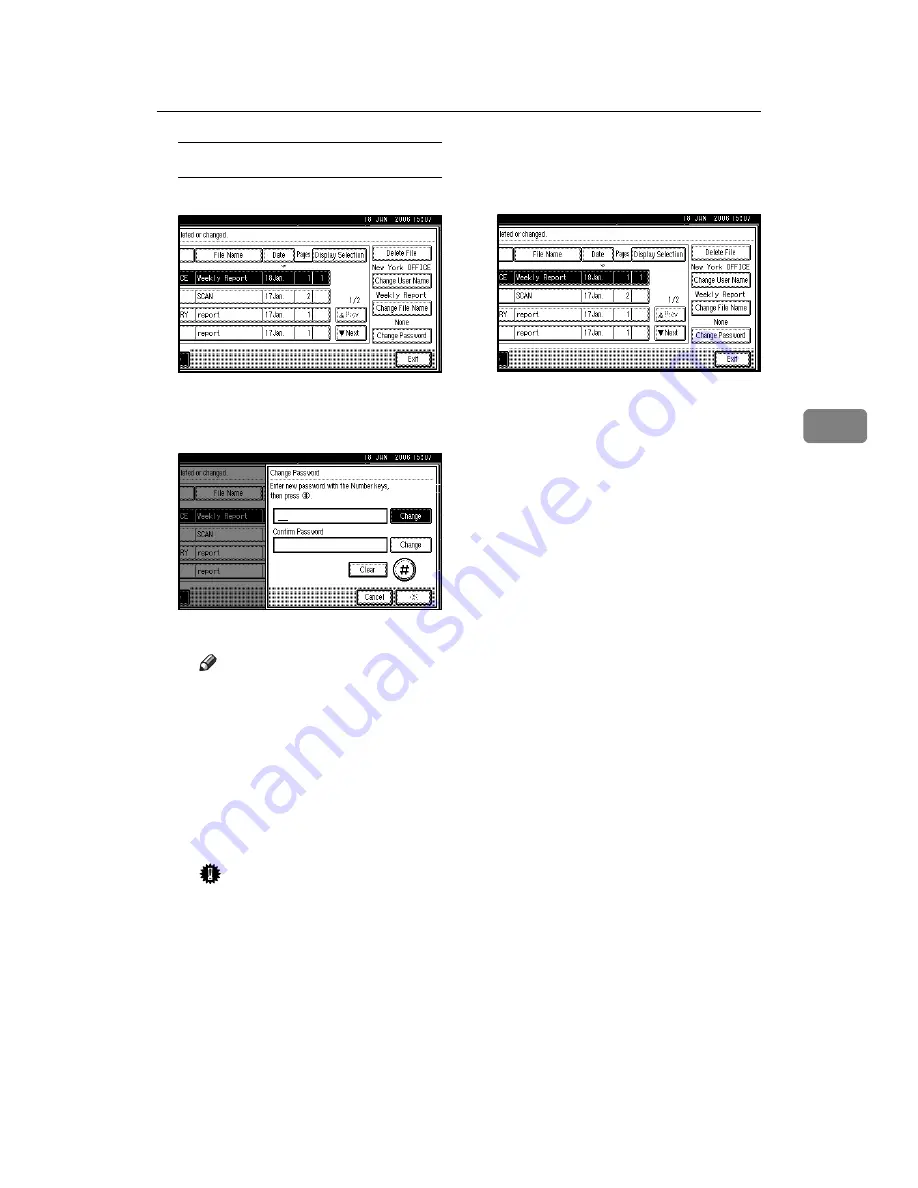
Managing Stored Files
59
4
Changing the password
A
Press
[
Change Password
]
.
B
Enter a new four to eight digit
number as the password using
the number keys.
C
Press the
{
#
}
key.
Note
❒
To change the password, press
[
Change
]
, and then enter a
new one.
D
Enter the same number as you
entered in step
for confirma-
tion.
E
Press the
{
#
}
key.
F
Press
[
OK
]
.
Important
❒
Do not forget the password.
If you forget it, consult the
system administrator of the
machine.
E
Make sure that the file informa-
tion was changed as necessary,
and press
[
Exit
]
.
Summary of Contents for LD225
Page 8: ...vi...
Page 10: ...2...
Page 38: ...Sending Scan Files by E mail 30 2...
Page 54: ...Sending Scan Files by Scan to Folder 46 3...
Page 68: ...Storing Files 60 4...
Page 80: ...Delivering Scan Files 72 5...
Page 84: ...Using the Network TWAIN Scanner Function 76 6...
Page 96: ...Configuring Registering Scan Settings 88 7...
Page 138: ...Printer Scanner Unit Type 3030 Operating Instructions Scanner Reference EN USA B767 8700...
















































