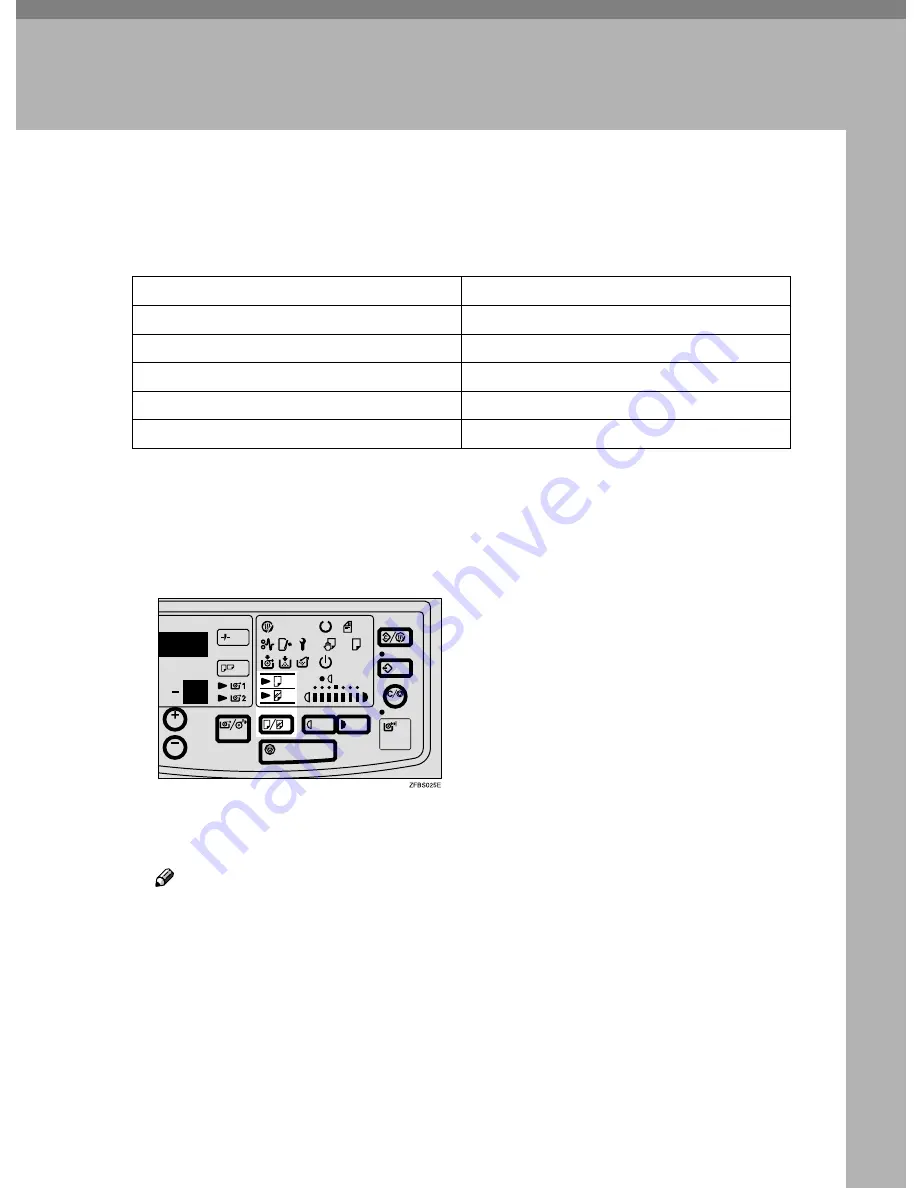
27
3. Copy Settings
Copying Onto Other Media
To copy onto translucent or tracing paper or film, use the
{
Copy Media
}
key to
match the paper type refer to the following table.
If you are not sure of what type of paper you have, check the label on the paper
package to confirm it.
A
Press the
{{{{
Copy Media
}}}}
key to turn on the Translucent or Film indicator.
The Wait indicator goes on and either the Translucent or Film indicator
lights.
B
When the wait indicator goes off and the Ready and the Set Paper indicator
go on, the copier enters the ready condition.
Note
❒
Even if you have set the Copy Media function correctly, creasing might oc-
cur depending on the temperature or humidity. If this happens, adjust the
fusing temperature manually. See the next page.
Type of paper
Media setting
Plain paper
Both indicators off
Film Film
indicator
on
Translucent paper
Translucent indicator on
Heavy paper
Translucent indicator on
Thin paper
No indicator or the film indicator if necessary.
Summary of Contents for LW110
Page 12: ...viii...
Page 46: ...Copy Settings 34 3 The P will disappear...
Page 56: ...Copy Settings 44 3 Note 0 Standard Density 1 Darker Image Density Default 0...
Page 59: ...Changing The Used Toner Bottle 47 4 F Close the upper unit...
Page 63: ...Adding Toner 51 4 The copier will need a few moments to warm up before it is ready to copy...
Page 65: ...Changing The Roll Paper Size 53 4 Metric version Roll Feeder A0 K A1 KL A2 KL A3 KL A4 K...
Page 70: ...Maintaining Your Copier 58 4 I Close the Roll Feeder...
Page 104: ...viii...
Page 153: ...Changing The Used Toner Bottle 49 4 F Close the upper unit...
Page 157: ...Adding Toner 53 4 The copier will need a few moments to warm up before it is ready to copy...
Page 159: ...Changing the Roll Paper Size 55 4 Metric ver sion Roll Feeder A0 K A1 KL A2 KL A3 KL A4 K...
Page 164: ...Maintaining Your Copier 60 4 I Close the Roll Feeder...
Page 166: ...Troubleshooting 62 5 E The used tonerbottle is full Empty the used toner bottle P 47...
Page 182: ...Troubleshooting 78 5...






































