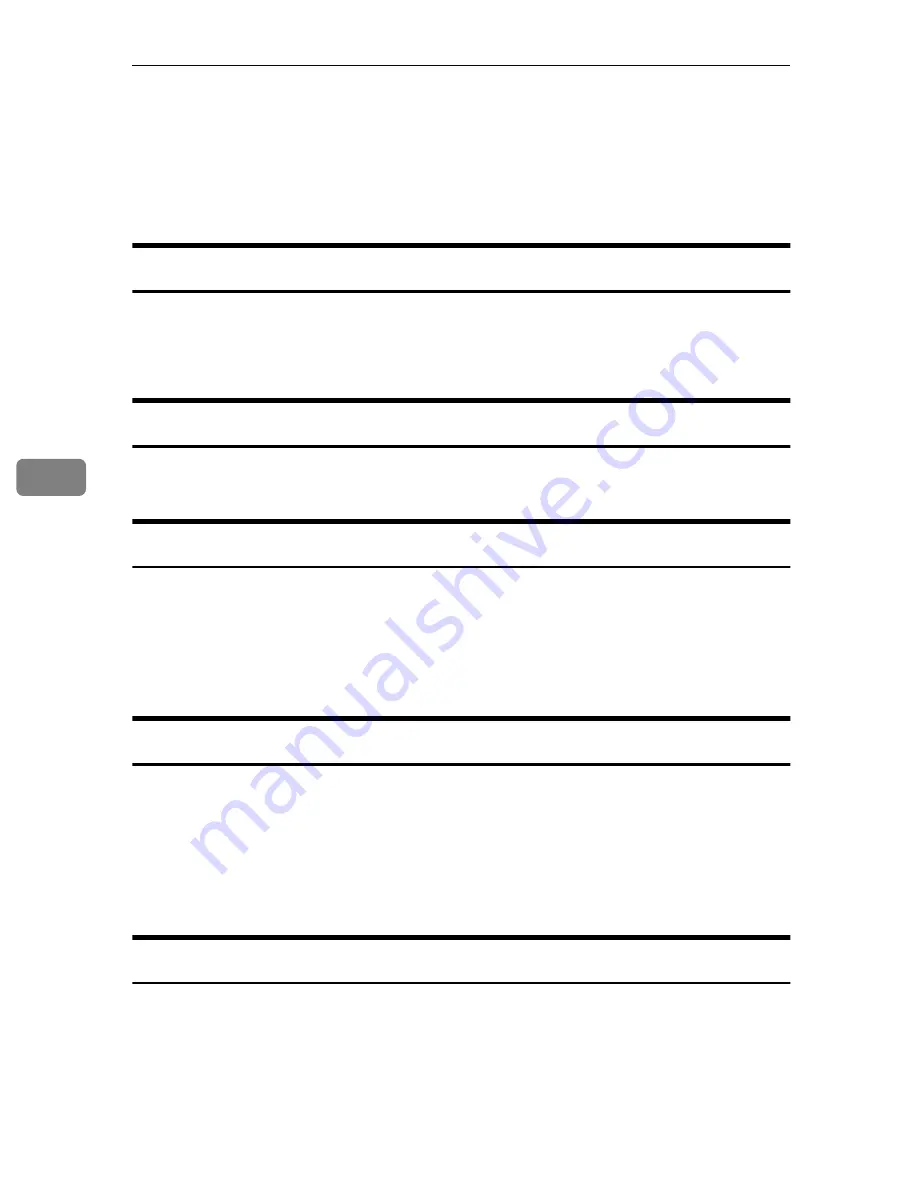
Troubleshooting
70
5
Others
If a puzzling or recurring problem occurs, check the following before calling a
service representative. It's also a good idea to check the
⇒
P.73 “Do's & Don'ts”
to make sure the paper and originals match what the copier can handle.
Absolutely nothing happens
• Is the main switch on?
• Is the power cord plugged in?
• Did a breaker or a fuse blow out?
Something happens, but Set Paper or RF Select never appear
• Check the indicators on the control panel. If any of them are lit, turn to
⇒
P.61.
Check that all covers and units are closed.
If Jams Occur Frequently
• Is your paper creased, damp, or otherwise damaged?
⇒
P.8.
• Are there visible bits of paper or other objects stuck in the machine? If there
are, remove them.
• Are you inserting the paper and original in straight? Always feed paper in
straight.
If Copies Look Wrong
• Are copies too dark or too light? Adjust the density (
⇒
P.29).
• Is the background dirty no matter what kind of original you are copying?
Make sure the exposure glass and platen are clean (
⇒
P.72).
• Is the image skewed? Make sure to insert the paper and the original straight
into the machine. If you have the Original and Copy Guides (option), use
them.
White Spots Appear
• On the copy: try setting your copy paper with the other side facing up.
• At the leading edge: try setting your copy paper sideways.
• At the trailing edge: try giving a rising curl to the trailing edge. The curl
should go up, not down.
Summary of Contents for LW110
Page 12: ...viii...
Page 46: ...Copy Settings 34 3 The P will disappear...
Page 56: ...Copy Settings 44 3 Note 0 Standard Density 1 Darker Image Density Default 0...
Page 59: ...Changing The Used Toner Bottle 47 4 F Close the upper unit...
Page 63: ...Adding Toner 51 4 The copier will need a few moments to warm up before it is ready to copy...
Page 65: ...Changing The Roll Paper Size 53 4 Metric version Roll Feeder A0 K A1 KL A2 KL A3 KL A4 K...
Page 70: ...Maintaining Your Copier 58 4 I Close the Roll Feeder...
Page 104: ...viii...
Page 153: ...Changing The Used Toner Bottle 49 4 F Close the upper unit...
Page 157: ...Adding Toner 53 4 The copier will need a few moments to warm up before it is ready to copy...
Page 159: ...Changing the Roll Paper Size 55 4 Metric ver sion Roll Feeder A0 K A1 KL A2 KL A3 KL A4 K...
Page 164: ...Maintaining Your Copier 60 4 I Close the Roll Feeder...
Page 166: ...Troubleshooting 62 5 E The used tonerbottle is full Empty the used toner bottle P 47...
Page 182: ...Troubleshooting 78 5...




































