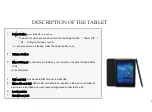2
1.
Power Button
: press and hold to switch on.
- To switch off, when you press and hold on the Power button,
“
Power Off
”
>
“
Ok
”
to fully shut down your 3G
-To put your device in standby, press the Power button once.
2.
Volume Bottons
3.
Micro-USB port
:
to connect your tablet to your computer, using the included USB
cable
(to transfer files)
.
4.
SIM card slot: Any standard SIM card can be inserted.
5.
Micro-SD card slot: a Micro-SD card should be inserted in the device. It allows the
device to be identified as a
removable storage
when connected to a PC.
6.
Loudspeakers
7.
Headphone jack
DESCRIPTION OF THE TABLET
ENGLISH