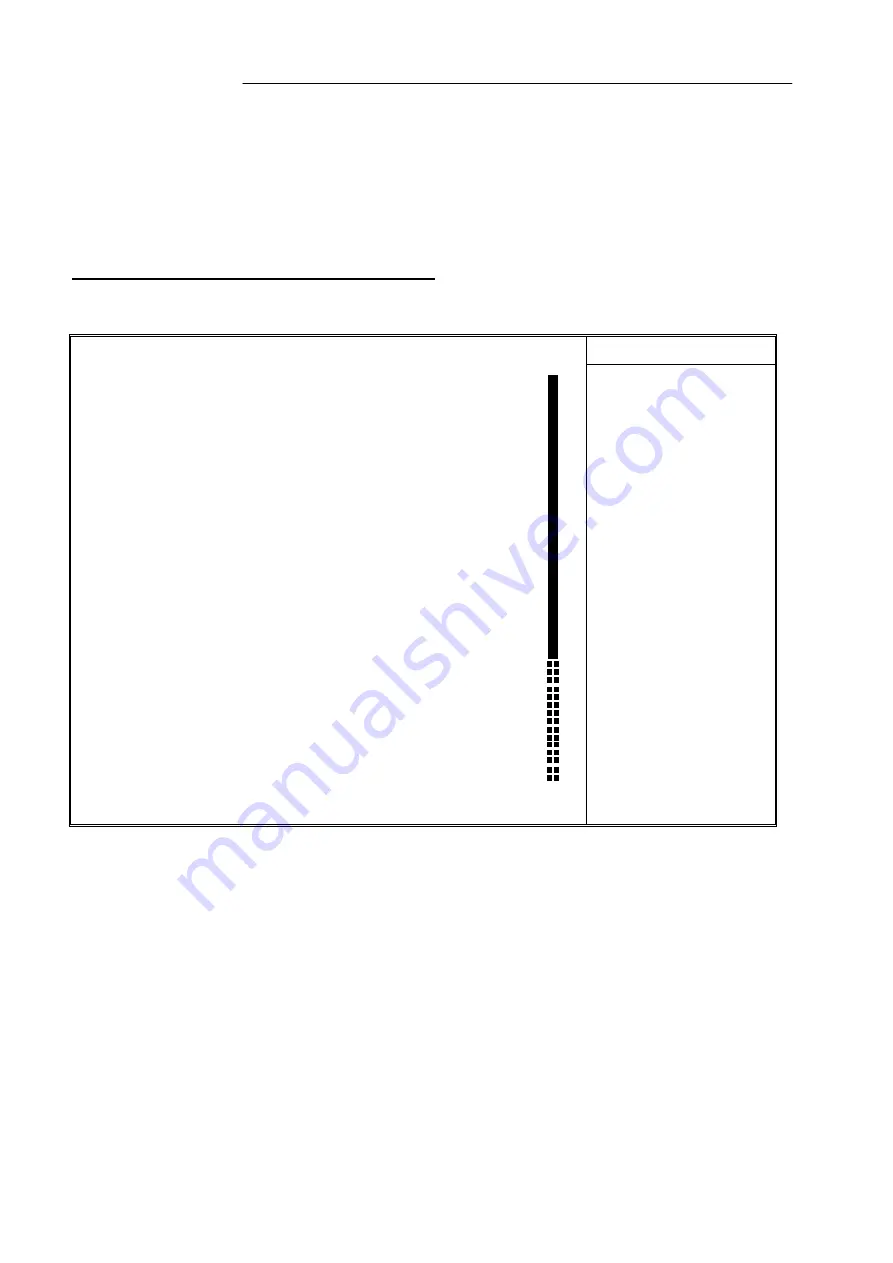
AWARD BIOS SETUP
~32~
3.6 I
NTEGRATED
P
ERIPHERALS
When you select the “INTEGRATED PERIPHERIALS” on the main program, the screen
display will appears as:
Integrated Peripherals Setup Screen
CMOS Setup Utility – Copyright © 1984-2001 Award Software
Integrated Peripherals
Item Help
Menu Level
►
X
X
X
X
OnChip IDE Channel 0
OnChip IDE Channel 1
IDE Prefetch Mode
Primary Master PIO
Primary Slave PIO
Secondary Master PIO
Secondary Slave PIO
Primary Master UDMA
Primary Slave UDMA
Secondary Master UDMA
Secondary Slave UDMA
Init Display First
IDE HDD Block Mode
Onboard FDD Controller
Onboard Serial Port 1
Onboard Serial Port 2
UART 2 Mode
IR Function Duplex
TX, RX inverting enable
Onboard Parallel Port
Onboard Parallel Mode
ECP Mode Use DMA
Parallel Port EPP Type
Enabled
Enabled
Enabled
Auto
Auto
Auto
Auto
Auto
Auto
Auto
Auto
PCI Slot
Enabled
Enabled
3F8/IRQ4
2F8/IRQ3
Standard
Half
No, Yes
278 / IRQ5
Normal
3
EPP1.9
Ç
È
Æ
Move Enter: Select
+/-/PU/PD: Value
F10: Save Esc: Exit F1: General Help
F5: Previous Values F6: Fail-Safe Defaults
F7: Optimized Defaults
OnChip IDE Channel10 :
The chipset contains a PCI IDE interface with support for two
IDE channels. Select Enabled to activate the primary IDE interface. Select Disabled to
deactivate this interface. The settings are “Enabled” and “Disabled”.
OnChip IDE Channel11 :
The chipset contains a PCI IDE interface with support for two
IDE channels. Select Enabled to activate the secondary IDE interface. Select Disabled
to deactivate this interface. The settings are “Enabled” and “Disabled”.
▲
▼




































