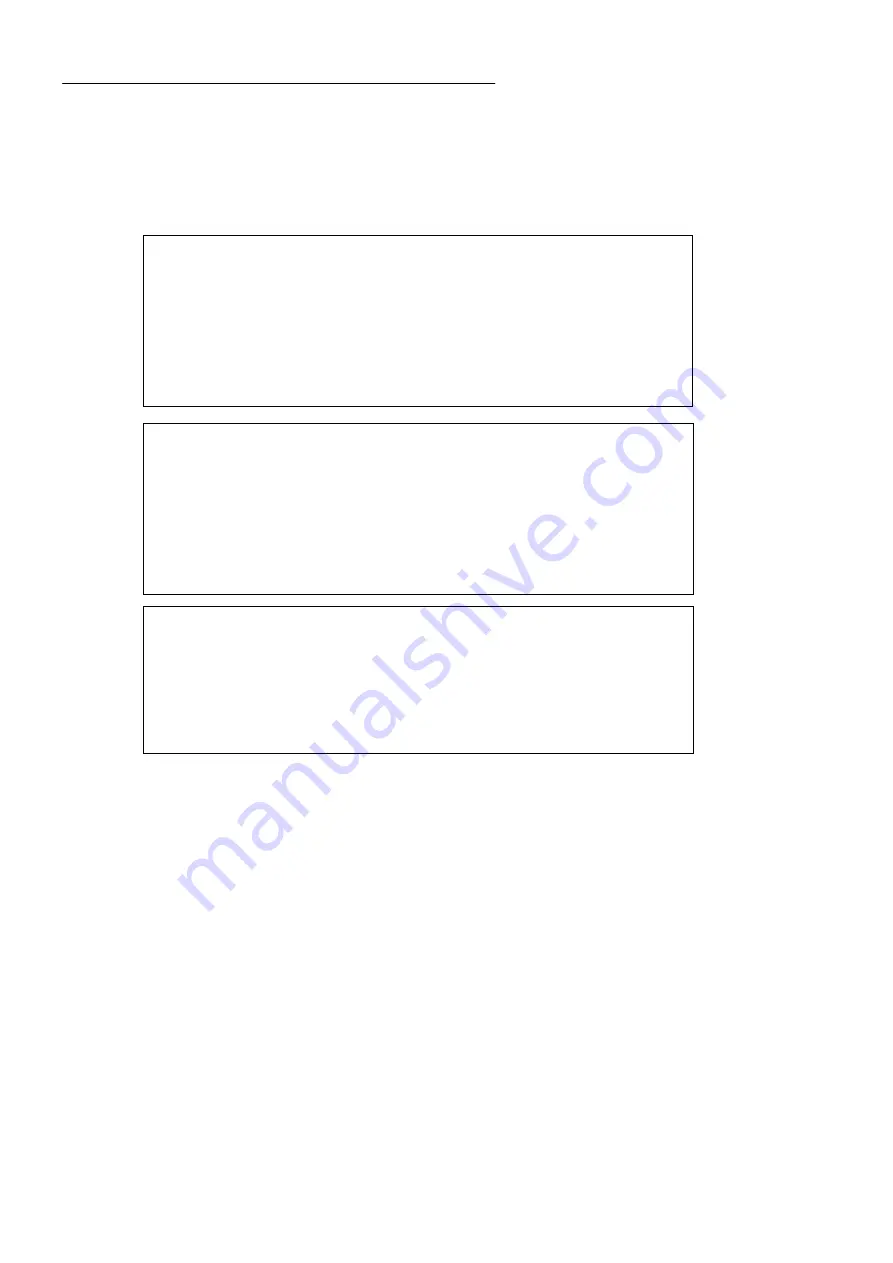
JUMPER SETTING AND CONNECTORS
~ 5 ~
2.2 I
NSTALLING AND
U
PGRADING THE
CPU
To upgrade to a higher power CPU, simply remove the old CPU and install a new one. Make
sure to set the jumpers for the new CPU type and speed.
WARNING!
Disconnect the power cord from your system when you intend to
work on it or when you plan to open the chassis of your industrial
computer. Do not make connections when the power is turned on
because the sensitive electronic components could be damaged
by the sudden rush of power. Please only allow experienced
electronic technicians to do this job.
STATIC ELECTRICITY PRECAUTION!
Caution! Computer components are very sensitive to damage
from static electric discharge. Always ground yourself to remove
static charge build-up before touching the boards in the computer.
Use a grounding wrist strap at all times. Place all electronic
components on anti-static pad for static-dissipation or in
static-shielded bag when they are not in the chassis.
CAUTION!
Danger of explosion if battery is incorrectly replaced. Replace
only with the same or equivalent type recommended by the
manufacturer. Dispose of used batteries according to the battery
manufacturer’s instructions or accepted environmental regulatory
standards.


































