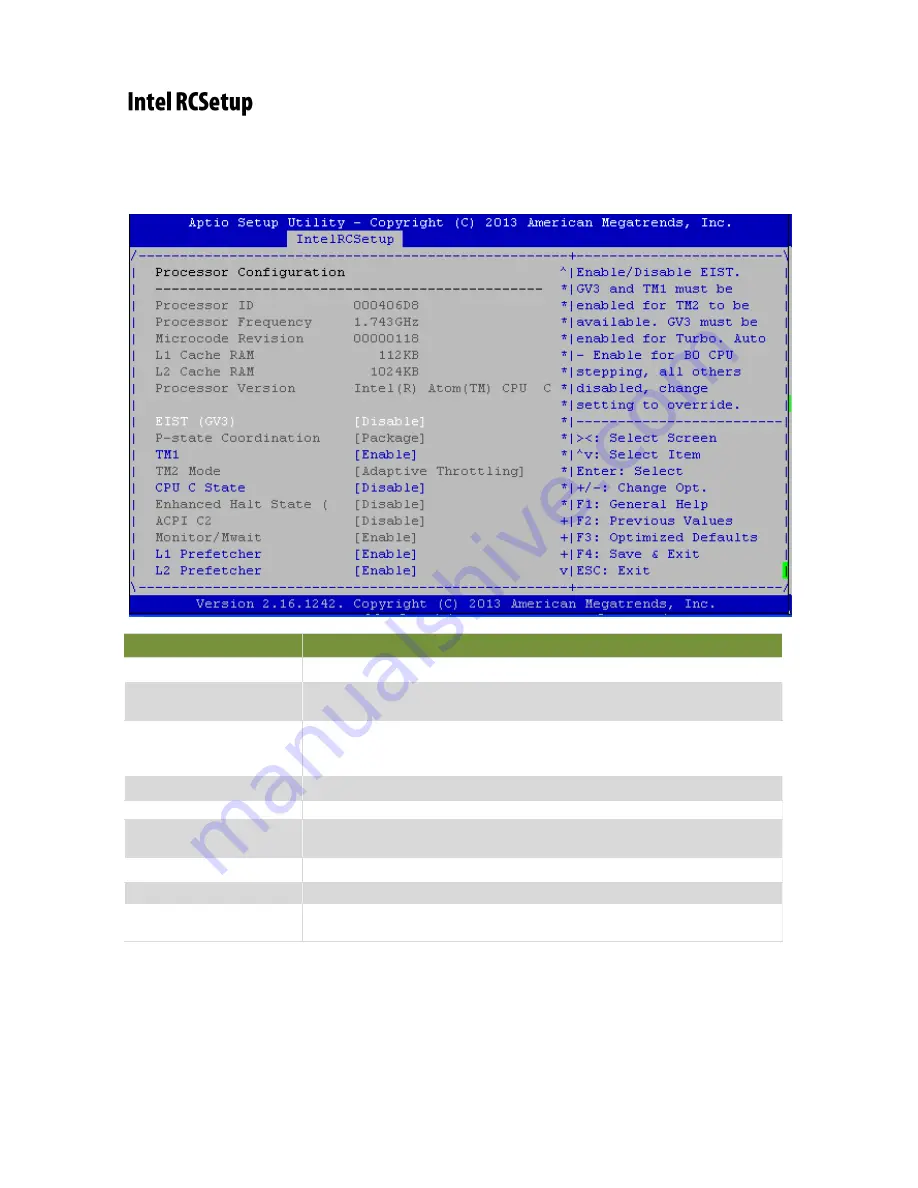
FW-7551SE User Manual
46
You can use this screen to view the capabilities and of your CPU. You can also use this menu to
enable/disable certain functions of your CPU. Use the up and down
<Arrow>
keys to select an item. Use
the
<Plus>
and
<Minus>
keys to change the value of the selected option. A description of the selected
item appears on the right side of the screen. The settings are described below.
Item
Selection
Intel EIST (GV3)
Enable/disable the Enhanced Intel Speed- Step® technology (EIST)
TM1
The built-in thermal monitor protects the CPU from overheating. Enable or
disable this feature.
CPU C State
CPU operating states (C-states) are the capability of an idle processor to
turn off unused components to save power. Enable or disable or set it to
automatically switch to any C-state number.
L1 Prefetcher
This option controls processor prefetching.
L2 Prefetcher
This option controls processor prefetching.
Max CPUID
Value Limit
Allows legacy operating systems to boot even without support CPUs with
extended CPUID functions. Select to enable or disable this function.
Execute Dis- able Bit
Select to enable or disable the No-Execution Page Protection Technology.
AES-NI
Enable or disable the Advanced Encryption Standard New Instructions
Active Processor Core
Select the number of processor cores to be active in each processor
package.
Summary of Contents for FW-7551SE
Page 1: ...1 FW 7551SE User Manual Version 1 0 Date of Release 2018 08 13 Network Computing...
Page 6: ...FW 7551SE User Manual 6 Version Date Descriptions 1 0 2018 08 13 1 st Release...
Page 10: ...FW 7551SE User Manual 10...
Page 16: ...FW 7551SE User Manual 16 SIM1_PCIE SIM2_LTE...
Page 25: ...Chapter 3 Hardware Setup 25 3 Slide the cover backwards to open it...







































