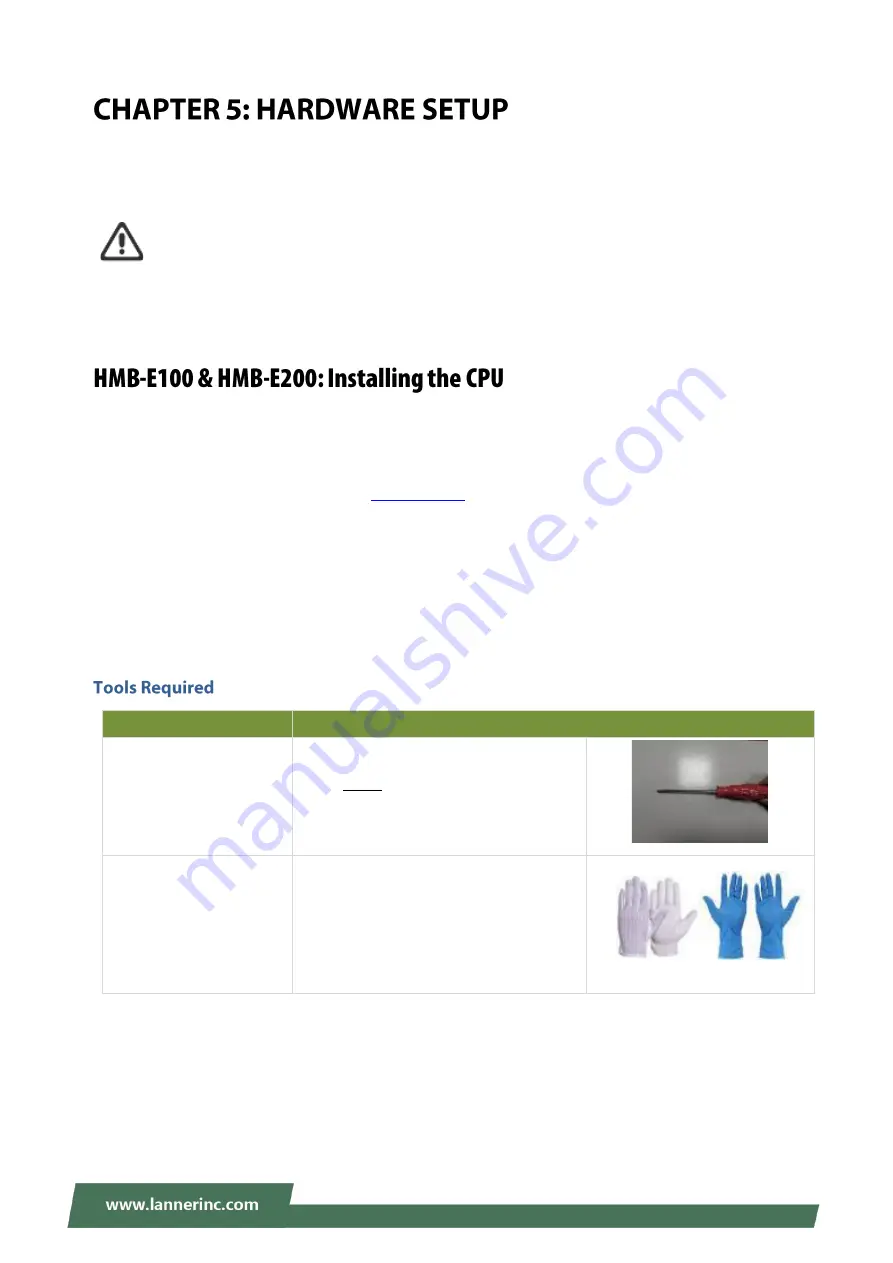
HTCA-E400 User Manual
22
To access some components and perform certain service procedures, you must perform the following
procedures first.
Warning
: (1) To reduce the risk of personal injury, electric shock, or damage to the equipment,
please remove all power sources. (2) Please wear ESD protected gloves before conducting the
following steps. This exclamation point indicates that there is a caution or warning and it is something that
could damage your property or product.
The HMB-E100 and HMB-E200 compute sled is powered by 3rd Gen Intel Xeon Scalable Processor
(codenamed Ice lake). This processor comes with a rather sophisticated design, therefore, the assembly of
which must be handled with exclusive tools and extreme care by professionals. Please read through the
instructions in this section and refer to the
released by Intel® to make sure you have acquired
the necessary knowledge and comply with the requirements.
Installing the processor onto the motherboard involves two stages:
1.
Mount the processor onto the heat sink to make a PHM (Pro Heat Sink Module)
2.
Install the PHM onto the motherboard.
Note
: The images of tools shown in this document are merely for reference; the actual tools you use might
differ.
Tool
Description
(T-30 Torx Bit
©
)
Set to 8in/lb for tightening the nuts which
fasten the PHM on the bolster plate.
ESD Protection
(ESD gloves, ESD-safe
work surface, ESD-safe
shoes, grounded wrist
strap etc.)
During the entire assembly process, at
least wear a pair of ESD gloves to avoid
damaging or contaminating the electronic
parts while enhancing your own safety.
















































