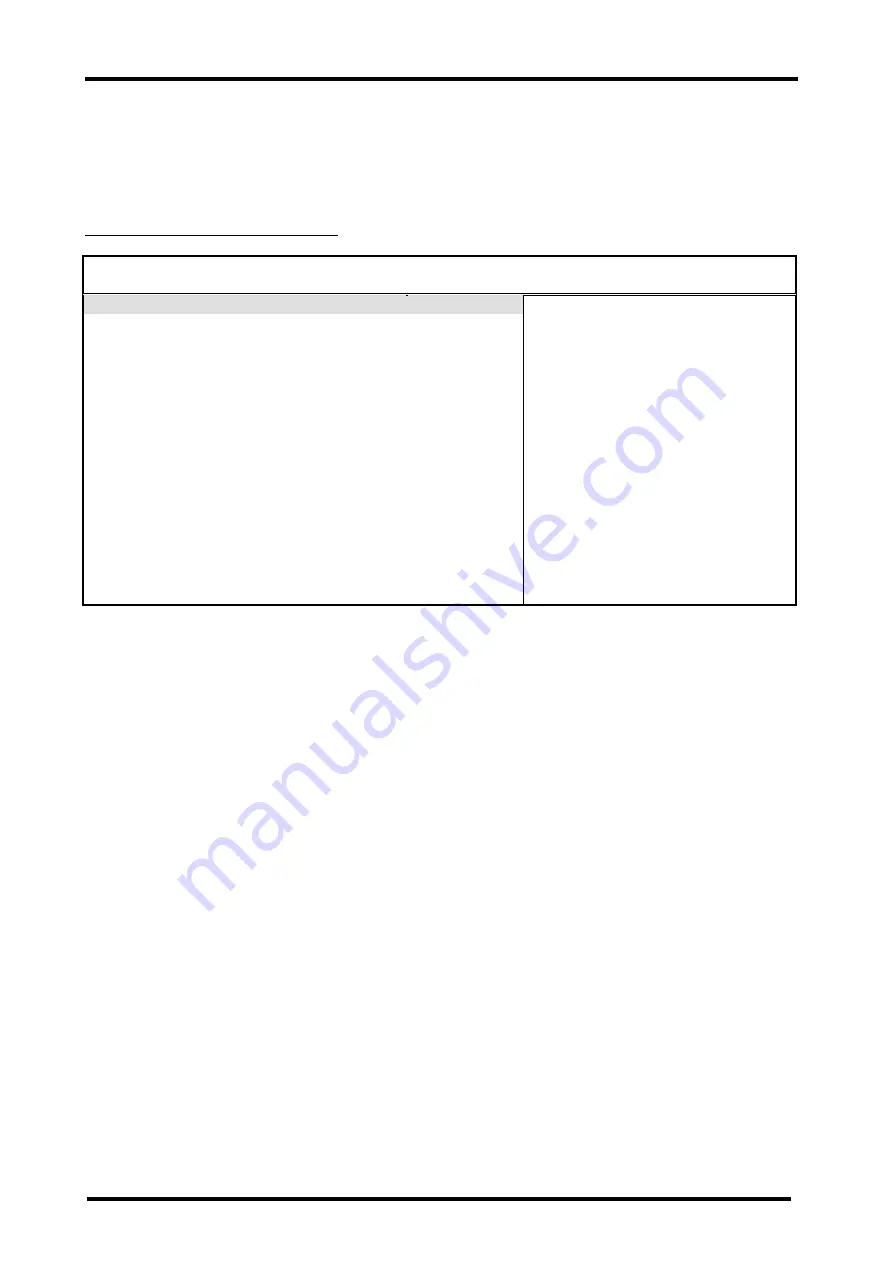
Chapter3 BIOS Setup
32
User’s Manual
3.6 Power Management Setup
The “Power Management Setup” controls the CPU card‘s “Green” features. When you select the
“POWER MANAGEMENT SETUP” on the main program, the screen display will appears as:
Power Management Setup Screen
AMIBIOS SETUP – POWER MANAGEMENT SETUP
© 2001 American Megatrends, Inc. All Rights Reserved
Power Management /APM
Enabled
Available Options:
Video Power Down Mode
Suspend
Disabled
Hard Disk Power Down Mode
Disabled
f
Enabled
Suspend Time Out (Minute)
Disabled
Keyboard & PS/2 Mouse
Monitor
FDC/LPT/COM Ports
Monitor
***********Power On Event************
Power On by Ring/ Lan
Disabled
Power On by RTC Alarm
Disabled
RTC Alarm Date
15
RTC Alarm Hour
12
RTC Alarm Minute
30
RTC Alarm Second
30
ESC : Exit
↑↓
: Sel
PgUp/PgDn
:
Modify
F1:Help
F2/F3 : Color
Power Management Setup options are displayed by choosing the Power Management field from the AMI
BIOS Setup main menu. All Power Management Setup options are described in this section.
Power Management /APM:
Setting to Enabled will activate the Advanced Power Management (APM)
feature to enhance power saving modes. Settings: Enabled and Disabled.
Video Power Down Mode:
This option specifies the power conserving state that the VESA VGA video
subsystem enters after the specifies period of display inactivity has expired.
Hard Disk Power Down Mode:
This option specifies the power conserving state that the hard disk drive
enters after the specified period of hard drive inactivity has expired. The settings are Standby, Suspend,
Doze, or Disable.
Suspend Time Out (Minute):
This option specifies the length of a period of system inactivity while in
Standby state. When this length of time expires, the computer enters Suspend power state.
Keyboard & PS/2 Mouse:
Enable event monitoring on the specified hardware interrupt request line. If
the computer is in a power saving state, AMIBIOS watches for activity on the specified IRQ line. The
computer enters the Full On state if any activity occurs. AMIBIOS reloads the Standby and Suspend timeout
timers if activity occurs on the specified IRQ line.
FDC/LPT/COM Ports:
Enable event monitoring on the specified hardware interrupt request line. If the
computer is in a power saving state, AMIBIOS watches for activity on the specified IRQ line. The computer
enters the Full On state if any activity occurs. AMIBIOS reloads the Standby and Suspend timeout timers if
activity occurs on the specified IRQ line.
Power On by Ring/ Lan:
This option let you enable or disable the function to wake up the system by
Modem Ring-in and LAN device.
Summary of Contents for IAC-H671 Series
Page 2: ......
Page 4: ......
Page 6: ......
Page 9: ...Chapter1 Introduction 3 User s Manual 1 5 Board Layout...


































