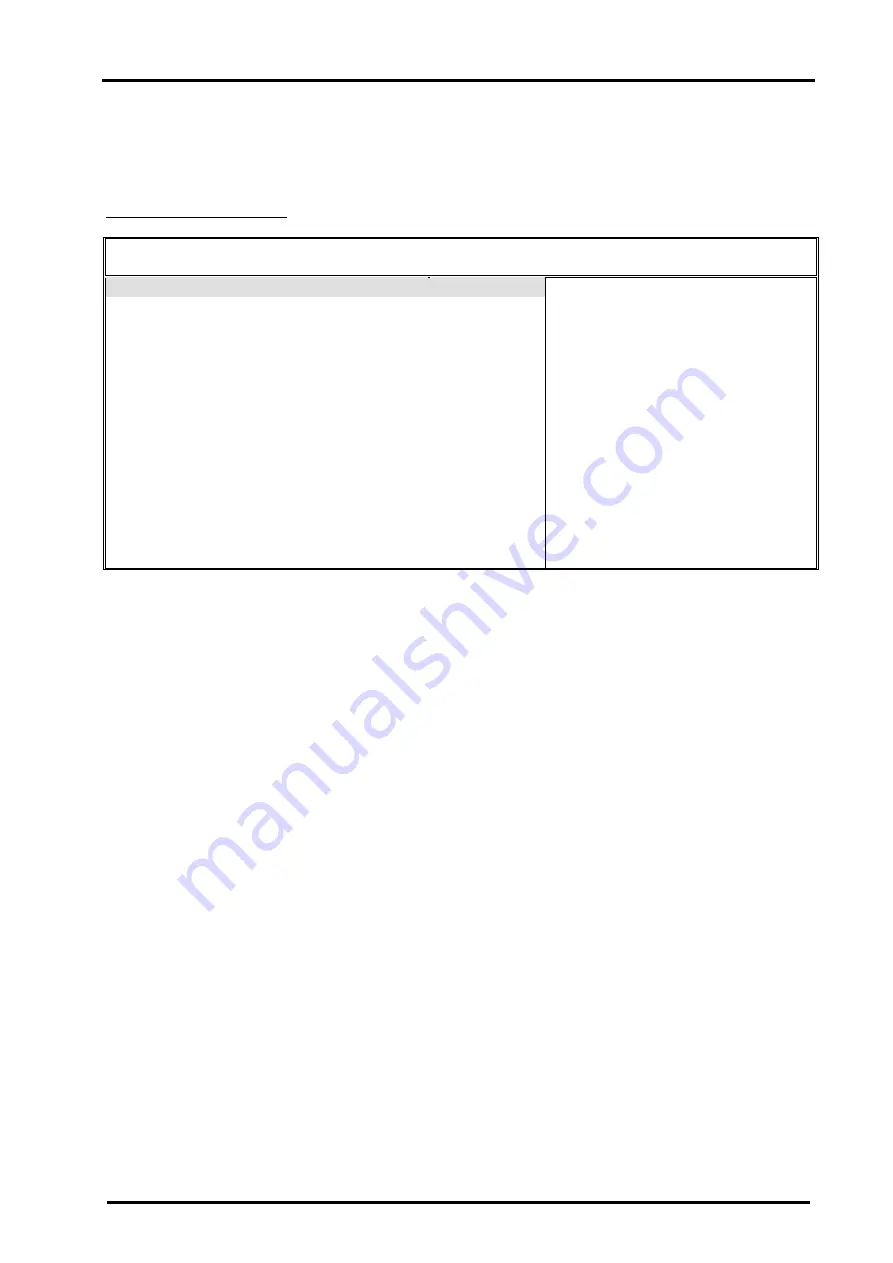
Chapter3 BIOS Setup
35
User’s Manual
3.8 Peripheral Setup
When you select the “PERIPHERAL SETUP” on the main program, the screen display will appears as:
Peripheral Setup Screen
AMIBIOS SETUP – PERIPHERAL SETUP
© 2001 American Megatrends, Inc. All Rights Reserved
OnBoard FDC
Auto
Available
Options:
OnBoard Serial Port 1
3F8/COM1
Auto
OnBoard Serial Port 2
2F8/COM2
Disabled
Serial Port 2 Mode
Normal
f
Enabled
Duplex Mode
N/A
OnBoard Parallel Port
378
Parallel Port Mode
Normal
EPP Version
N/A
Parallel Port DMA Channel
N/A
Parallel Port IRQ
7
OnBoard IDE
Both
OnBoard AC’97 Audio
Enabled
OnBoard Legacy Audio
Enabled
ESC : Exit
↑↓
: Sel
Sound Blaster
Disabled
PgUp/PgDn :
Modify
F1:Help
F2/F3 : Color
Peripheral Setup options are displayed by choosing the Peripheral Setup icon from the AMI BIOS Setup
main menu. All Peripheral Setup options are described in this section.
Onboard FDC:
This option enables the floppy drive controller on the motherboard. The settings are
Enabled, Disabled, or Auto. The Optimal default setting is Enabled.
Onboard Serial Port 1:
This option enables serial port 1 on the motherboard and specifies the base I/O
port address for serial port 1. The settings are Auto, Disable, 3F8/COM1, 2F8/COM2, 3E8/COM3, or
2E8/COM4. The optimal default setting is 3F8/COM1.
Onboard Serial Port 2:
This option enables serial port 2 on the motherboard and specifies the base I/O
port address for serial port 2. The settings are Auto, Disable, 3F8/COM1, 2F8/COM2, 3E8/ COM3, or 2E8/
COM4. The optimal default setting is 2F8/COM2.
Serial Port 2 Mode:
This item sets the operation mode for Serial Port 2. Settings: Normal, IrDA and
ASKIR.
Duplex Mode:
This option specifies the infrared transmission method. This option only appears if the
Onboard Serial Port2 option is not set to Auto or Disabled. The settings are Full Duplex or Half Duplex.
Onboard Parallel Port:
This option enables the parallel port on the motherboard and specifies the
parallel port base I/O port address. The settings are 378h, 278h, 3BC, Auto or Disabled. The Optimal
default setting is 378.
Summary of Contents for IAC-H671 Series
Page 2: ......
Page 4: ......
Page 6: ......
Page 9: ...Chapter1 Introduction 3 User s Manual 1 5 Board Layout...



























