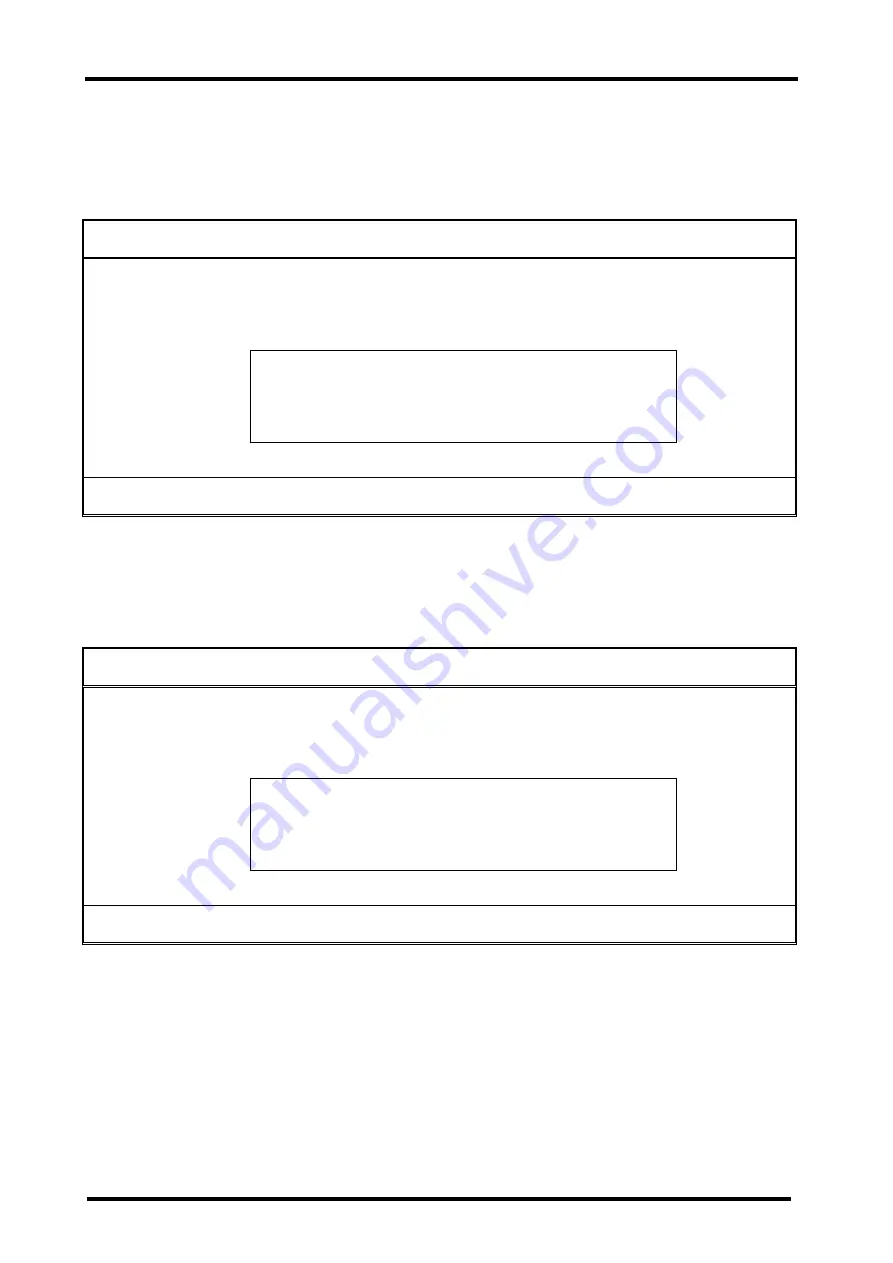
Chapter3 BIOS Setup
40
User’s Manual
3.12 Auto Configuration with Optimal Settings
The options on the main menu allow users to restore all of the BIOS settings to optimal defaults. The
Optimal Defaults are the default values set by the manufacturer.
When you select High Optimal Defaults, a message as below appears:
AMIBIOS HIFLEX SETUP UTILITY – VERSION 1.54
© 2001 American Megatrends, Inc. All Rights Reserved
Standard CMOS Setup
Advanced CMOS Setup
Advanced Chipset Setup
Power Management Setup
PCI / Plug and Play Setup
PCI / Plug and Play Setup
Peripheral Setup
Hardware Monitor Setup
Auto-Detect Hard Disks
Change User Password
Save Settings and Exit
Exit Without Saving
Standard CMOS setup for changing time, date, hard disk type, etc.
ESC : Exit
↑↓
: Sel F2/F3 : Color F10 : Save & Exit
Pressing ”Y” loads the defaults BIOS values.
3.13 Save & Exit Setup
When you want to quit the Setup menu, you can select this option to save the changes and quit. A message
as below will appear on the screen.
AMIBIOS HIFLEX SETUP UTILITY – VERSION 1.54
© 2001 American Megatrends, Inc. All Rights Reserved
Standard CMOS Setup
Advanced CMOS Setup
Advanced Chipset Setup
Power Management Setup
PCI / Plug and Play Setup
PCI / Plug and Play Setup
Peripheral Setup
Hardware Monitor Setup
Auto-Detect Hard Disks
Change User Password
Save Settings and Exit
Exit Without Saving
Write the current settings to CMOS and exit
ESC : Exit
↑↓
: Sel F2/F3 : Color F10 : Save & Exit
Typing Y will allow you to quit the Setup Utility and save the user’s settings to RTC CMOS.
Typing N will return to Setup Utility.
Save current settings and exit (Y/N) ? Y
Load high performance settings (Y/N) ? N
Summary of Contents for IAC-H671 Series
Page 2: ......
Page 4: ......
Page 6: ......
Page 9: ...Chapter1 Introduction 3 User s Manual 1 5 Board Layout...


























