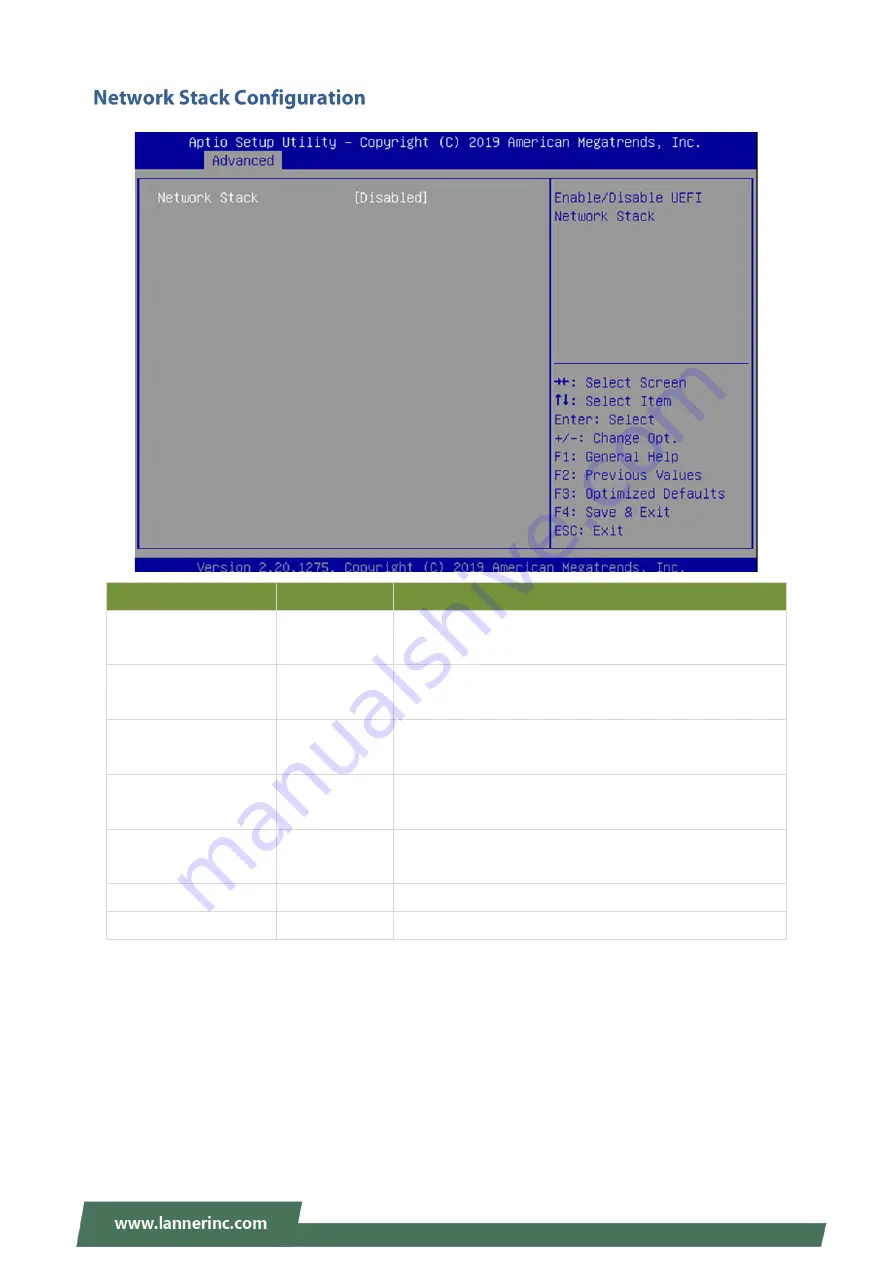
ICS-P570 User Manual
50
Feature
Options
Description
Network Stack
Disabled
Enabled
Enables or disables UEFI Network Stack
Ipv4 PXE Support
Disabled
Enabled
Enables Ipv4 PXE Boot Support. If IPV4 is disabled, PXE
boot option will not be created.
Ipv4 HTTP Support
Disabled
Enabled
Enables Ipv4 HTTP Boot Support. If IPV4 is disabled, HTTP
boot option will not be created.
Ipv6 PXE Support
Disabled
Enabled
Enables Ipv6 PXE Boot Support. If IPV6 is disabled, PXE
boot option will not be created.
Ipv6 HTTP Support
Disabled
Enabled
Enables Ipv6 HTTP Boot Support. If IPV6 is disabled, HTTP
boot option will not be created.
PXE boot wait time
0
Wait time to press
<ESC>
key to abort the PXE boot
Media detect count
1
Number of times the presence of media will be checked
Summary of Contents for ICS-P570
Page 12: ...ICS P570 User Manual 12 No Description B1 SD SIM Cover SD Card Dual Nano SIM Card Cover B1 ...
Page 13: ...ICS P570 User Manual 13 ...
Page 22: ...ICS P570 User Manual 22 4 Lift the cover to remove ...
Page 27: ...ICS P570 User Manual 27 3 Screw the two 2 antennas to the system ...
Page 38: ...ICS P570 User Manual 38 ...
Page 39: ...ICS P570 User Manual 39 ...
Page 40: ...ICS P570 User Manual 40 ...
Page 45: ...ICS P570 User Manual 45 ...
Page 46: ...ICS P570 User Manual 46 Node 0 Information ...
Page 53: ...ICS P570 User Manual 53 ...
Page 54: ...ICS P570 User Manual 54 ...














































