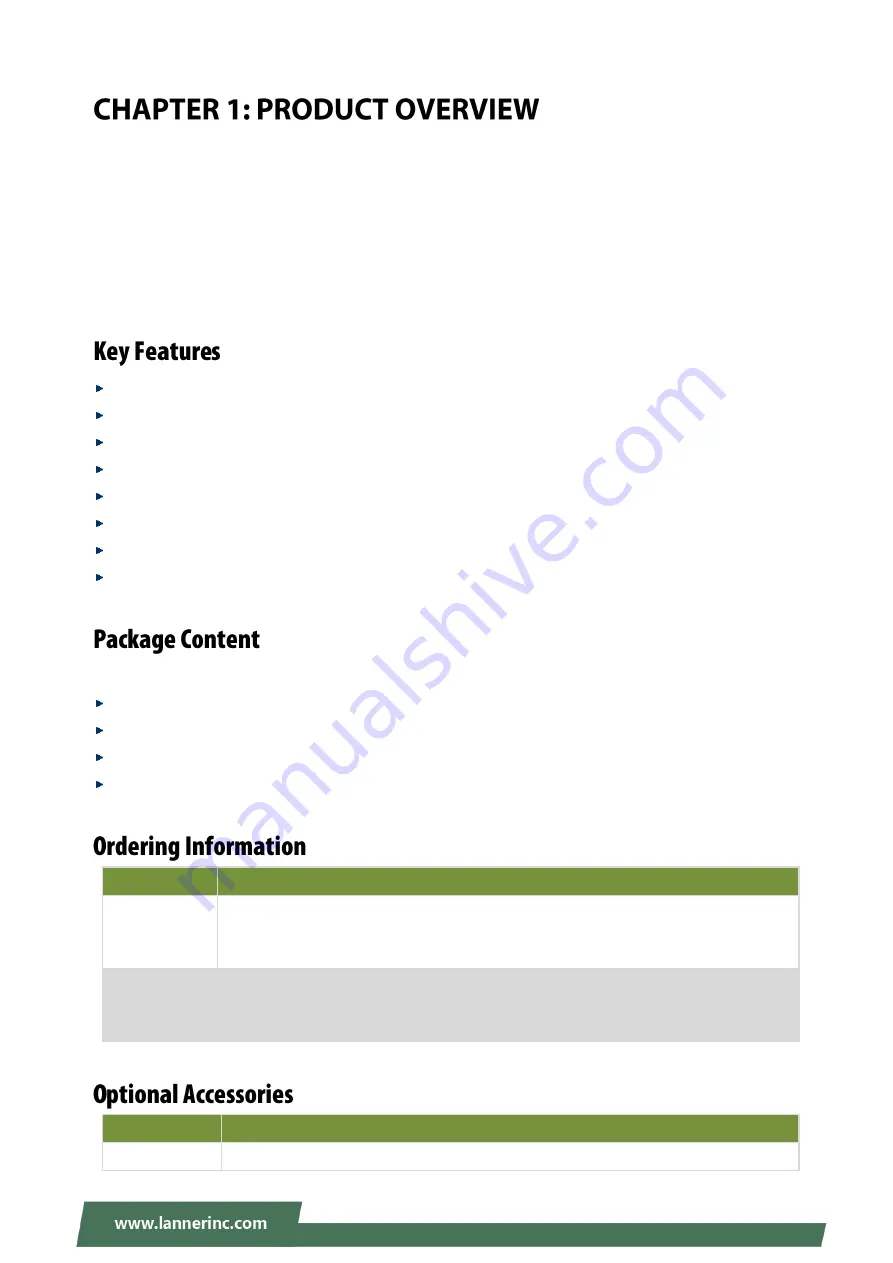
ICS-P570 User Manual
9
Lanner’s ICS
-P570 is designed to protect communication in both IT and OT domains. Powered by the AMD®
Ryzen V1404I CPU for enhanced IoT platform and high processing performance, the next-generation
industrial cybersecurity gateway ICS-P570 series possesses several key hardware features, including
advanced LAN bypass technology, hardware security TPM 2.0 onboard, and wireless connectivity option.
ICS-P
570
is compliant with IEC 61850-3 and IEEE 1613, in addition to generous I/O ports supporting 6x GbE
RJ45 LAN ports, or 4x GbE plus 2x GbE SFP ports, 1x console port, 1x USB port, and 2x DIO.
Comply with IEC 61850-3 and IEEE 1613
AMD Ryzen V14041
6x GbE RJ45 or 4x GbE RJ45 + 2x GbE SFP
RJ45 LAN Support one pair LAN bypass
Front-access I/O: RJ45 Console, USB 3.0 and 2x DIO Ports
Optional LTE module support
Dual +12~48Vdc Power Input
Wide Operating Temperature -40~70
°
C
Your package contains the following items:
1x ICS-P570 Network Security Platform
1x Console Cable
1x Wall mount Kit
mSATA kit w/ thermal pad, screws, sink
SKU No.
Main Features
ICS-P570A
AMD V1404I support 2x DRAM ch 6x Intel i210-IT GbE LAN with 1 pair bypass
+ 1x M.2 for SATA S 1x M.2 for LTE + 1x external USB 3.0 + 2x DI & 2xDO via
one 4x2(8P) terminal block +1 x RJ45 c 1x internal SD card 2x DC
input via one 6P terminal block.
ICS-P570B
AMD V1404I support 2x DRAM ch 4x Intel i210-IT GbE LAN with 1 pair bypass
+ 2x Intel i210-IS SFP ports + 1x M.2 for SATA S 1x M.2 for LTE + 1x external
USB 3.0 + 2x DI & 2xDO via one 4x2(8P) terminal block +1 x RJ45 c 1x internal
SD card 2x DC input via one 6P terminal block.
Model No.
Description
LTE Kit
LTE Module Kit w/ thermal pad, screws, internal antenna cables, external antennas
Summary of Contents for ICS-P570
Page 12: ...ICS P570 User Manual 12 No Description B1 SD SIM Cover SD Card Dual Nano SIM Card Cover B1 ...
Page 13: ...ICS P570 User Manual 13 ...
Page 22: ...ICS P570 User Manual 22 4 Lift the cover to remove ...
Page 27: ...ICS P570 User Manual 27 3 Screw the two 2 antennas to the system ...
Page 38: ...ICS P570 User Manual 38 ...
Page 39: ...ICS P570 User Manual 39 ...
Page 40: ...ICS P570 User Manual 40 ...
Page 45: ...ICS P570 User Manual 45 ...
Page 46: ...ICS P570 User Manual 46 Node 0 Information ...
Page 53: ...ICS P570 User Manual 53 ...
Page 54: ...ICS P570 User Manual 54 ...









































