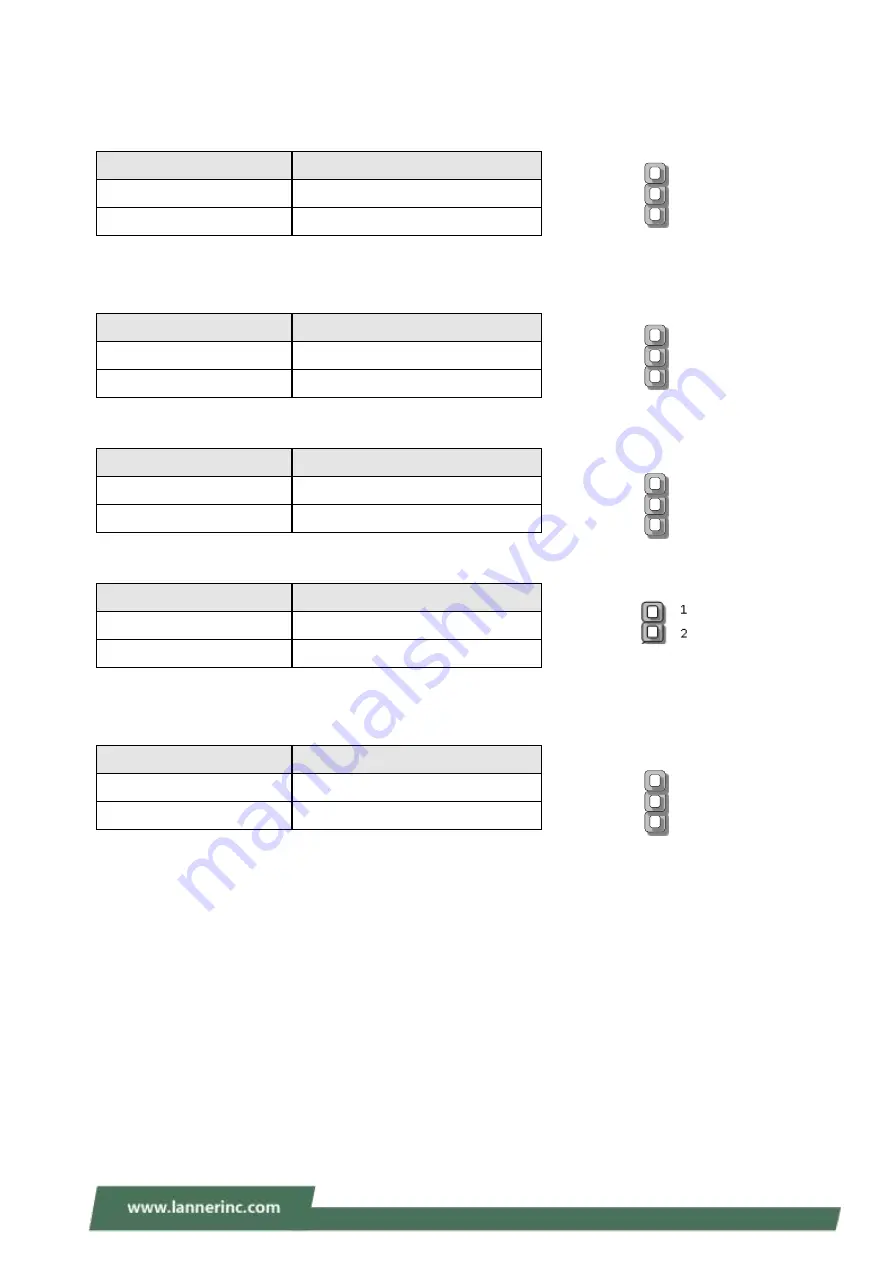
Internal Jumper & Connectors
JRTC1
:
SRTC reset
JRTC2
:
RTEST reset
JRESET1
:
RESET option
JATX1
:
AT/ATX Mode selection
J8
:
GEN3 LAY Bypass programming
Pin
Description
1-2 (Default)
Normal
2-3
Clear CMOS
Pin
Description
1-2 (Default)
Normal
2-3
Clear CMOS
Pin
Description
1-2
Hardware Reset
2-3(Default)
Software Reset
Action
Description
w/o Jumper
ATX mode
w/ Jumper(default)
AT mode
Pin
Description
1-2 (Default)
Normal
2-3
Programming
1
2
3
1
2
3
1
2
3
1
2
3





































